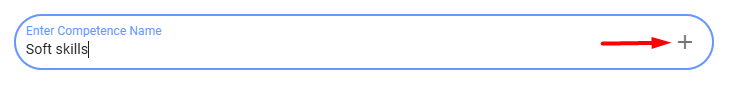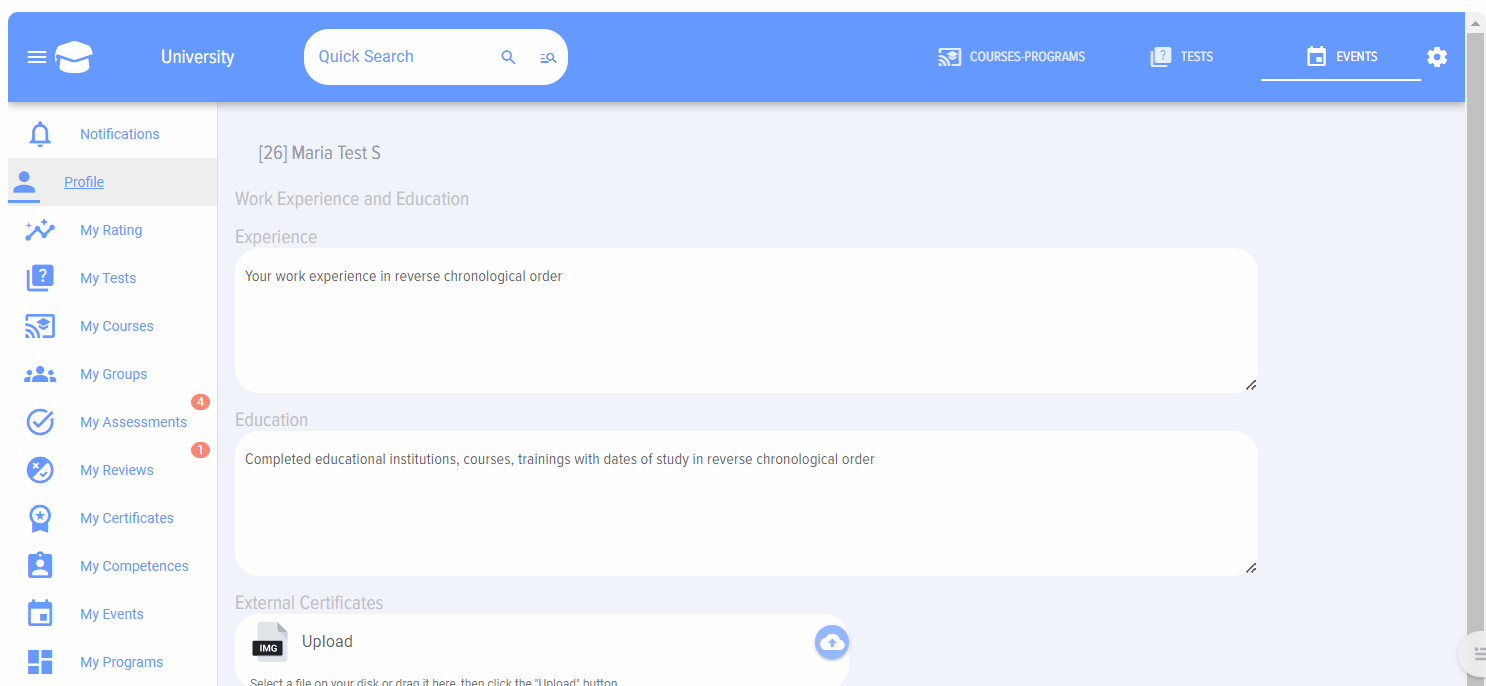Adding a сompetency
Enter the competency name in the field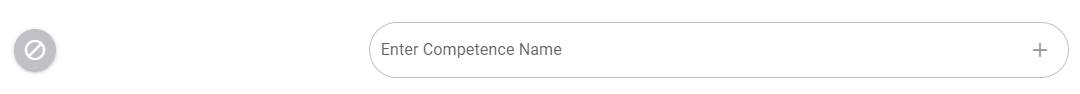
Click on the plus - the competence will be added
The added competence will look like this:
By default, competencies are created single-level, i.e. without manifestation indicators. To add manifestation indicators, activate this element:
In order for a competency to become available in other modules, it must be published.