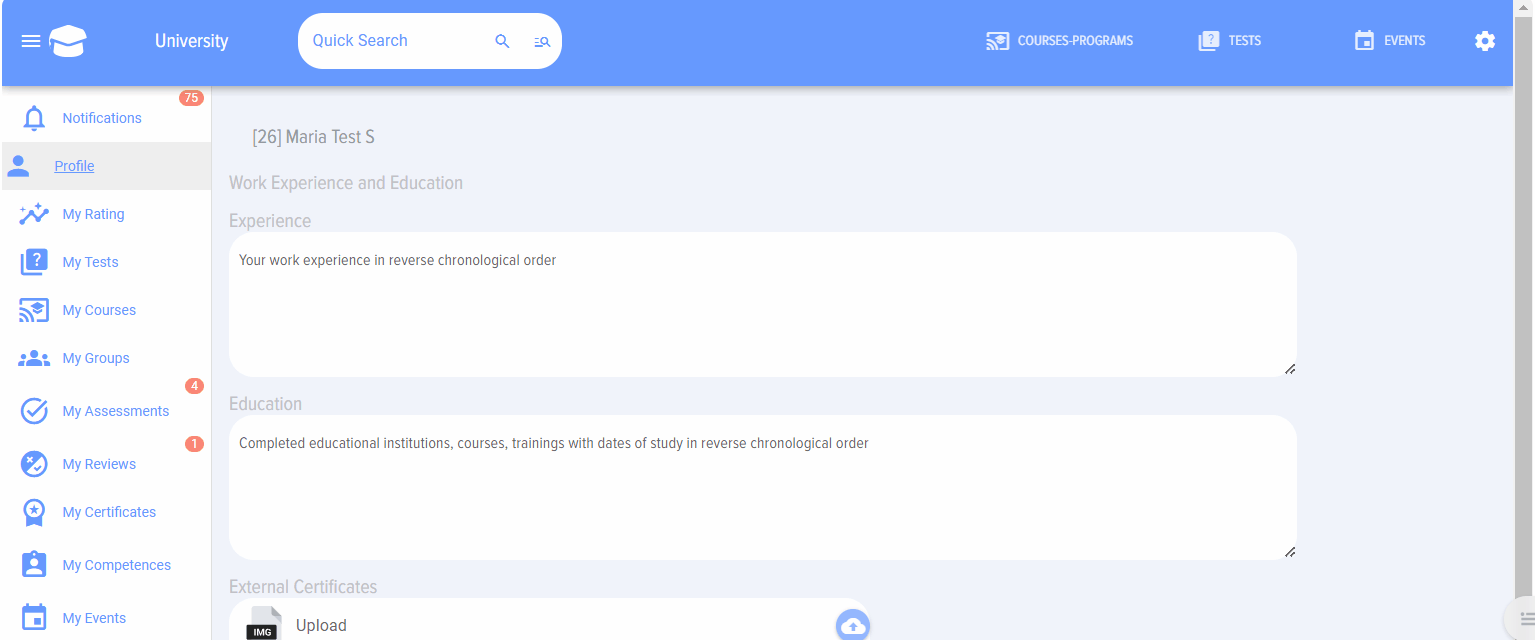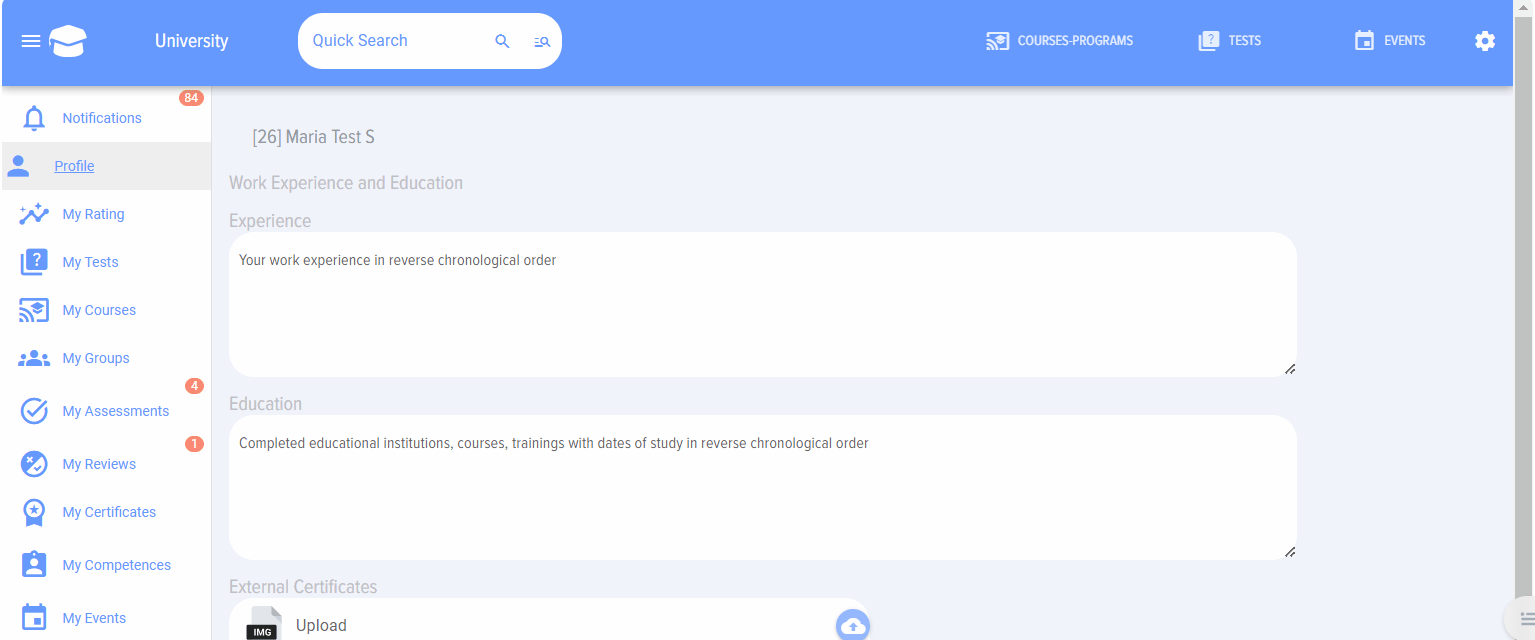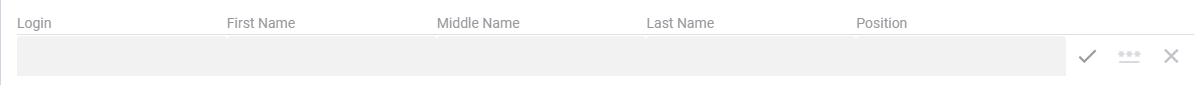Adding subaccounts
Adding an account.
Important conditions:
- This is the Bitrix24 account to which the University subaccounts will be linked.
- Only the Bitrix24 portal administrator can create an account. Not the application moderator.
- The account cannot be a Bitrix24 Administrator or a University application moderator.
Open the subaccounts module 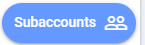
Click on the plus 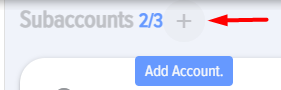
Select the method of registering sub-accounts in the application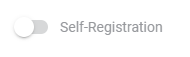
Independently. In this case, the portal administrator must enter only logins and communicate these logins to sub-accounts. When logging in, subaccounts will enter their login, then the application will offer to fill in the data (full name and position) and create a password.
By administrator. In this case, the administrator enters the login and fills in all the data (full name and position), transfers logins to sub-accounts. When logging in, the sub-account will be asked to create a password. The rest of the data (full name and position) will already be filled in by the Administrator.
The sub-account contains the following fields:
Login - always set by the administrator;
Full name and position - can be set by the administrator or the subaccount itself;
Elements: save subaccount; reset password; delete.