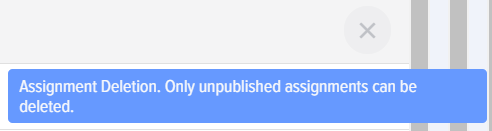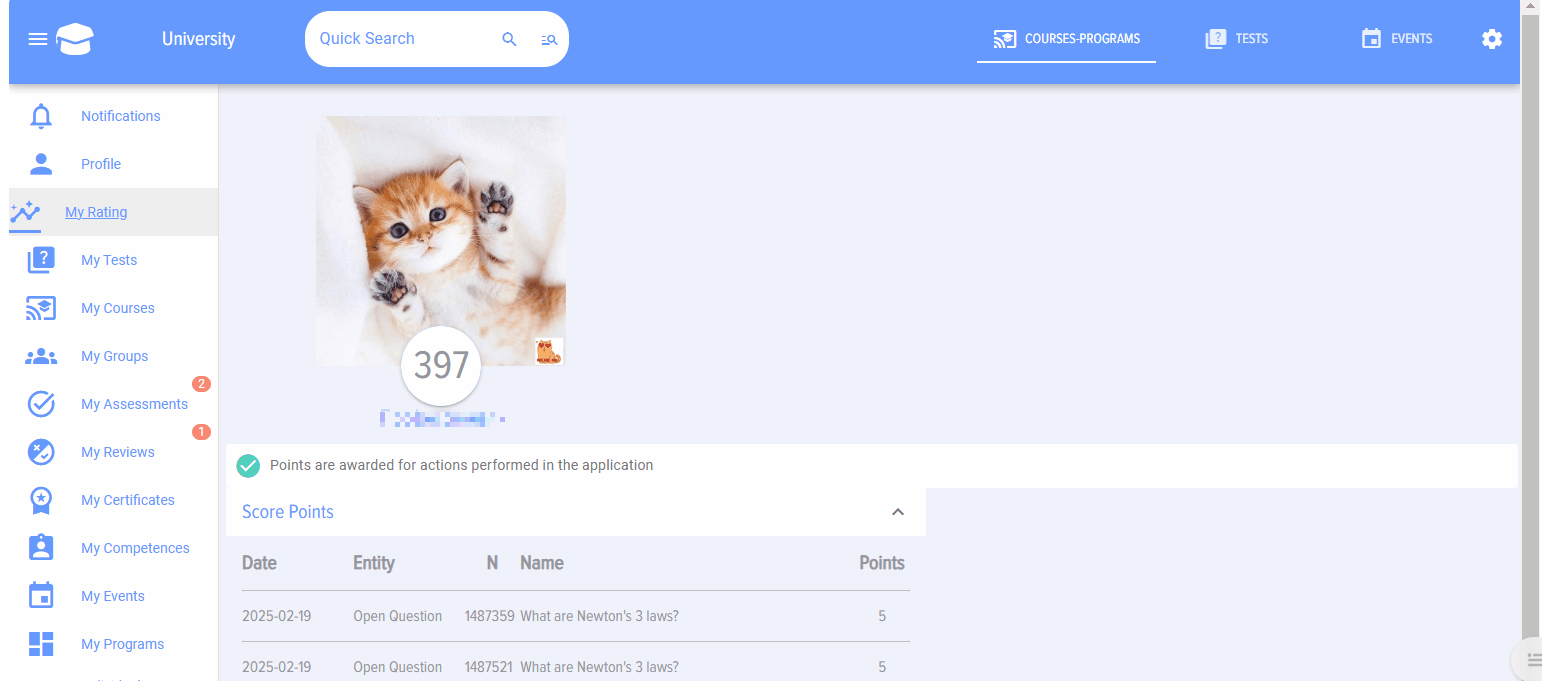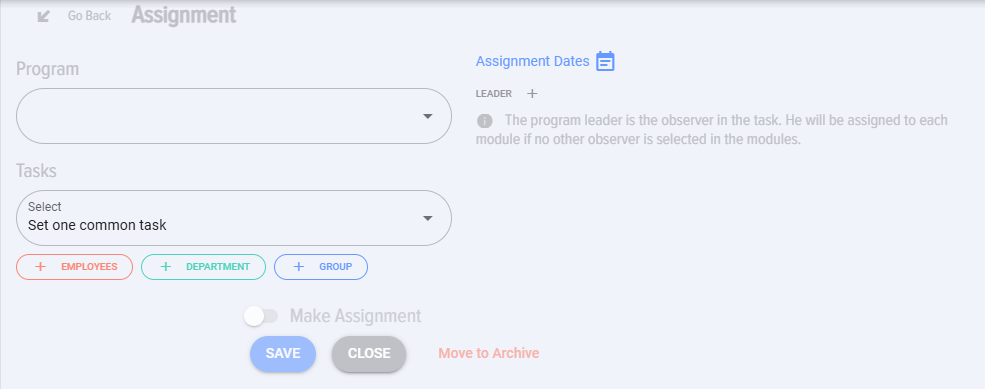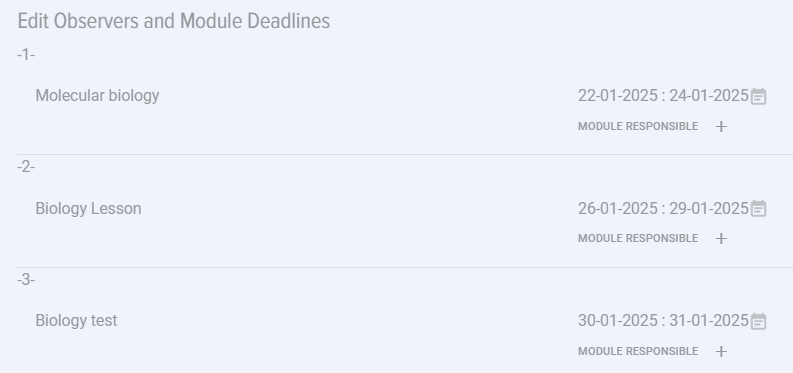Program assignments
The program assignments tab contains current assignments and an element to create a new assignment.
Each assignment includes a delete element - a cross. However, you can only delete assignments that haven't been published.
Archive. An assignment can be moved to the archive, but you must first unpublish it.
Creating an Assignment. To create a new assignment, click on the plus sign. 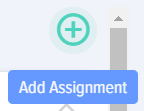
A new program assignment card will open:
The card contains the following elements and fields:
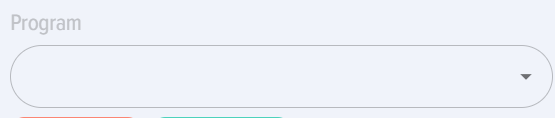 - a dropdown list for selecting a program.
- a dropdown list for selecting a program.
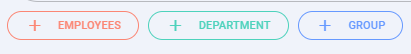 selection of employees and departments. groups for which assignments are made.
selection of employees and departments. groups for which assignments are made.
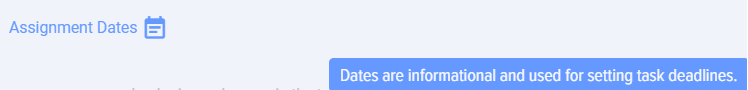 - select dates. Dates are informational.
- select dates. Dates are informational.
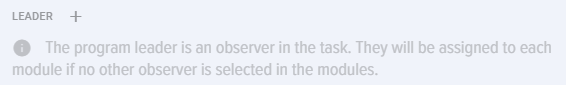 - program leader
- program leader
After setting a task in each module, you can edit dates and observers by module:
You can add new employees to the assignment. After adding new employees, click the Save button.