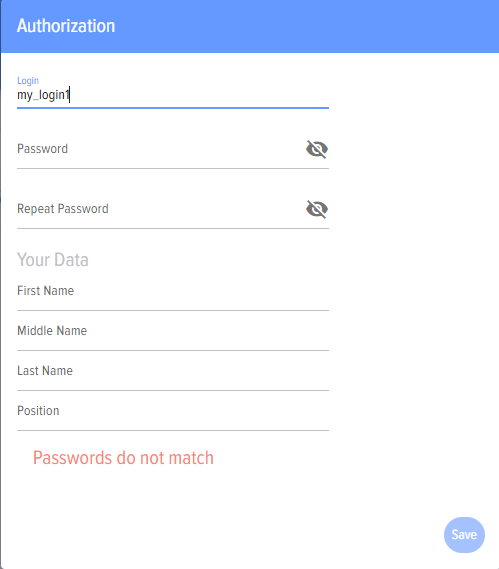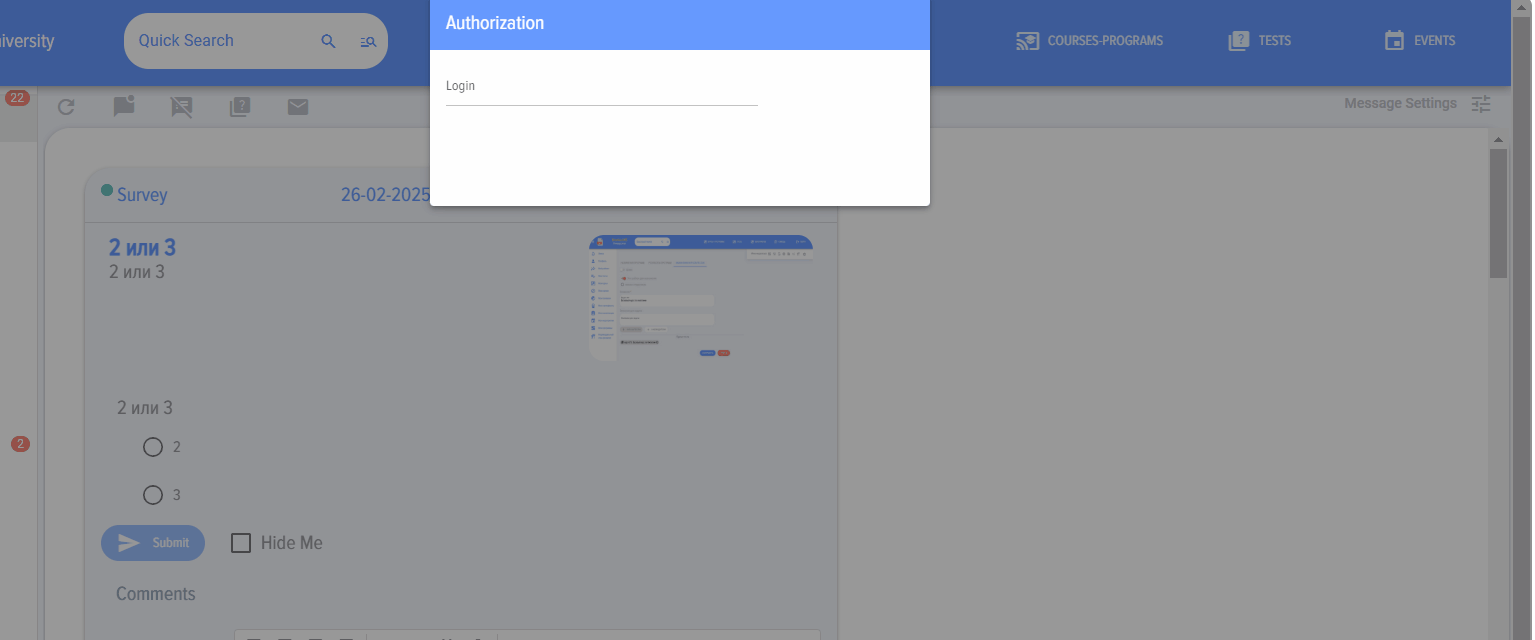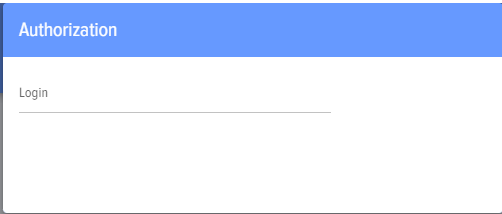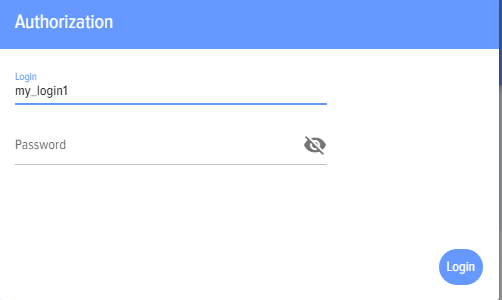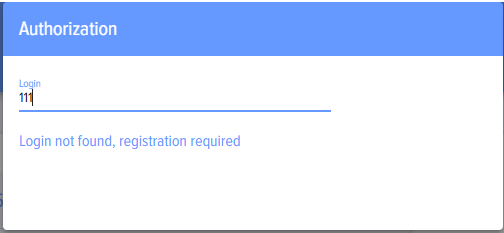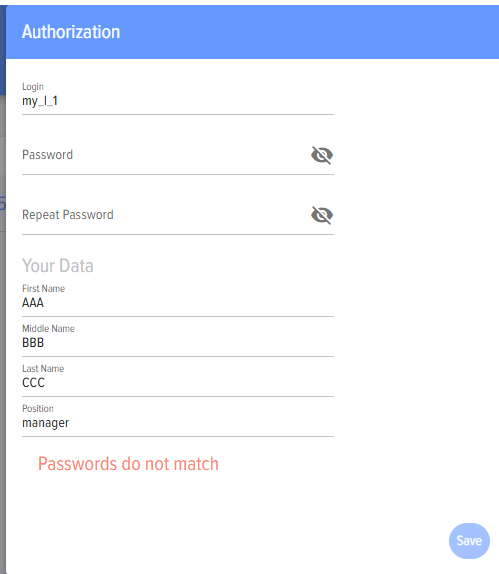Logging in subaccounts to the application
If the settings are set to "Self-registration" (the administrator enters only Logins), then the first time the user logs in under the Bitrix24 account, the user will see the following pop-up window:
When you next log in, it asks for login
If you enter your login and password correctly
If the login is entered incorrectly:
If the sub-accounts are created by the Administrator, then the following pop-up window will appear upon first login. You must create a password, all other data will already be filled in.