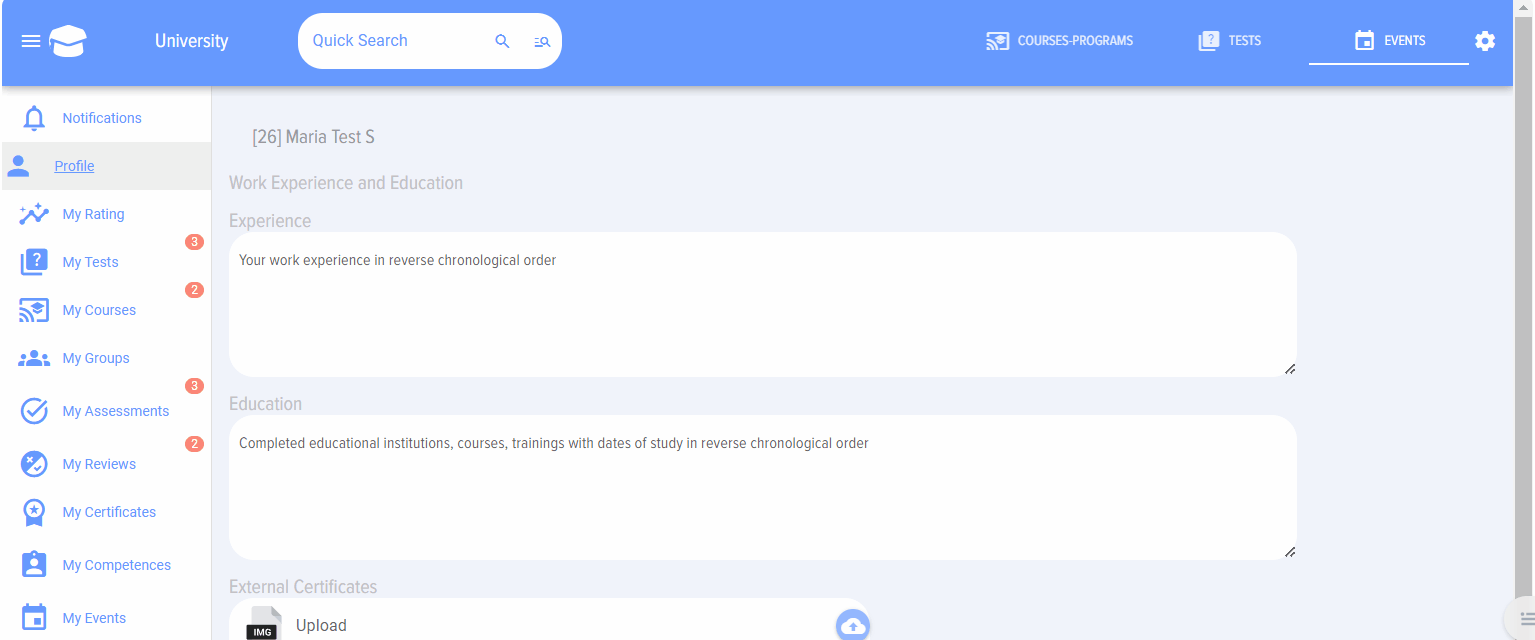Creating a group from scratch
A) To create a group, click on the plus sign
B) Fill in the card: name of the group; group description; date of granting access; date of closing access; members of the group; tests/courses, how to add to the group.
It is important. Depending on whether the moderator creating the group in the application has Bitrix 24 portal administrator rights, there are two ways to add to the group (in the application):
- Add to group (admin). Added to the group by a user with administrator rights. Adding is done automatically, without an invitation.
- Invite to the group. It is performed by a moderator who does not have Bitrix24 portal administrator rights. In this case, an invitation will be sent to the user to the group, and after the invitation is approved, the user will be added to the group.