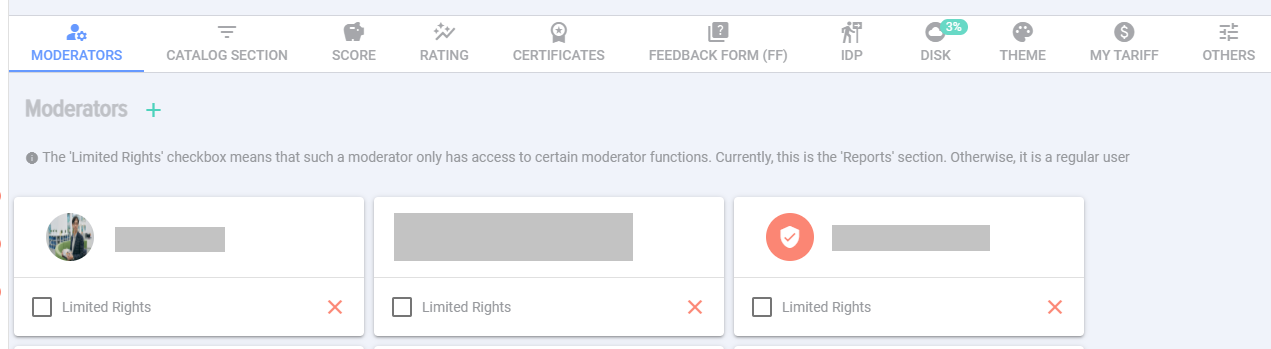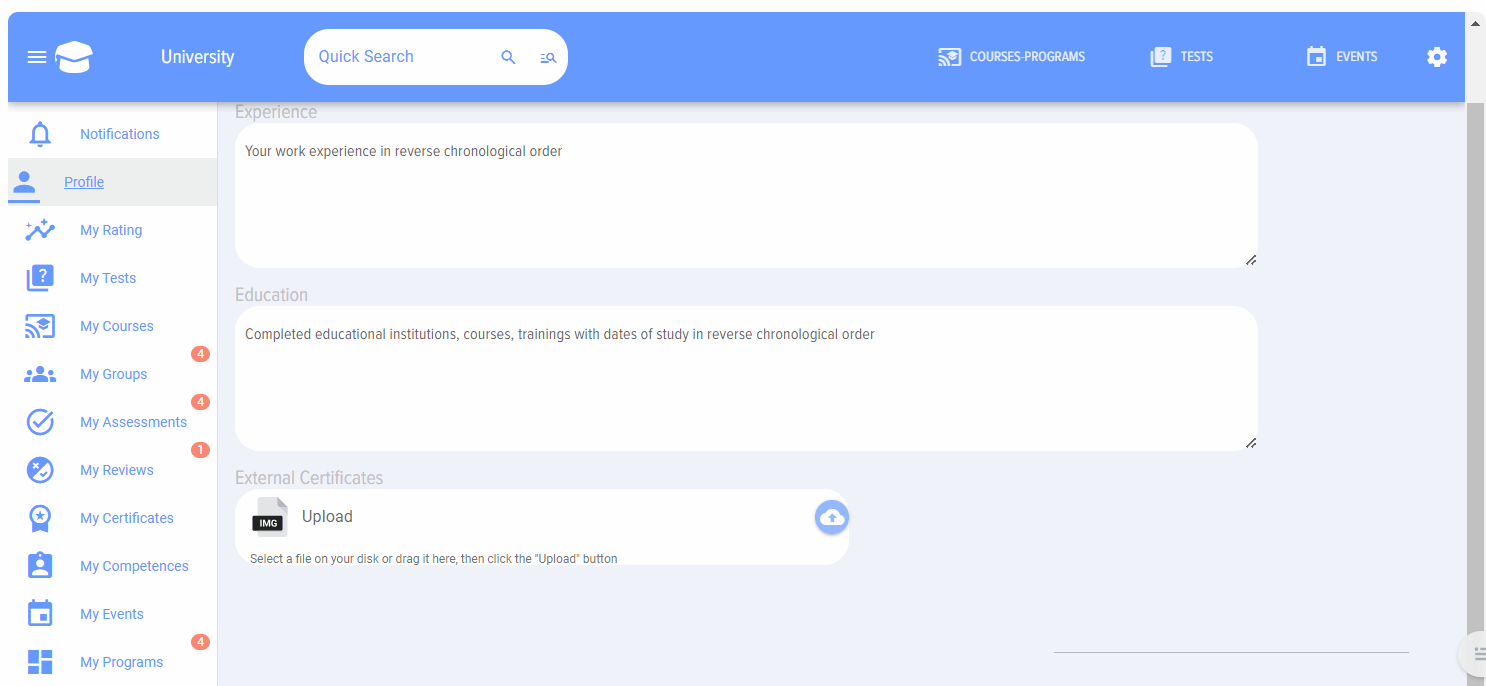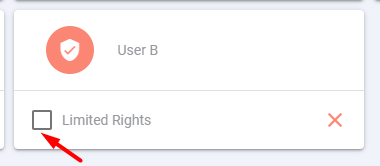Application moderators
The "Moderators" section provides the ability to add and remove application moderators.
add a moderator, click on the plus sign  and select the employee you want to add as a moderator.
and select the employee you want to add as a moderator.
To remove a moderator, click on the cross in the card of the moderator you want to remove
Important! The portal administrator does not have some rights in the application that the Moderator has.
Moderator with limited rights. It is possible to add a moderator with limited rights, namely, building reports.
Such a role can be, for example, for an assistant to the head of the department responsible for training in the department. Such an employee has access to all reports as a moderator, and otherwise - this is an employee with regular rights.