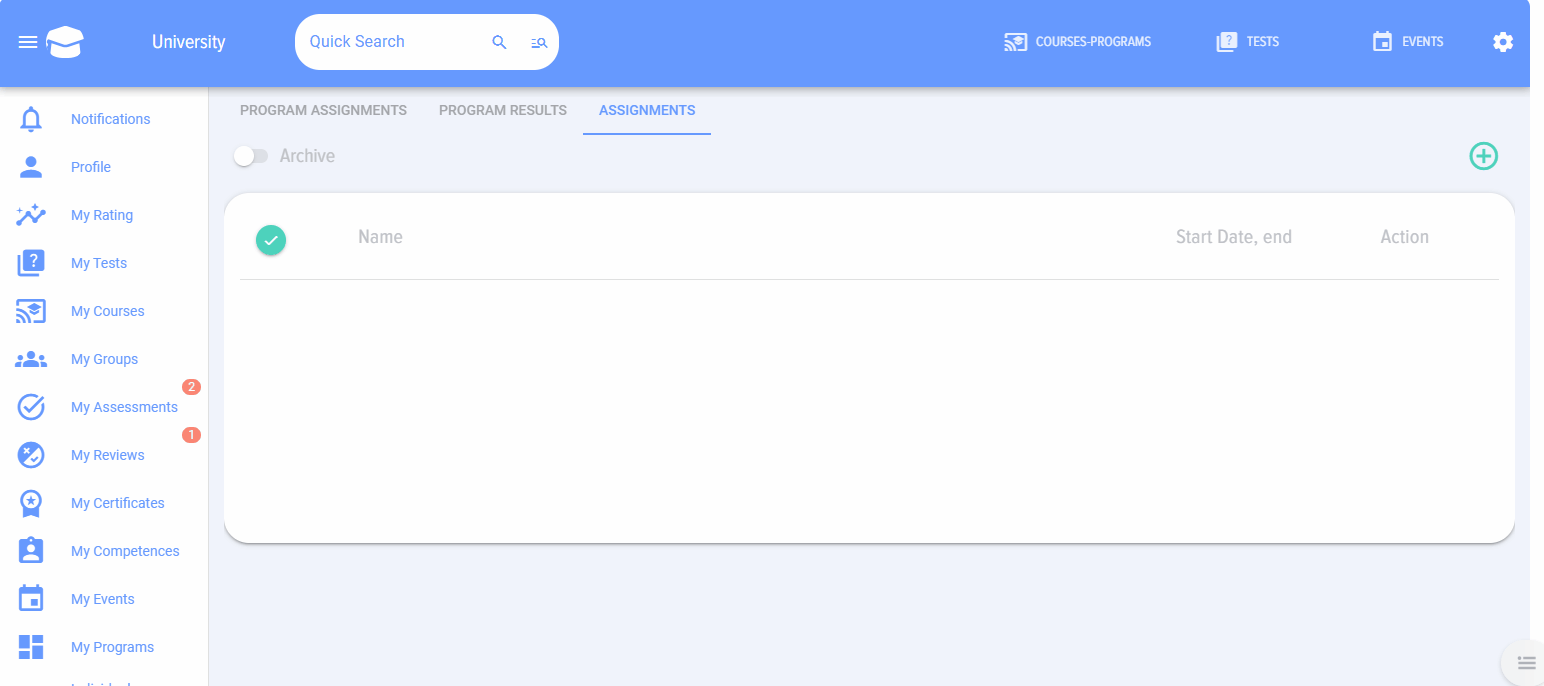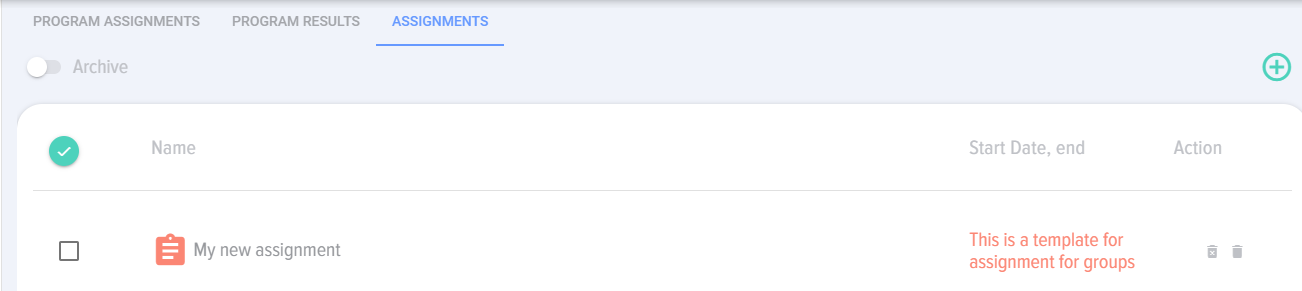Create an assignment for groups
A. Move the slider to the active position "This is a template for assignment". Select the option "for groups". Select a group, the groups are pulled from your Bitrix.
B. Enter the name, description, add courses/tests and observers.
All newly added employees to the group will be automatically assigned courses/tests.
Tasks in Bitrix. By default, tasks will be set for completing a course/test; if you deactivate this element, no tasks will be set.
C. The template looks like this. In this case, when a new assignment is made to an employee from the template, a separate assignment for this employee will be created in the list of assignments: