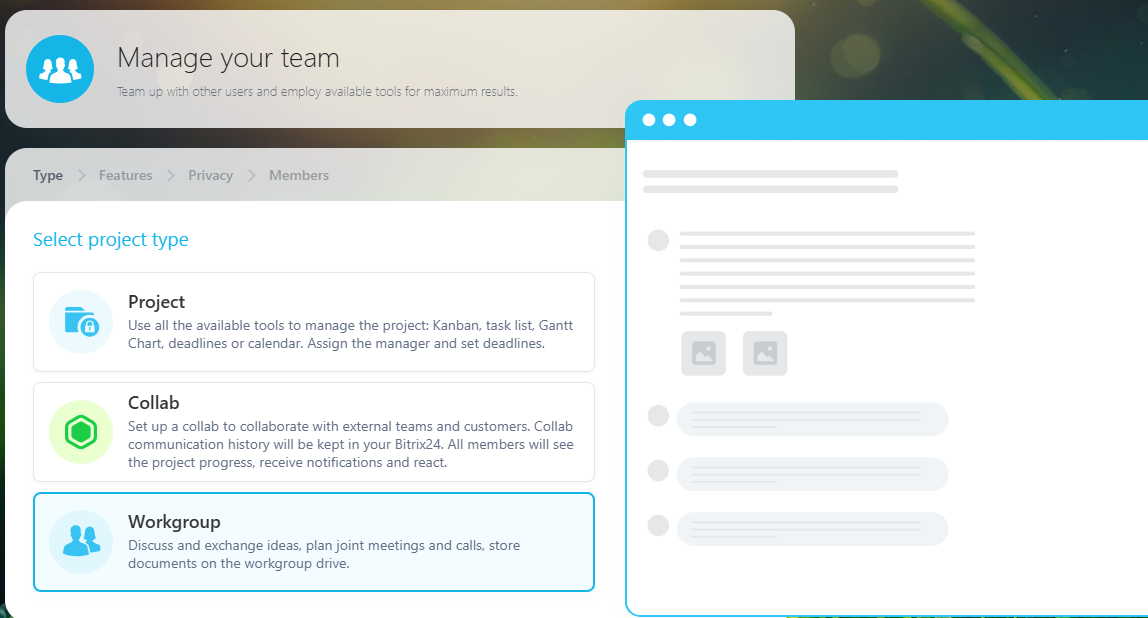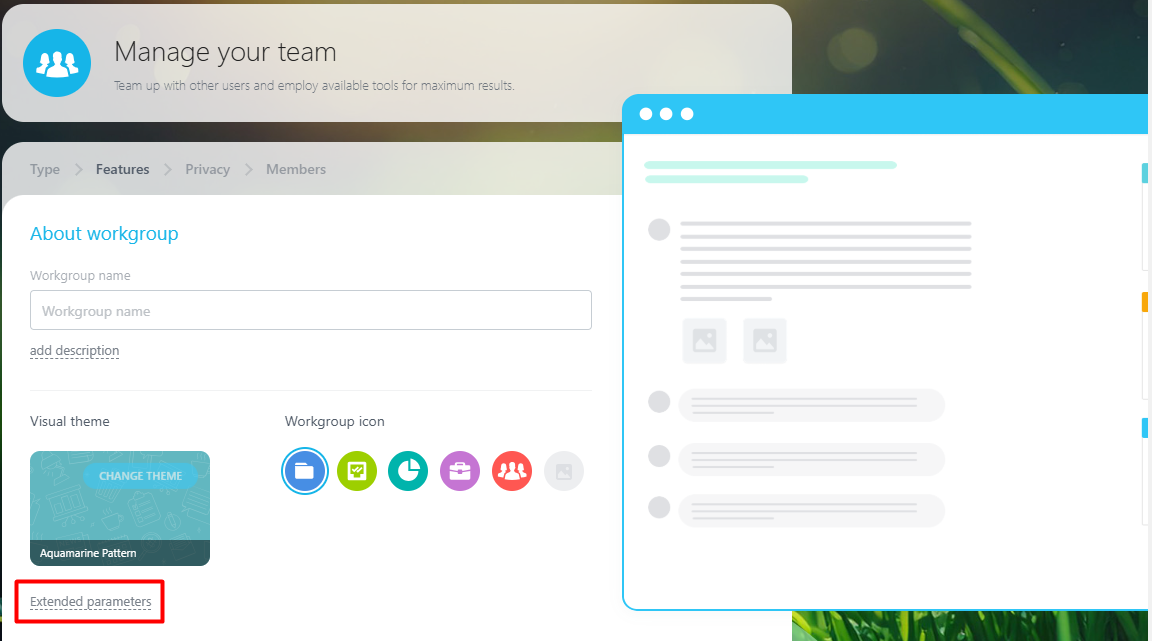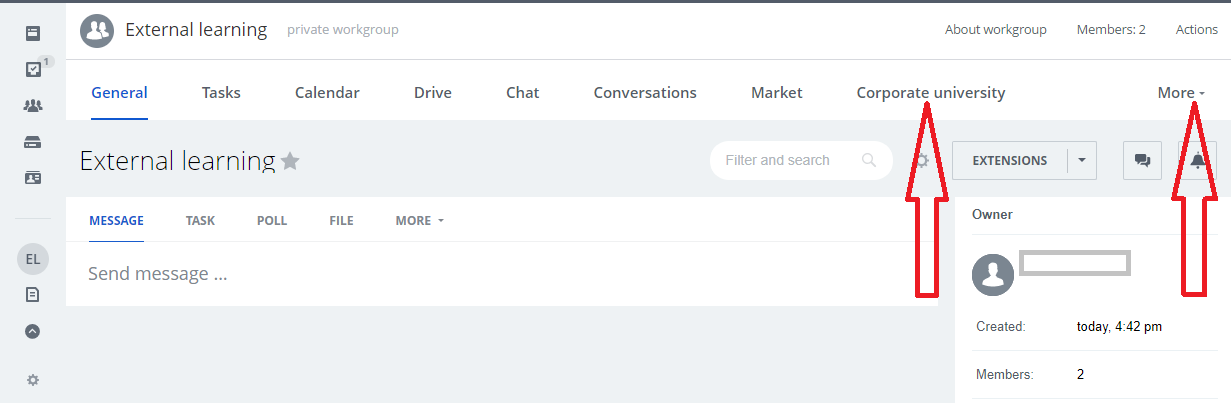Learning external users
With the help of the application, you can organize learning, testing of external users. That is, NOT EMPLOYEES OF THE ORGANIZATION, who do not have access to the Bitrix24 portal of your organization.
IMPORTANT! Extranet users are available on any tariff, they are included in the total number of business users, the number of which depends on the Bitrix24 tariff. At the same time, using the functionality of subaccounts, you can train an unlimited number of users using one Bitrix account.
General logic for working with external users:
A) Create a group for extranet users.
Add the University application to the group.
B) Add external users to the group.
C) In the University application, add the required tests/courses to the group for extranet users.
For details on points A and B, see the instructions at the link https://helpdesk.bitrix24.com/open/1332388
Brief instructions for creating an extranet group:
A) Open "Groups-Create"
B) Select the "Group" type
C) Enter the name of the group and expand "advanced settings":
D) Go to the University application and make sure that there is a check mark next to it (this means it will be available to group users).
E) Check the "Allow access to external users" checkbox.Then follow the instructions.
When an external user accepts the invitation and logs into the portal, the group in the menu will be available to them. The application "University" will be available in the group:
The app "University" will be available in this group:
If the link is not visible, then open the "More", the link should be there.
Please note the following nuances:
- All courses and tests will be visible to external users. If you want to differentiate the flow and visibility of courses and tests for different categories of trainees, then you need to use the functionality described in Section 8.2. Closed courses/tests:
- Create an Employee Training group - add all employees, tests, and courses there. These courses and tests will be visible only to employees.
- Create a group "Learning of external users" - add external users, tests, and courses there. These courses and tests will be visible only to external users. Courses and tests that are added to the employee training group will not be visible to external users.
In other words, you can use groups to differentiate the flow and visibility of courses and tests for different categories of trainees.
If the course/test is not added to any of the groups, then it will be visible to all employees and extranet users.
Also, when creating a course/test, you can limit the availability of the course/test to extranet users through the "Hide from extranet" setting.
External users can also be added to the 360 Assessment.