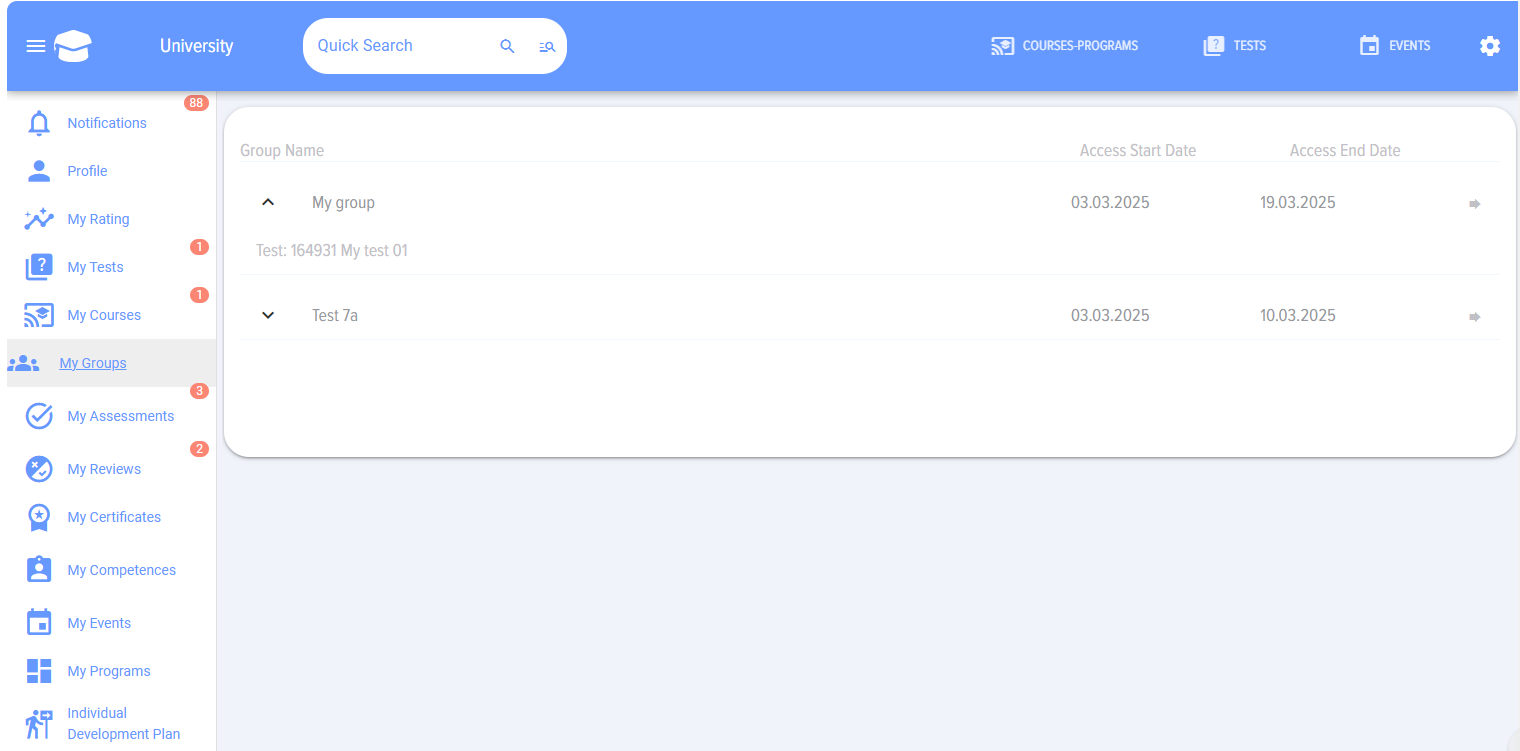My groups
This section shows the study groups to which the employee has been added. If a test or course is added to a group, it becomes closed to all employees except those added to the group. This is how the availability of courses/tests is regulated (openness, closedness).
For example, you want to restrict access to a certain course/test only to a department or group of employees. Then you create such a group, add employees, a course/test to it. The course/test will be visible only to the employees added to the group.
If you click on a group, you can see which courses and tests have been added to the group. Clicking on the arrow takes you to the corresponding Bitrix24 group/project, where the standard group functionality is available. Messages about added courses and tests are published in the group's live feed.
Notifications. When added to a group, an employee receives a notification in the Bitrix24 messenger.
For more information about the group functionality, see the section "Study groups closed/open tests/courses".