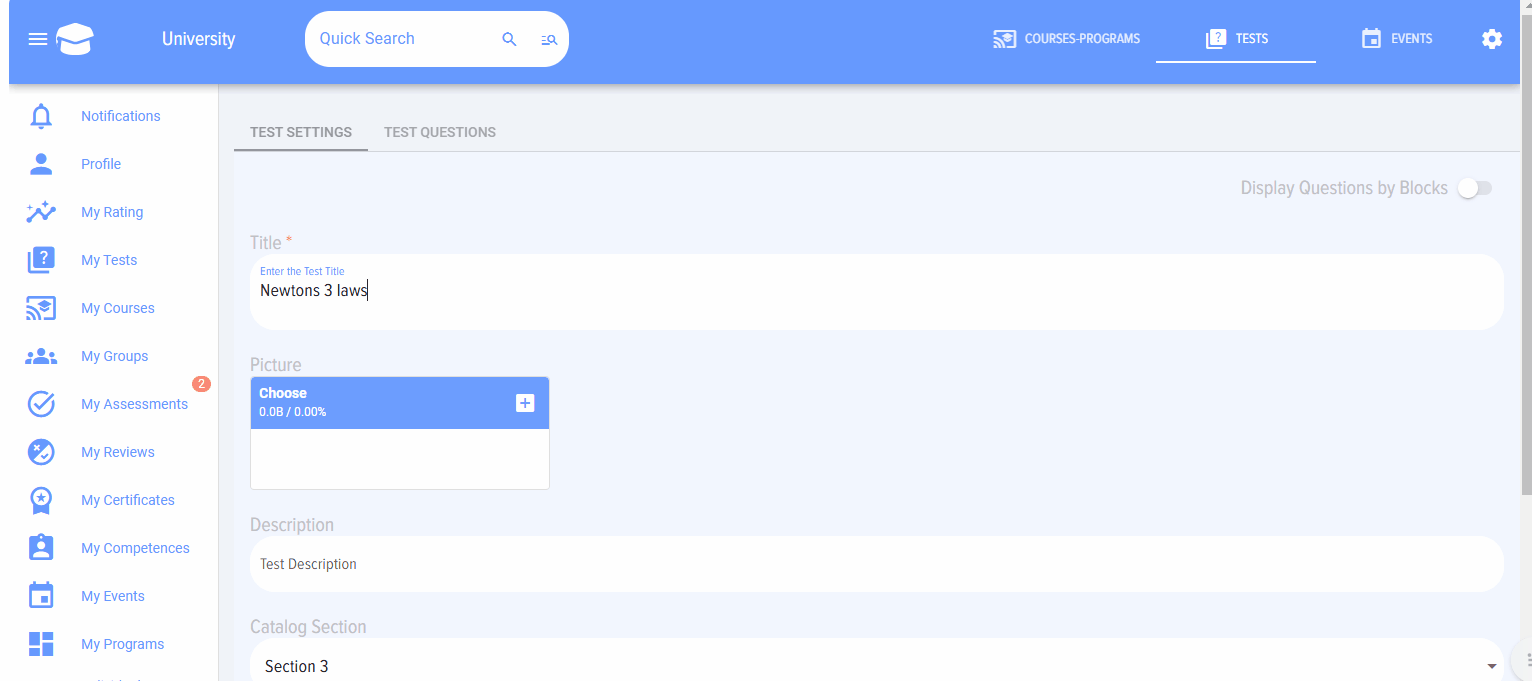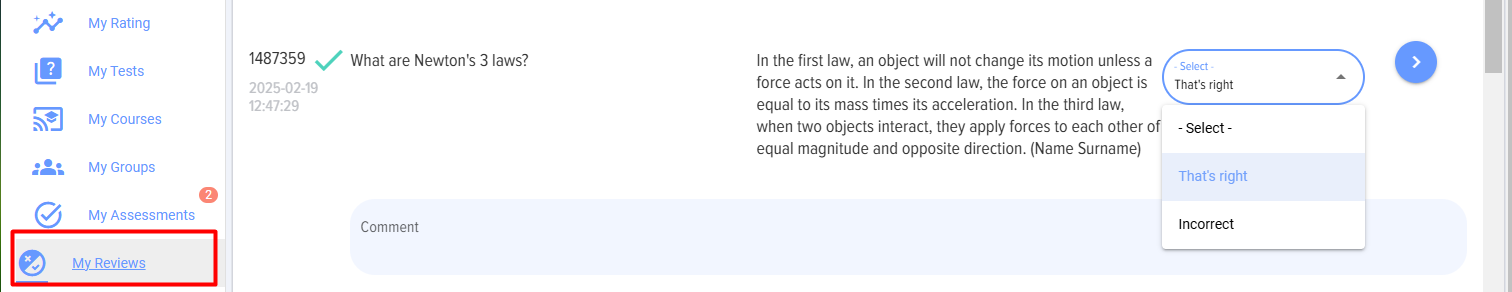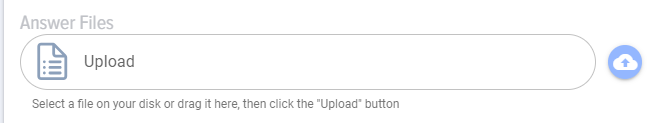Entering an Open question
- Select the question type "Open".
- Enter the question in the field "Enter the question in this field".
-
If necessary, add images to the question using the "Insert-Image" function
-
Click Save button

The question will be added to the test and will appear in the "Entered questions" field.
5. Add a checker. This is the employee who will check the answers to this question. 
Once the test is published and employees begin answering open questions, the answers to each question from each testee will appear in the checker's personal account in this tab:
You must select:
- Correct;
- Incorrect;
You can add a comment and record the results.
After the checker checks the answers, the test results are finally calculated and the test results are displayed.
The testee can attach files to the answer.
After adding the file, you must upload the files, to do this, click on the element