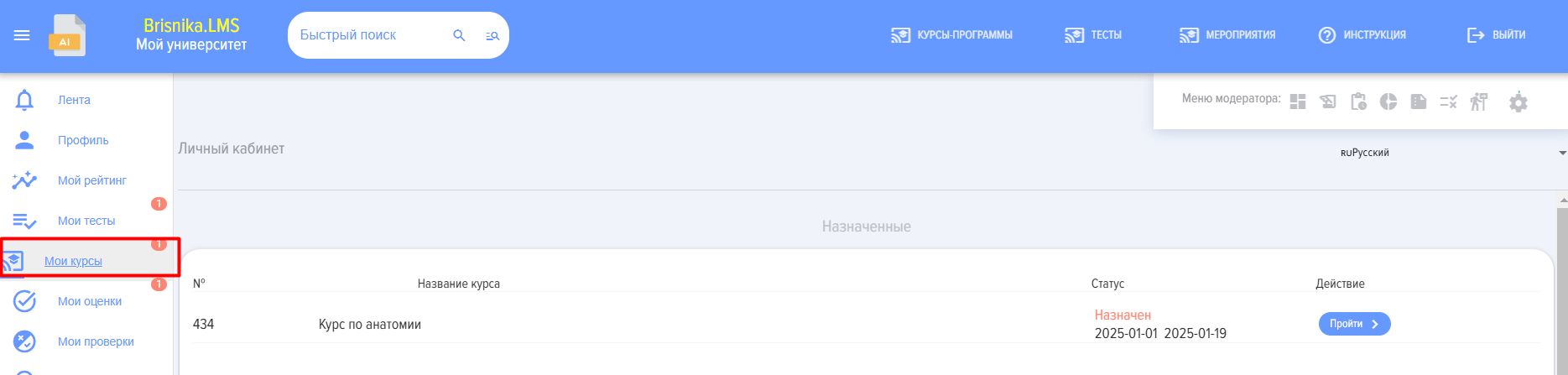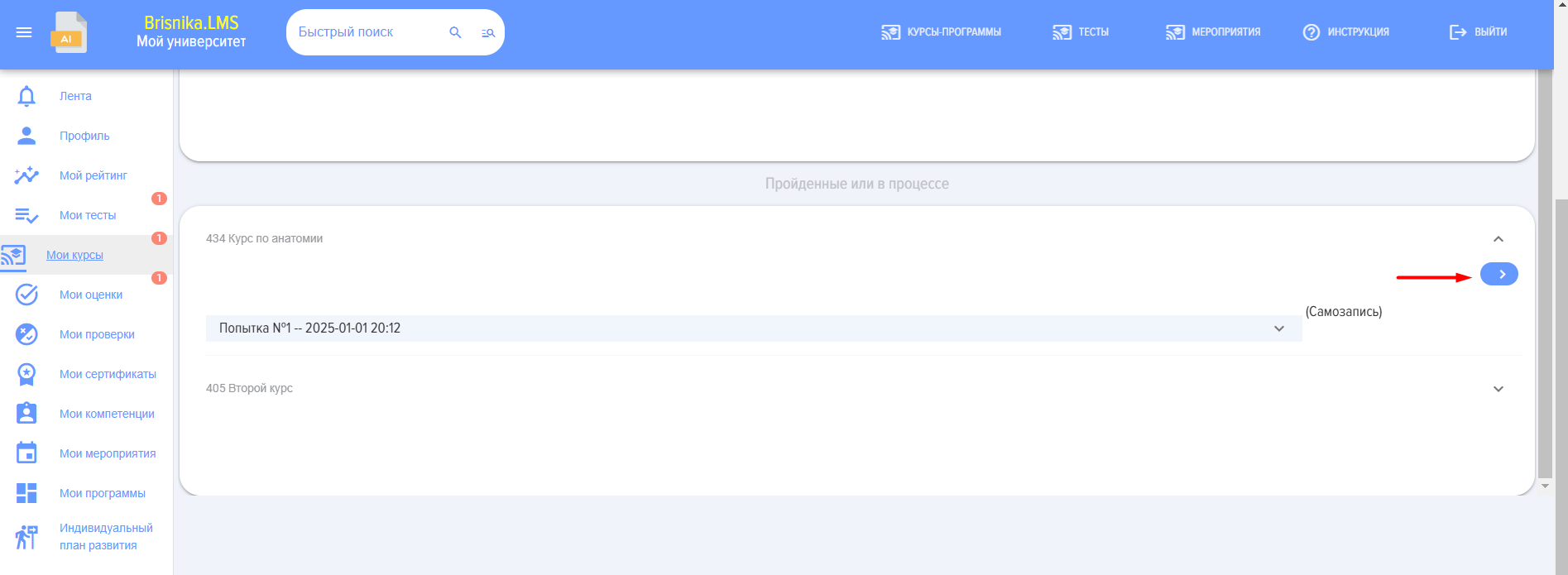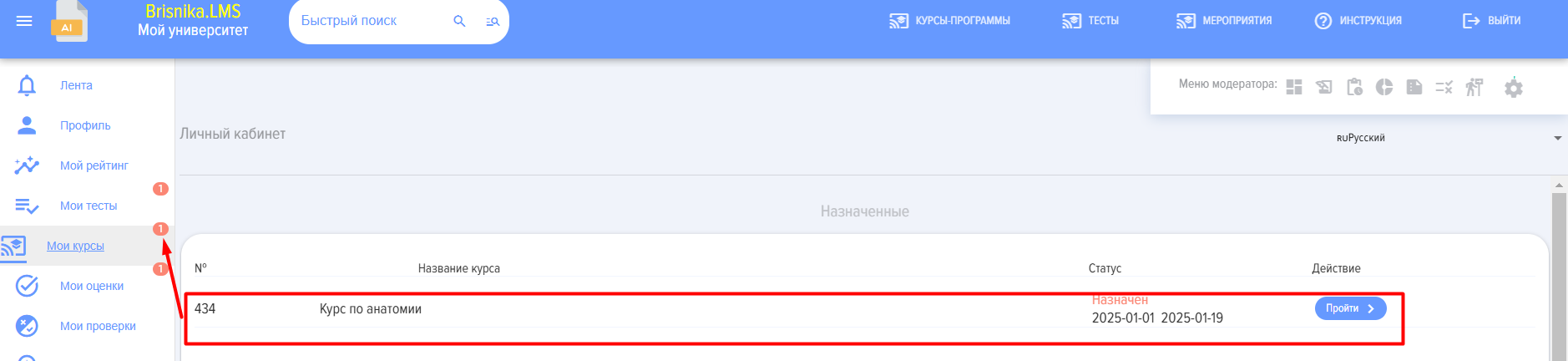My courses
1. The section displays 2 employee course tabs:
- Assigned courses;
- Passed or In Progress.
Assigned courses - courses assigned by the moderator.
Passed or In Progress - when clicking the "Complete" button, Course will move from the "Assigned" section to Section "Completed or In Progress".
2. Upon reassignment, Course reappears in the top "Assigned" list.
3. In the "Completed or In Progress" section, you can expand Course with the corresponding element and see all course completion attempts (lessons and tests):
4. The list of courses includes the following items:
- number,
- course name,
- Status,
- Active element for course completion.
5. The course may have the following statuses:
- Passed/Not Passed;
- assigned/Self-Enrollment.
6. For completed tests in courses, there may be a "Show results" button. This depends on the settings in the test field "Test results".
7. If an employee has assigned courses, their number is displayed in a red circle in the menu.
8. For more details, see the "Courses".