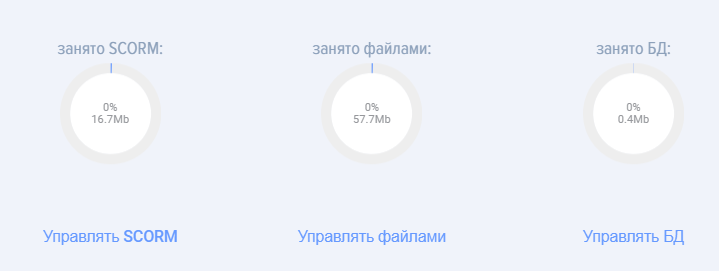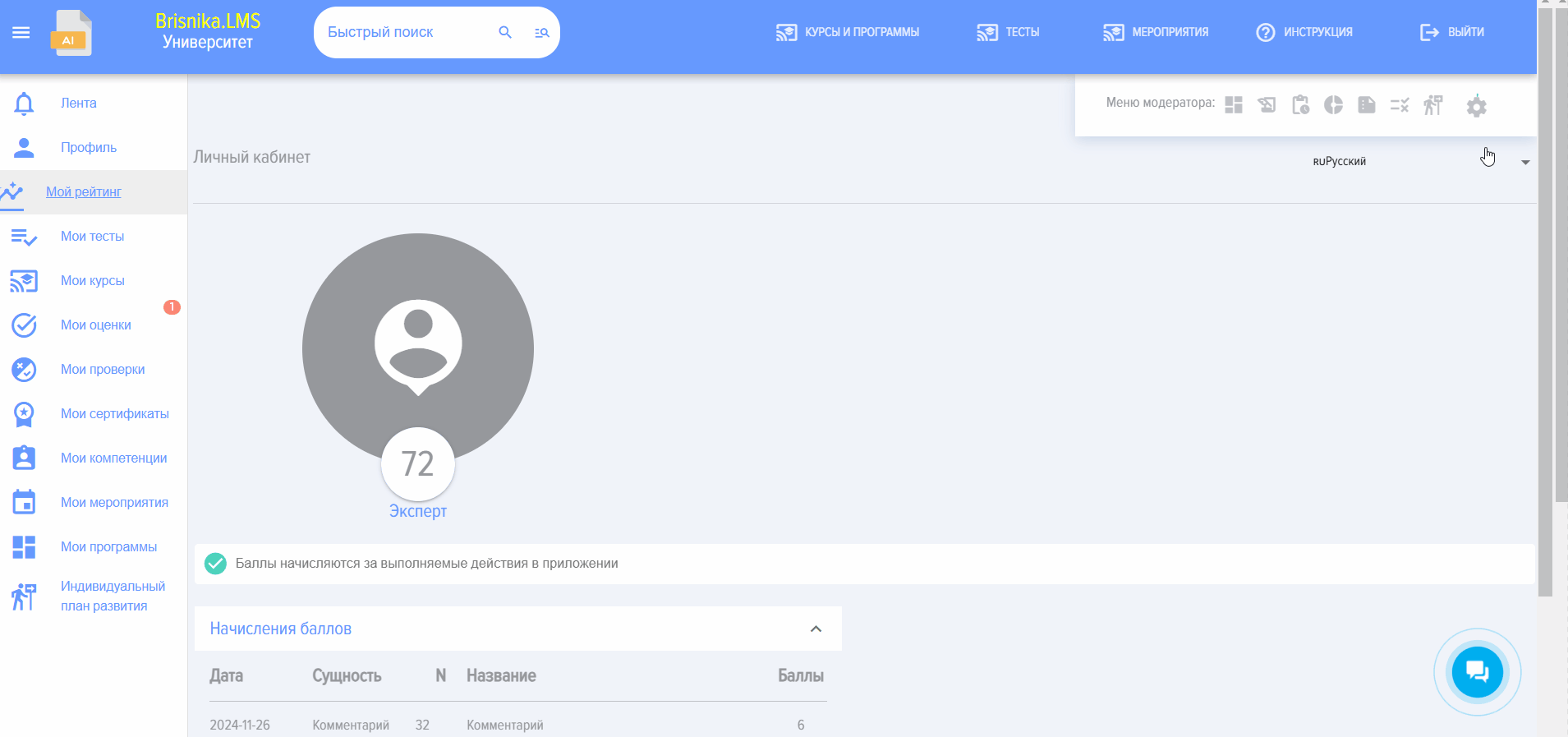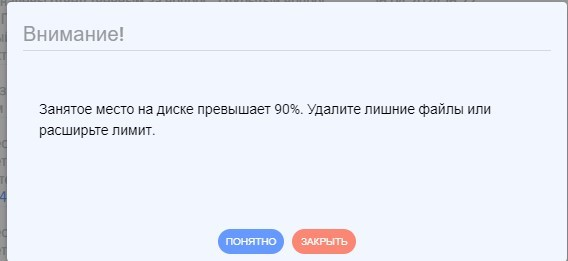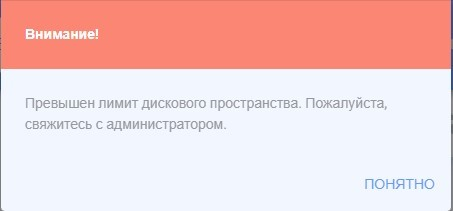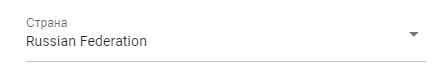Disk
Section The disk is designed for managing disk space.
The data storage architecture in the application is structured as follows:
- Packages SCORMfiles (videos, images, pdf), which are added to lessons, tests, courses - are stored on the application developer's servers. Data related to statuses, settings, reports, notifications (operational data) - are stored in the database on the developer's servers. Daily data backup is configured on the server, so all data is secure.
1 gigabyte is provided for free in the cloud. This is sufficient to create a large number of courses, tests, 360-degree assessments, IDP, etc. However, if there is a need to upload a large amount of SCORM- packages, video, PDF- or JPGIf you are running out of disk space, you need to expand the disk space or delete unnecessary files.
To delete unnecessary files:
Open Section to manage SCORM, files, or databases
Select unnecessary files and delete them. Deleted files will be moved to the Recycle Bin. Files in the Recycle Bin will be automatically deleted after 30 days. You can also restore deleted files from the Recycle Bin.
If the Disk runs out of space, the application will issue a warning (when more than 90% is occupied).
After exceeding the limit, the application will be blocked and display the following message:
To expand disk space:
Expand limit
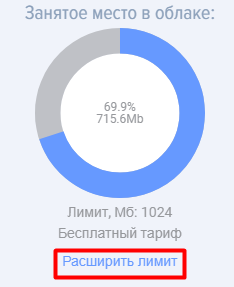
Select Plan, fill out the application.
Then, depending on your country and payment method:
- For some countries, payment documents will be automatically generated.
- For other countries, pay through the suggested service.
The tariff plan is activated automatically after payment.