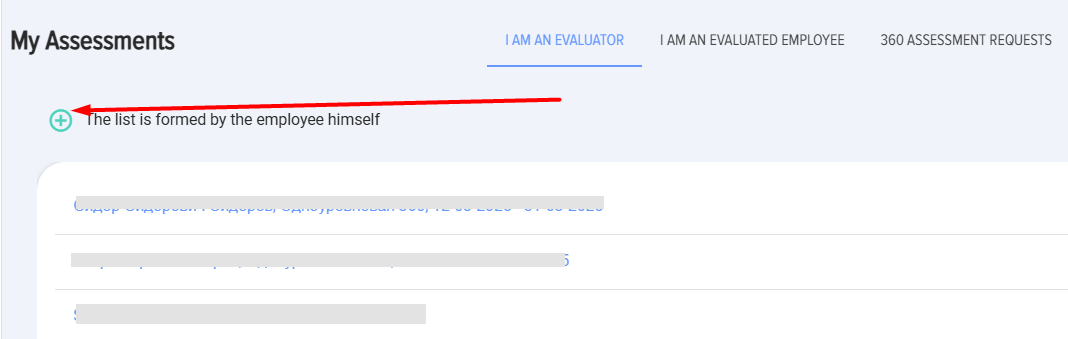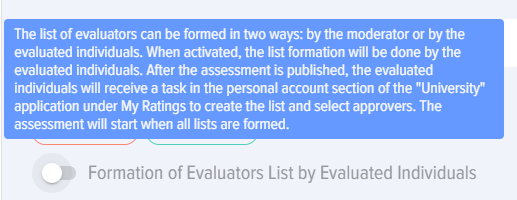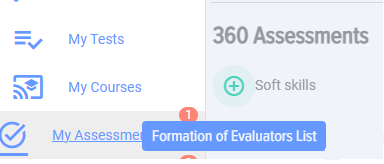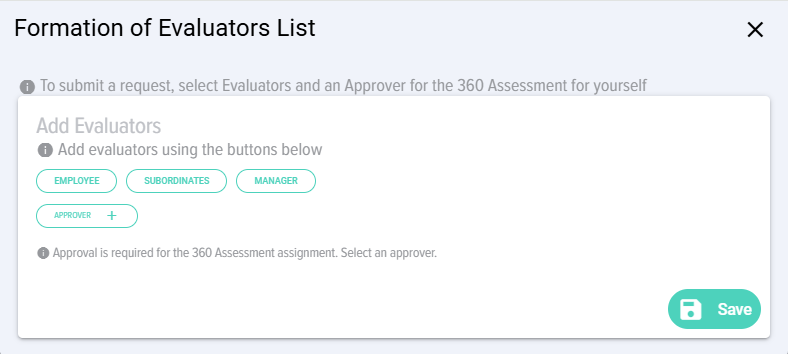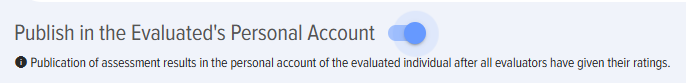My assessments
1. The tab contains 4 blocks:
- Block for forming the list of evaluators (top block);
- Block for conducting assessment and self-assessment (tab "I AM EVALUATOR");
- Block with assessment results (tab "I AM EVALUATED"). If the option "Publish in the assessee's Personal account" was selected when creating the assessment, the results will be in this tab;
- Block for coordinating the list of evaluators if the employee is selected as coordinator.
Reference. Formation of the list of assessees and evaluators.
Assessees are always entered by the application moderator (Moderator Menu - 360 Assessment). Assessees are added when creating a new 360 assessment. Formation of evaluators is possible in two ways:
- By the assessees themselves. Assessees must also select coordinators (usually the immediate manager) for this list. The assessment will be launched after the lists are formed and coordinated.
- By the moderator. When creating the assessment.
2. Block for forming the list of evaluators by the assessee. Appears when the employee is selected as an assessee in the 360 Assessment and the parameter "Formation of evaluators list by assessees" is set in the assessment.
If the moderator activated the option "Formation of evaluators list by assessees" when creating the assessment
then the employee selected as an assessee in this block will have an element for creating the list of evaluators and coordinators for this list:
To create the list, click the plus sign and add evaluators and coordinators in the opened form:
3.Block "I AM EVALUATOR".
In this block, the employee acts as an evaluator and assigns scores to employees for whom they are selected as the evaluator.
The assessment is represented by a drop-down list with the assessee's name, assessment name, and dates.
After assigning the score, comments can be entered, which will be added to the report.
Reference. Competence management model in the application.
A single-level or two-level competence model can be created in the application.
Single-level competence model:
- Competence 1
- Competence 2
Two-level model:
- Competence 1:
- Manifestation indicator 1.1
- Manifestation indicator 1.2 - score
- Competence 2:
- Manifestation indicator 2.1 - score
- Manifestation indicator 2.2 - score
Rating scales. An unlimited number of any rating scales can be created in the application.
4. Block "I AM EVALUATED".
The section presents the assessment results of the employee when they acted as an assessee. Results will be available if the moderator activated the item when creating the assessment:
Results contain the following information:
- Assessee name, assessment name, and dates;
- Rating scale used;
- Number of respondents who participated;
- Assessment results (average values);
- Comments.
5. Block 360 assessment requests.
If the evaluators list in the assessment is formed by the assessees, then the assessees, in addition to the list itself, must select coordinators. Employees who will coordinate this list. Typically, this is the assessee's immediate manager.
If an employee is selected as a coordinator, then the assessment with the list requiring coordination will appear in this section. The coordinator can coordinate the list, make adjustments to it, or not coordinate it..
The mechanisms of the 180/360 assessment module are described in more detail in the "180/360 Assessment" section.
Assessment statuses in the Personal account:
- Your assessment required;
- Assessment given.