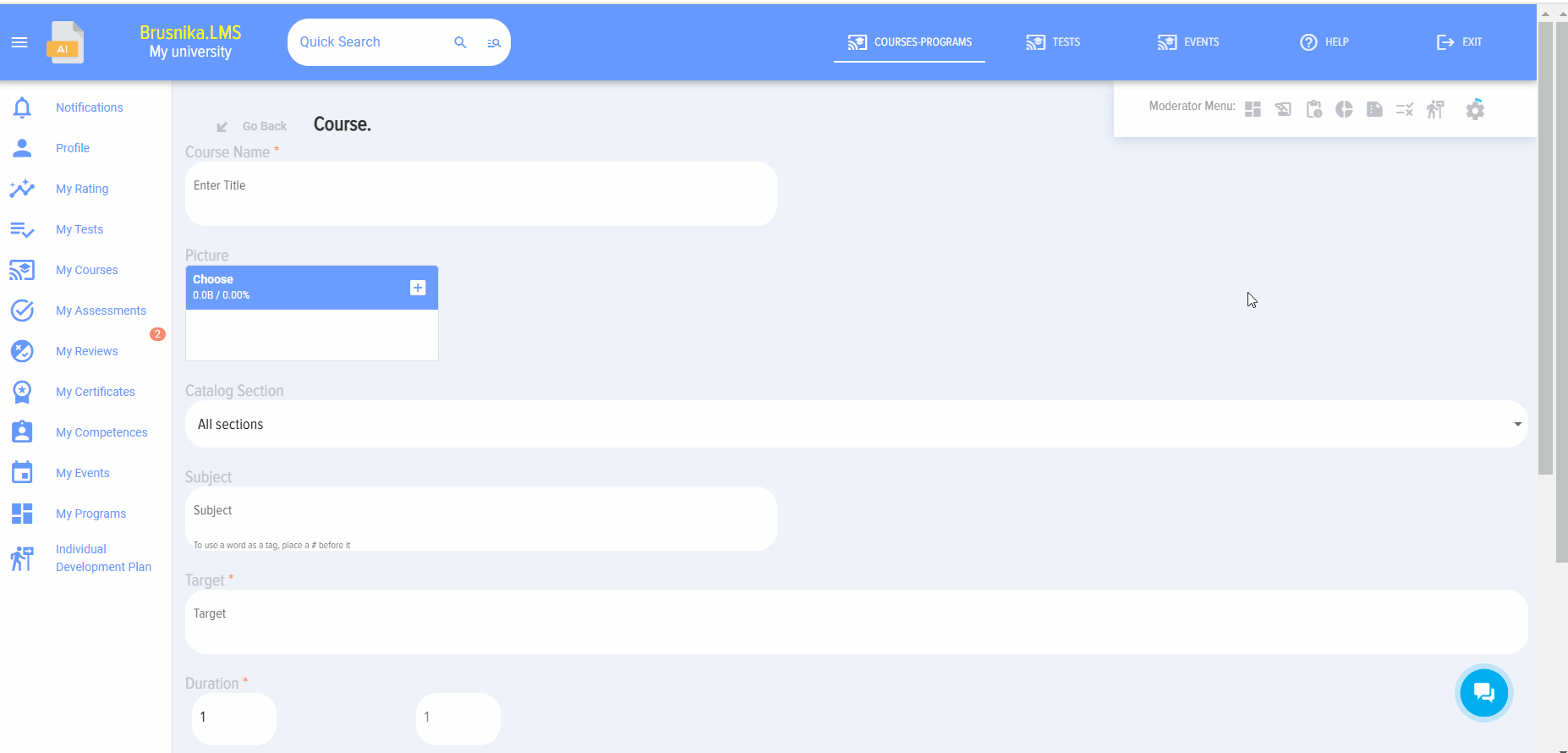Linear representation of the course
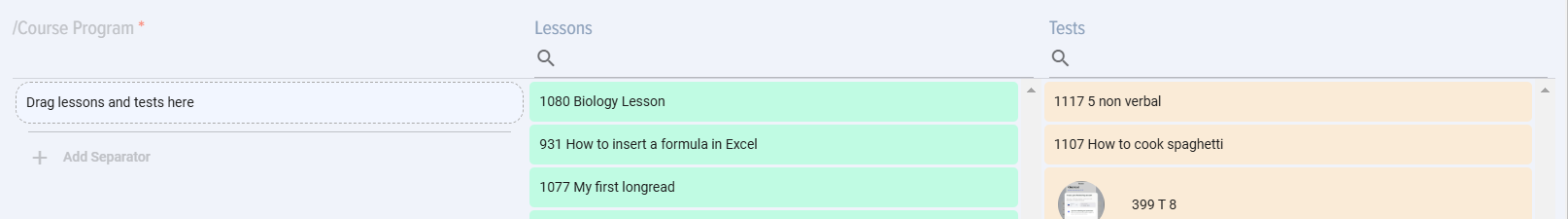 - course builder. Create a course by dragging and dropping lessons and tests.
- course builder. Create a course by dragging and dropping lessons and tests.
- How to assemble a course:
- Find the required lesson, test. Use the search in the corresponding columns (in lessons or tests).
Hover the mouse cursor over the lesson/test. Press the left mouse button. - Drag it to the zone (column) "Course program" and release. Make sure that the lesson/test is in the "Course program" column.
- In this way, drag the required number of lessons, tests and arrange them in the required order.
To change the color of the module card, click on the image.png element 
To add a divider between modules (for example, thematic blocks), click on the element 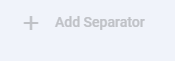
To change the name of the module, click here 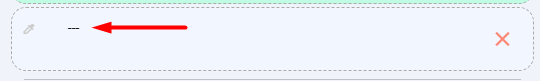 enter a new name
enter a new name 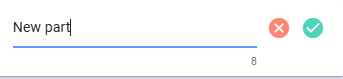 and save.
and save.