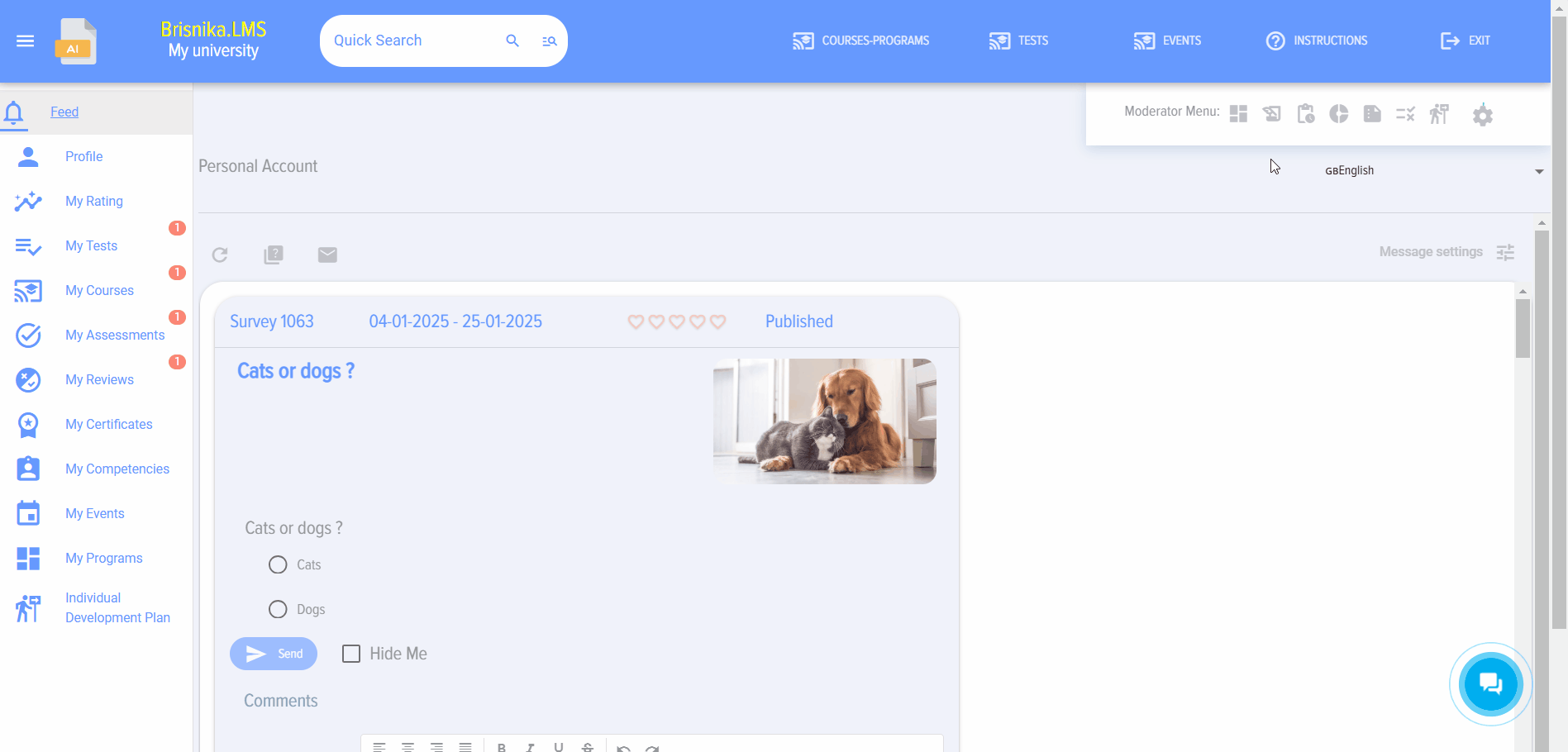Adding a SCORM Lesson
When you click on the "Add Lesson" element, the add lesson card opens. The add lesson card contains the following elements and fields:
- Lesson title - required field.
- Lesson description.
- Lesson logo.
- Select the thematic section.
Next, create the lesson itself. It can be created in the following formats: a) Video b) SCORM c) PDF (e.g., presentations) d) Longread
SCORM Lesson. Features of uploading SCORM lessons:
You can only upload one item: either a video lesson or a SCORM lesson. You cannot upload both a video and a SCORM lesson. If you need to upload both, create two separate lessons.
SCORM lessons must be uploaded as zip archives. Other archive formats are not supported.
SCORM lessons are stored on our virtual servers. They are backed up and reserved, so there is no risk of data loss. When transferring to and from the server, all information is encrypted. Unauthorized individuals do not have access to your lessons.