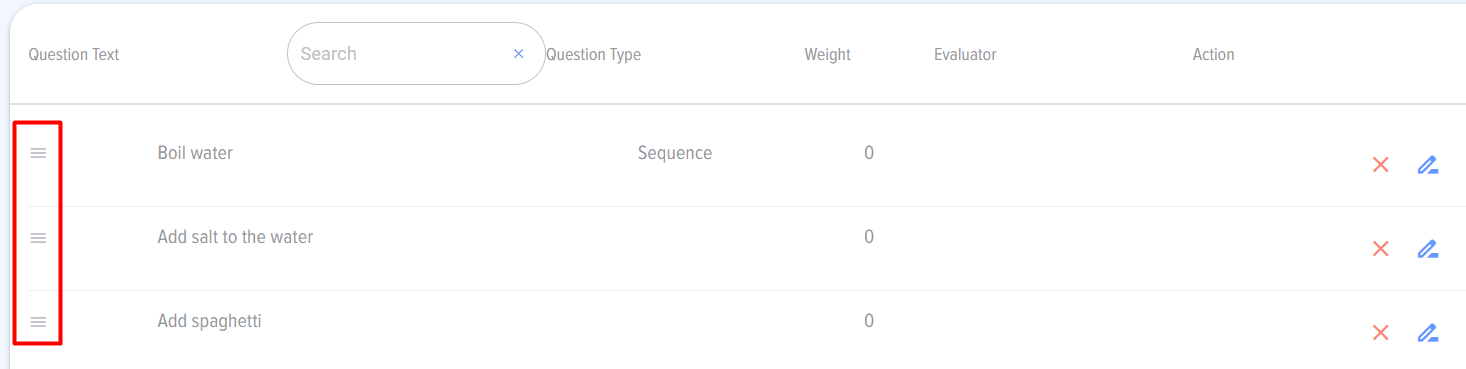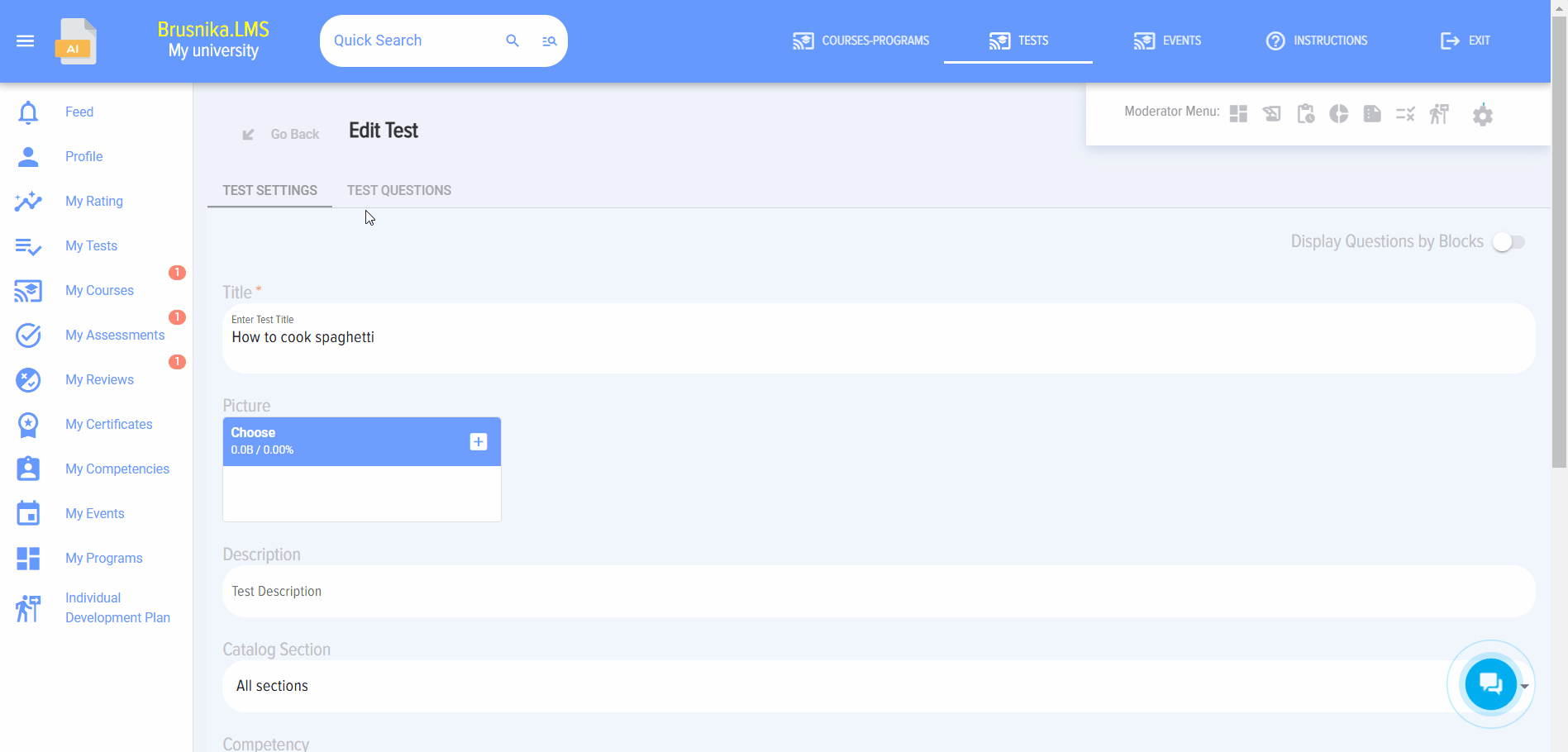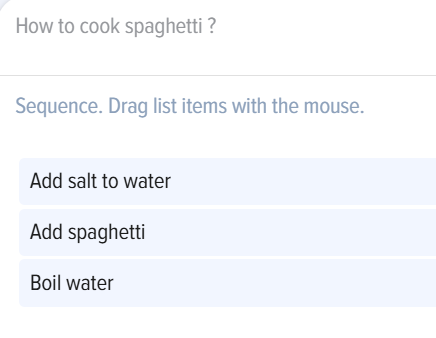Entering a question of the "Sequence" type
Entering a question of the "Sequence" type:
- Select the question type "Sequence".
- Enter the question in the field "Enter the question in this field".
-
If necessary, add images to the question using the "Insert-Image" function
-
Click Save button

The question will be added to the test and will appear in the "Entered questions" field.
5. When entering answers, arrange them in the correct order using drag and drop
When the question is displayed to the testee, the answers will be arranged in random order and the testee will have to arrange them using the same arrows in the correct order.
After entering the questions, do not forget to click "Save draft" or "Publish".