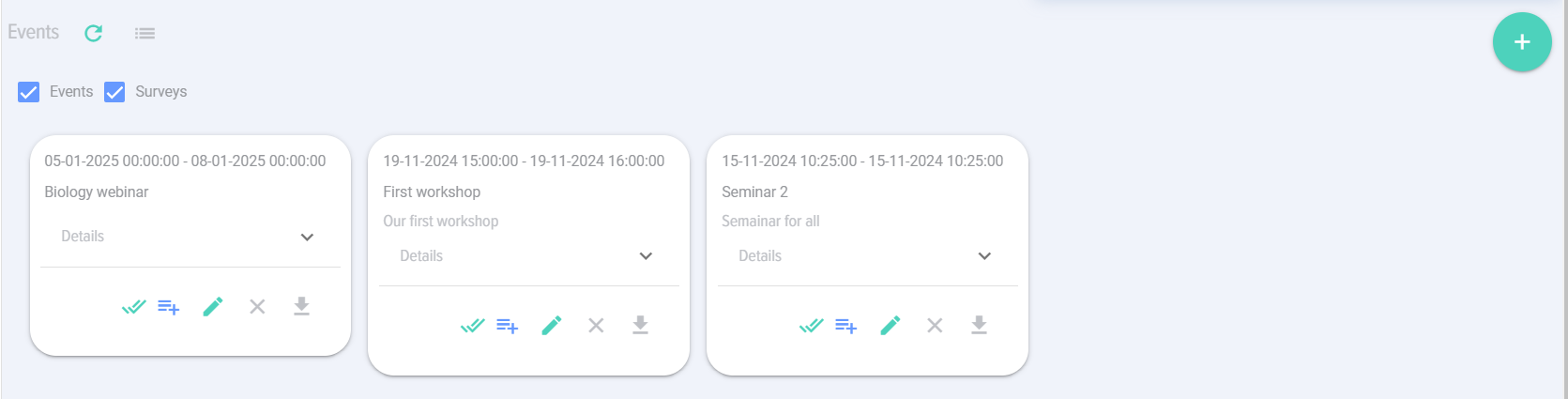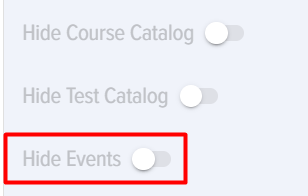Events Catalog
The module "External/In-Person Events" is designed for planning, organizing, and accounting for external and in-person educational events.
The Events Catalog is presented in the main menu, accessible to all employees by default.
In the application settings (Settings - Other), you can hide the catalog. However, it will still be accessible to the application moderators.
The Events Catalog contains the following elements:
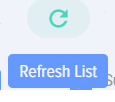 - Element for list update
- Element for list update
 - Type: list, cards.
- Type: list, cards.
 - Element for adding an event.
- Element for adding an event.
An event card in the event catalog contains the following elements:
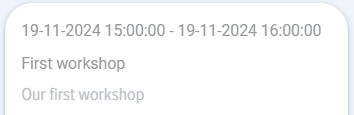 - Dates, title, and description of the event.
- Dates, title, and description of the event.
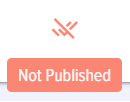
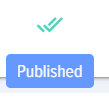 - event statuses.
- event statuses.
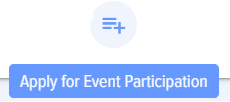 - Apply to participate in the event.
- Apply to participate in the event.
 - Edit the event. An event editing card opens.
- Edit the event. An event editing card opens.
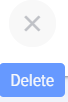 - Deleting an event.
- Deleting an event.
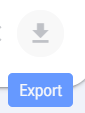 -Export. When clicked, the event is automatically downloaded to the local machine in Excel format.
-Export. When clicked, the event is automatically downloaded to the local machine in Excel format.