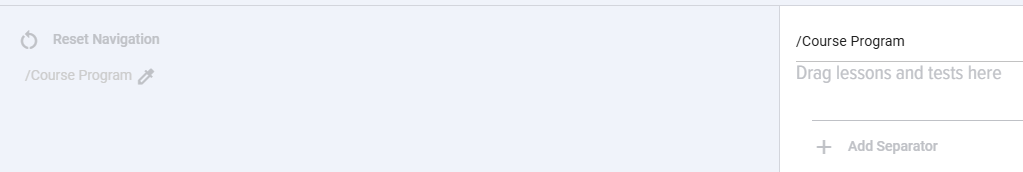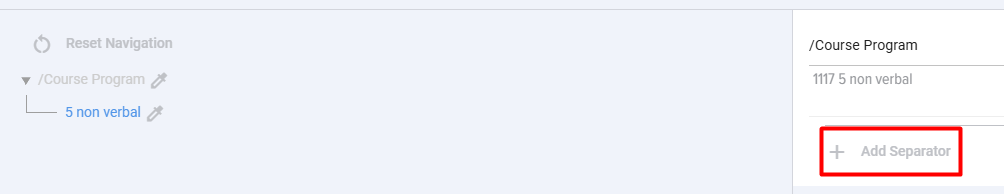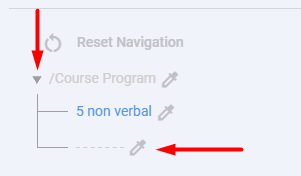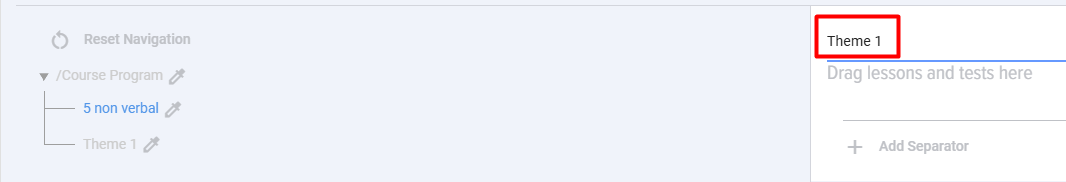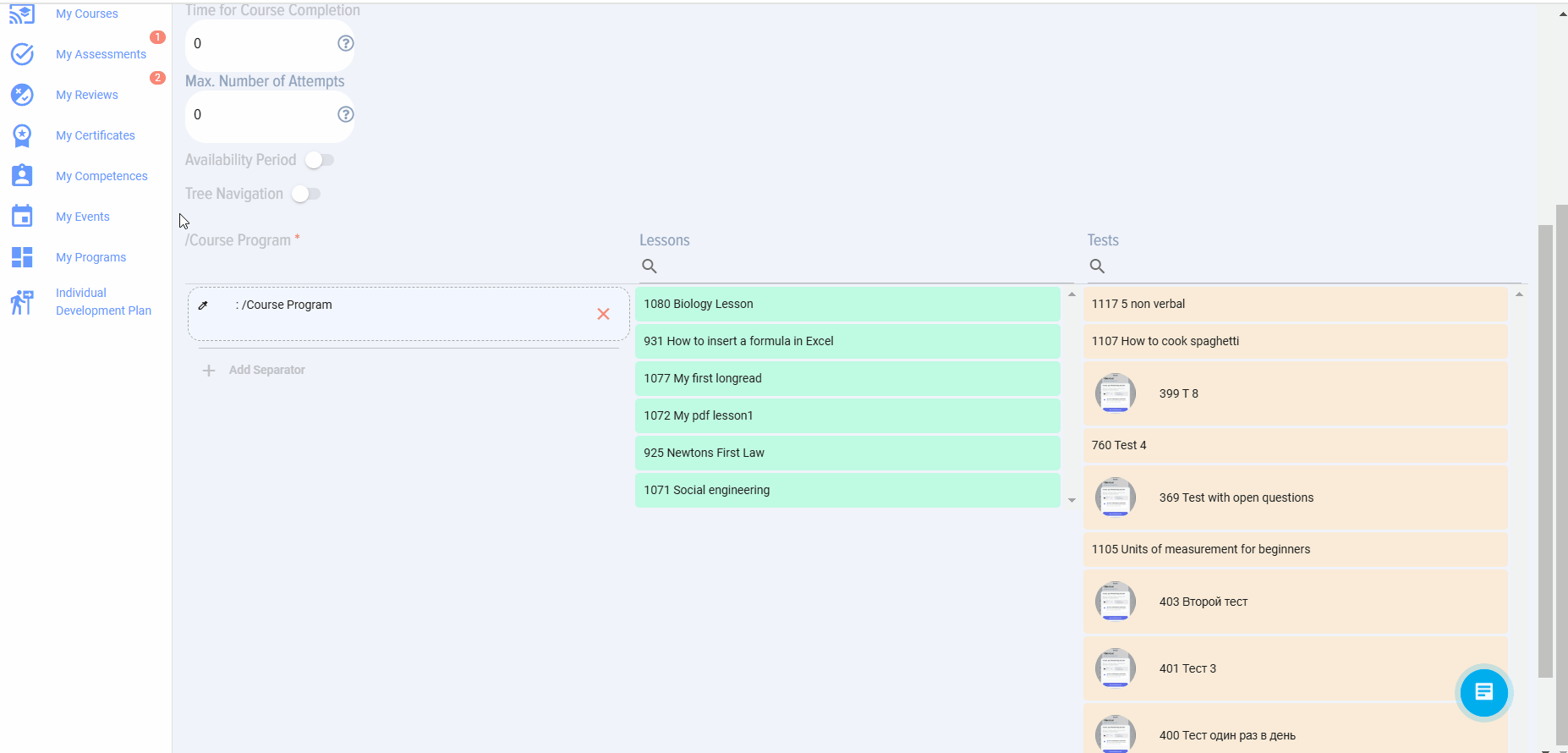Course tree representation
A window for creating a course program will appear on the right.
Drag lessons/tests to the zone (column) "Course program" and release. Make sure that the lesson/test is in the "Course program" column.
In this way, drag the required number of lessons, tests and arrange them in the required order.
Separator. If you need to add the name of the topic (thematic blocks in your course), as a topic separator:
1. Click on Add separator
2. Open the course syllabus and click on the added divider
3. In the right window, edit the name of the Separator