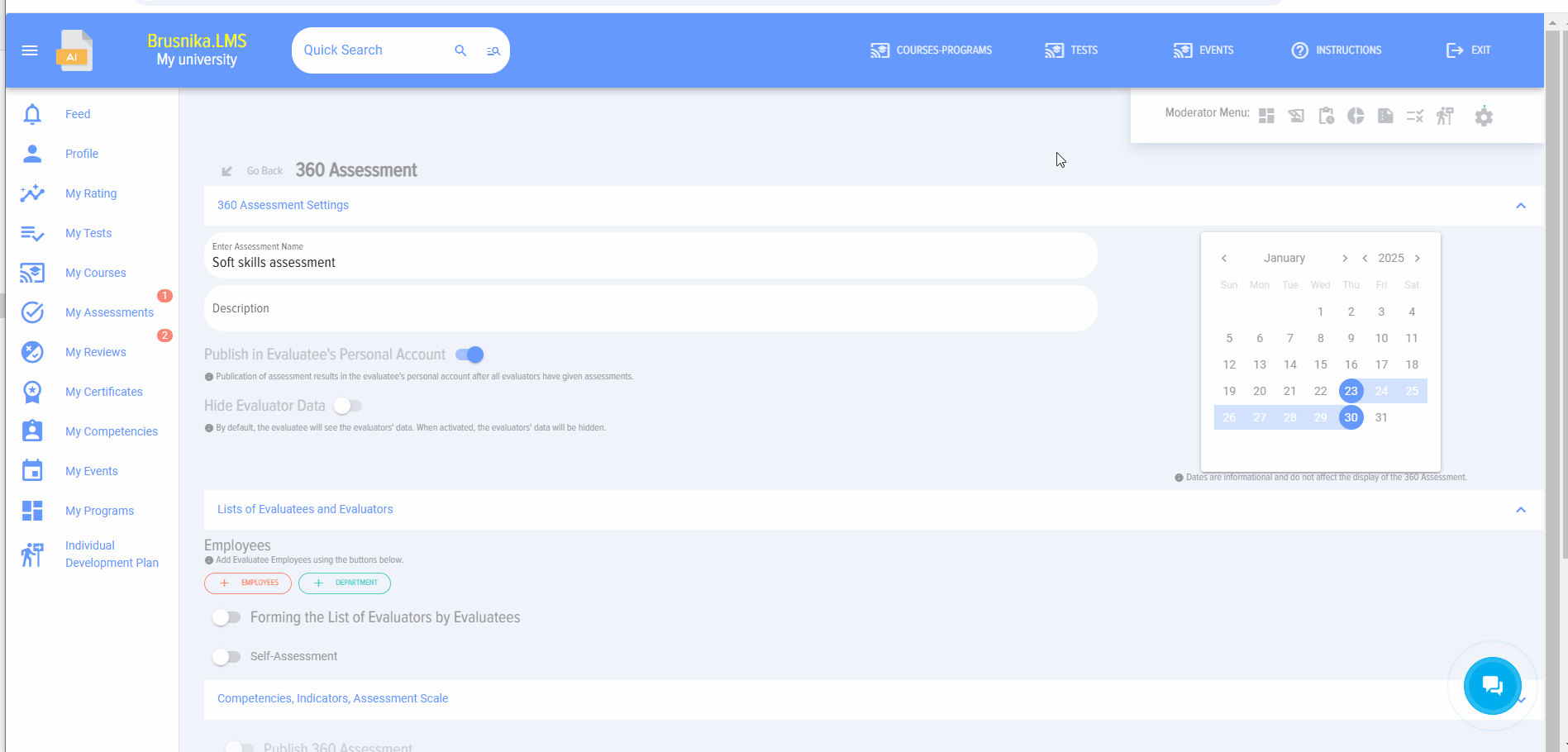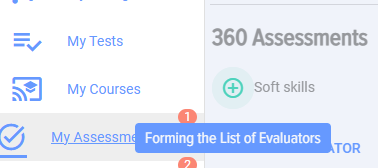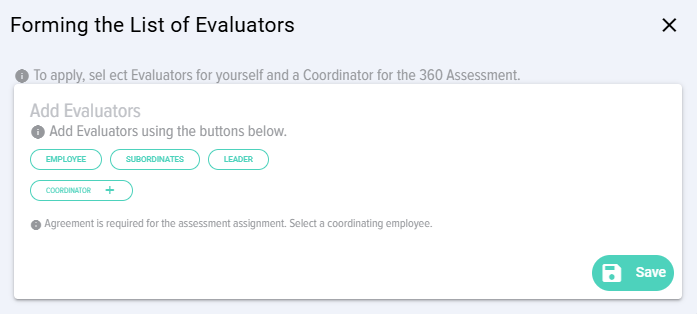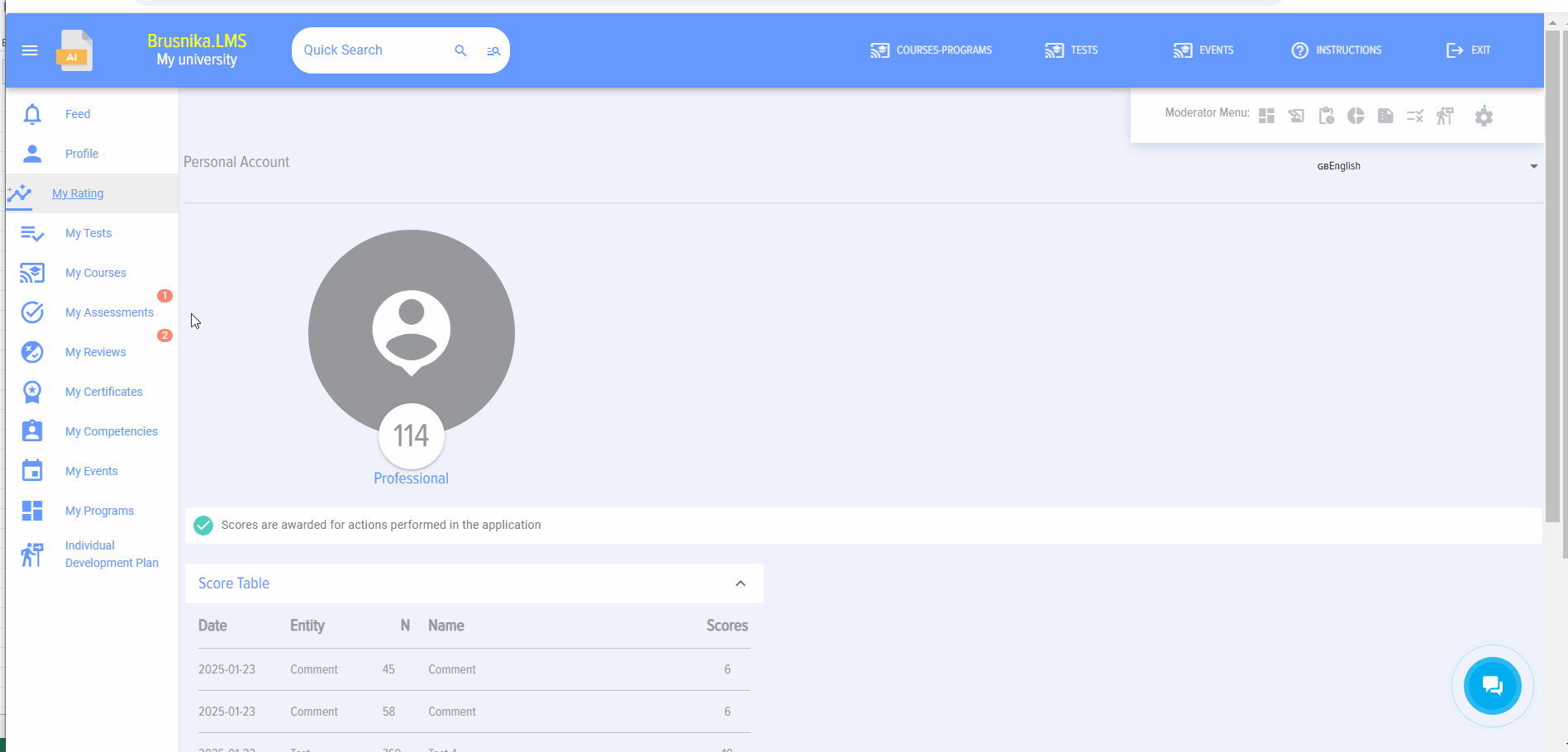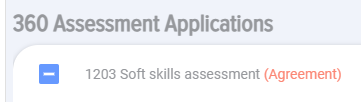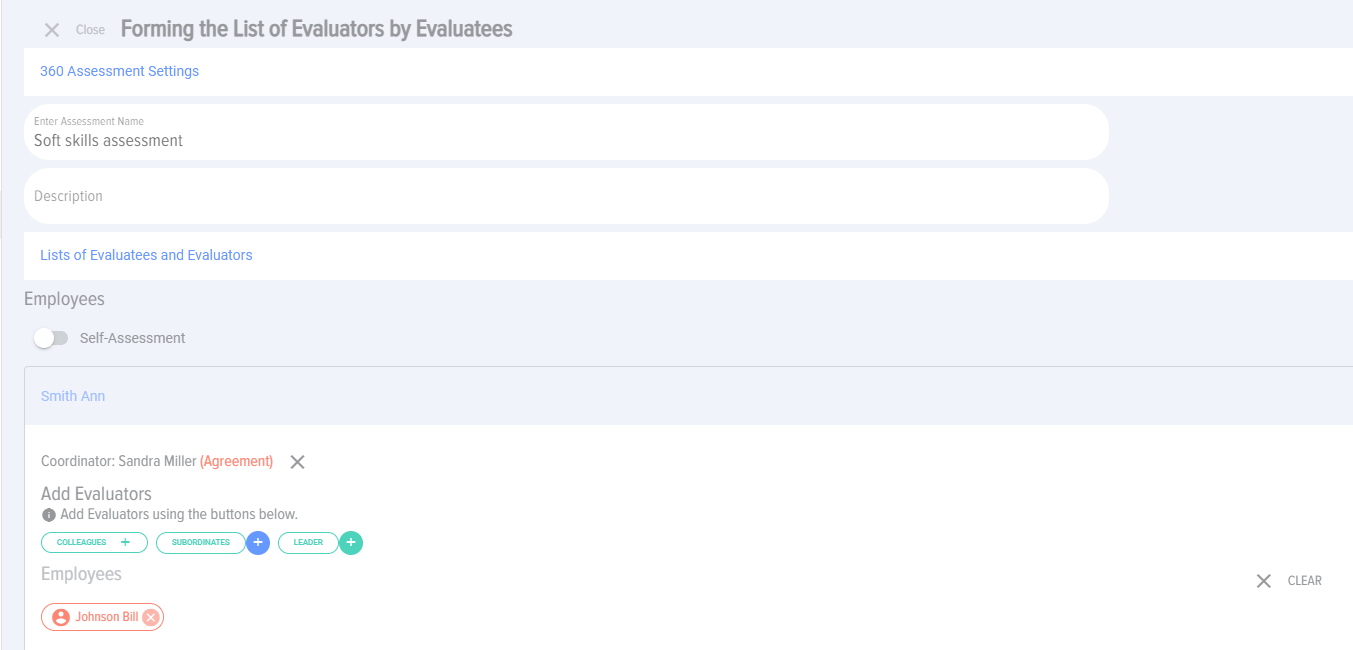Coordination of the list of evaluators
The mechanism for forming the list of evaluators by the evaluated is as follows.
The moderator adds the list of those evaluated and activates the function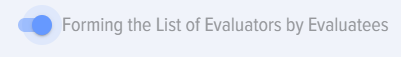
Completes all other sections of the assessment without publishing the assessment 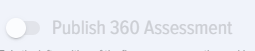 saves it:
saves it:
The following element will appear in the My assessments section of the evaluated in their personal account:
You need to click on the plus sign, and a window for forming the list of evaluators will open:
In this window, you need to select the evaluators and list coordinator.
The coordinator is usually the direct manager.
The coordinator will have a task to coordinate the list of evaluators in the My assessments section of the 360 assessment requests subsection of their personal account:
It is necessary to open it and agree or disagree on the list.
At the same time, the coordinator can also make changes to the list.
The moderator in the Assessment section in the List statuses tab displays all current assessments, in which lists of evaluators with current statuses are formed.
You can select the evaluated and send a system notification - reminder.
Once the lists are formed and сoordinated, the assessment for all the evaluated in the Assessments section for the moderator receives the status Coordinated: