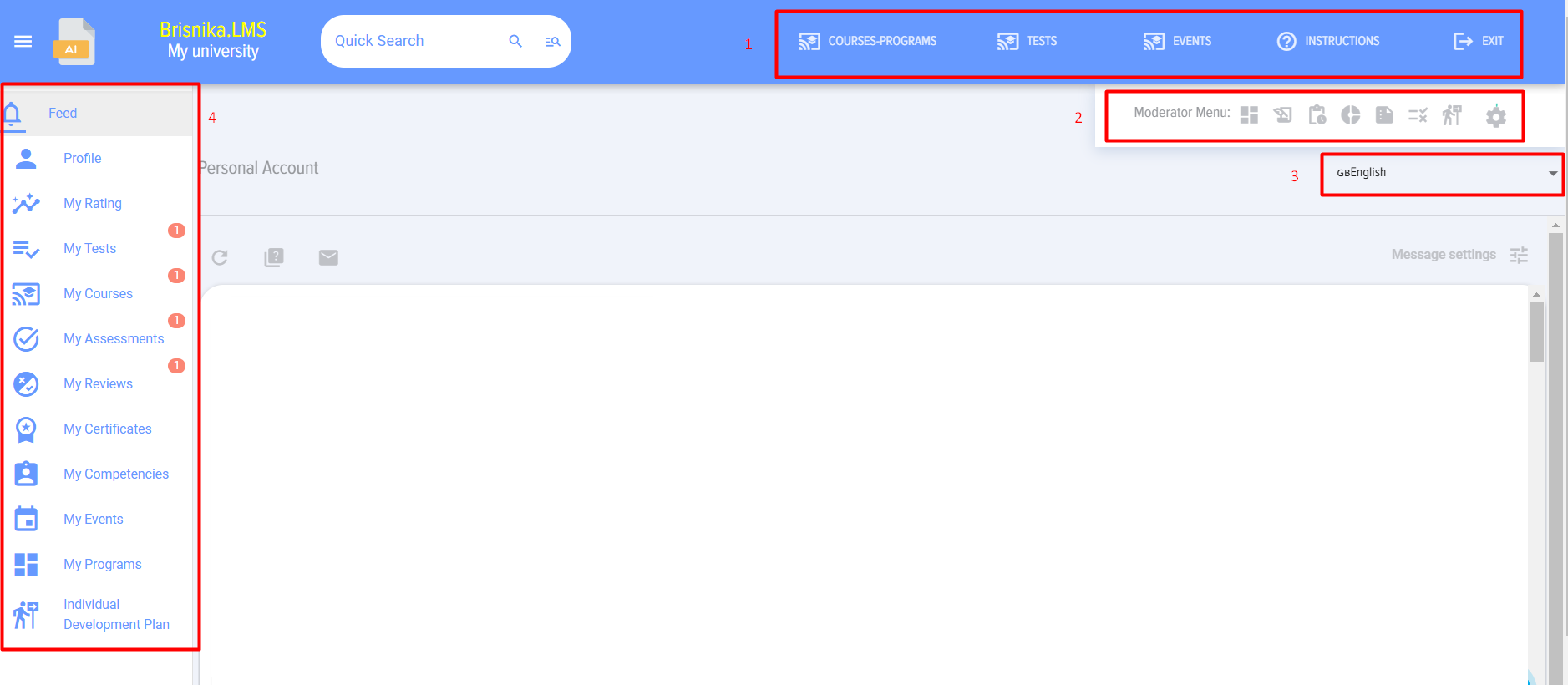Home page
The homepage of the newly installed application looks as follows:
The homepage of the application consists of the following blocks:
2 - Moderator application menu. Elements are visible only to application moderators;
3 - Application language selection menu. This menu is available to all employees. The application is available in 11 languages. Each employee can set their personal language preference, and upon the next login, the application will be displayed in the previously selected language;
4 - Employee personal account. Each employee has their own data in their personal account.
After the initial installation of the application, the portal administrator needs to add an application moderator: Application Settings - Moderators - Add.