Lesson card
A lesson card in the lesson catalog contains the following elements:
 - Opens the lesson card
- Opens the lesson card
 - Opens the lesson card in editing mode
- Opens the lesson card in editing mode
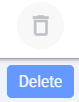 - Deletes the lesson
- Deletes the lesson
 - Lesson export. Lesson export:
- Lesson export. Lesson export:
a) If the Excel format is selected: The export will not include images and files.
b) If the UData format is selected: The export will be complete.
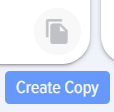 - Lesson duplication. The lesson is copied entirely. The word "_Copy" is added to the title. It is unpublished.
- Lesson duplication. The lesson is copied entirely. The word "_Copy" is added to the title. It is unpublished.
When opening (viewing) a lesson card, it contains the following elements:
-
Embedded video (from YouTube, Vimeo, VK Video, Rutube, or other hosting platforms)
-
SCORM package
-
PDF file
-
Longread (depending on the type of lesson created).
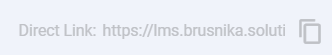 - Direct link to the lesson.
- Direct link to the lesson.
 - When clicked, it opens in a separate browser window. If the pop-up does not open in the browser, a pop-up notification should appear. Click on the pop-up notification and select "Always allow pop-ups from 'address on the web.'"
- When clicked, it opens in a separate browser window. If the pop-up does not open in the browser, a pop-up notification should appear. Click on the pop-up notification and select "Always allow pop-ups from 'address on the web.'"
When opening lessons in PDF format on mobile devices, you will be prompted to download the file to your device. Download the file to your device, and then open it on your device.
The lesson card also contains links and additional teaching materials added to the lesson (if they were included).
