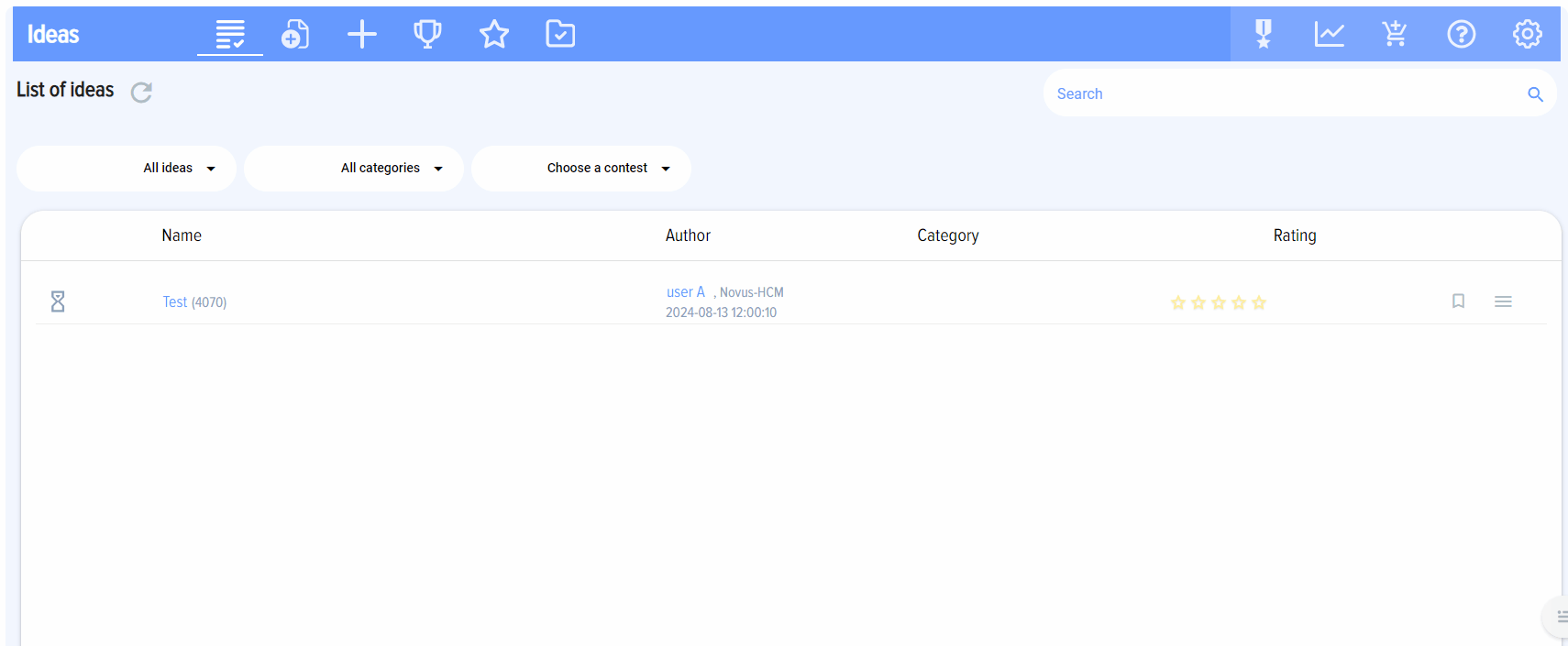Adding an idea contest
The application has the ability to create an idea contest and collect ideas within the contest.
If in the settings in the section “Who can create contests” All users are selected, then creating contests is available to all users.
If Only Moderators is selected, then contest creation is only available to moderators.
To create a contest click on the element Contests 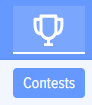 then Contest
then Contest 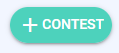
After publication:
- This contest will appear in the contests filters;
- In contests reports;
- Directly in the idea adding card. It is possible to choose within the framework of which contest the idea is submitted.
Employees have access only to their own contests, the moderator has access to all contests.
If you need to save a contest, but it is no longer relevant, you can transfer it to the archive. To do this, you need to: open the list of contests - select the required one and open it - at the bottom select "To archive".