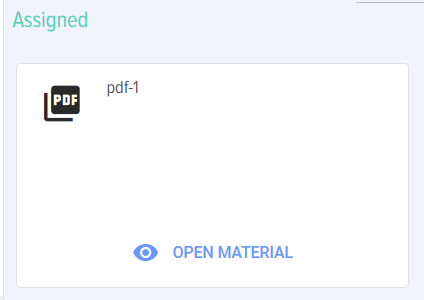My materials
1. The section presents employee materials that he has completed.
2. When the Material is assigned, it appears at the top with the Assigned status.
3. After clicking on the element 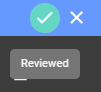 in the top right corner of the material, it gets the Passed status.
in the top right corner of the material, it gets the Passed status.
4. For more details about the Knowledge base, see the Knowledge base section.