Homepage
Homepage of the app is displayed as follows:
For a common employee:
For the Bitrix24 portal administrator and app moderator:
Homepage contains the following elements (these elements are viewed and accessed by all employees at your organization):
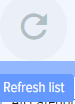 - “Update list” element. By clicking it you can refresh the Homepage and the list of lessons (change old statuses, add new statuses, etc.)
- “Update list” element. By clicking it you can refresh the Homepage and the list of lessons (change old statuses, add new statuses, etc.)
 - “New Lesson” element. By clicking it you can open a card for adding a lesson.
- “New Lesson” element. By clicking it you can open a card for adding a lesson.
 - “Archived lessons”. If clicked, the list shows only the lessons added to the
- “Archived lessons”. If clicked, the list shows only the lessons added to the archive.archive. Access features can be changed in the app settings,settings, i.e. archived lessons can be accessed by either app moderators only or all employees.
 - “Favorites” element. Clicking this element will allow employees to view only favourite lessons added by them. A lesson may be added to “Favorites” through the Lesson card. You can feature an unlimited number of lessons as favorites.
- “Favorites” element. Clicking this element will allow employees to view only favourite lessons added by them. A lesson may be added to “Favorites” through the Lesson card. You can feature an unlimited number of lessons as favorites.
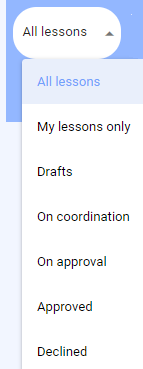 - additional filter. If “My lessons only” is selected, the list of lessons shows only those lessons added by an employee.
- additional filter. If “My lessons only” is selected, the list of lessons shows only those lessons added by an employee.
If “All lessons” is selected, the list of lessons will show all lessons added to the database.
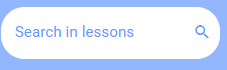 - full-text search through the lesson database. The app features an automatic search with real-time suggestions.
- full-text search through the lesson database. The app features an automatic search with real-time suggestions.
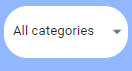 - Lesson Categories. Edited by the app moderator. Used for easy search, filtering, reporting, e.g. accounting, logistics, etc.
- Lesson Categories. Edited by the app moderator. Used for easy search, filtering, reporting, e.g. accounting, logistics, etc.
 - “Guide” element. When clicked, app usage guidelines and FAQ are displayed.
- “Guide” element. When clicked, app usage guidelines and FAQ are displayed.
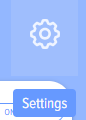 - “Settings” element is available for your Bitrix24 Portal Administrator and Lessons Learned App moderators.
- “Settings” element is available for your Bitrix24 Portal Administrator and Lessons Learned App moderators.
When clicked, settings are displayed, which allows to assign the app moderators, as well as create other app settings. See App Settings section for further details.
 - Reports. This element can be accessed by the app moderator and Bitrix24 portal administrator only.
- Reports. This element can be accessed by the app moderator and Bitrix24 portal administrator only.
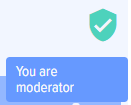 - an informative element accessible by the Bitrix24 portal moderator only
- an informative element accessible by the Bitrix24 portal moderator only
A lesson added to the lesson database and displayed on Homepage is as follows:
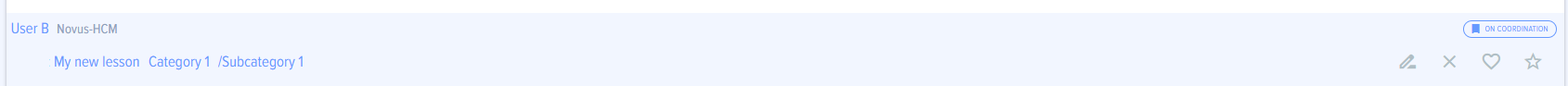
 - Lesson Status. When changed, a respective stage is coloured on the tracker.
- Lesson Status. When changed, a respective stage is coloured on the tracker.
Active and info elements:
- Edit - accessible by the author of the lesson, the app moderator and the portal administrator. Editing feature is available only for the lessons that are not sent for coordination, and exist as drafts;
- Delete - accessible by the author of the lesson, the app moderator and the portal administrator;
- Add to archive - accessible by the author of the lesson, the app moderator and the portal administrator. Archiving feature is available only for the approved lessons and the lessons with assigned or fulfilled tasks;
- Like - accessible by any user of your portal for a single like;
- Favorites - accessible by any user for displaying lessons added to Favorites.
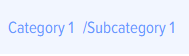 - Category or Subcategory of a lesson. Categories and subcategories are set by the app moderator in the app settings, and are selected by a user when adding a lesson.
- Category or Subcategory of a lesson. Categories and subcategories are set by the app moderator in the app settings, and are selected by a user when adding a lesson.

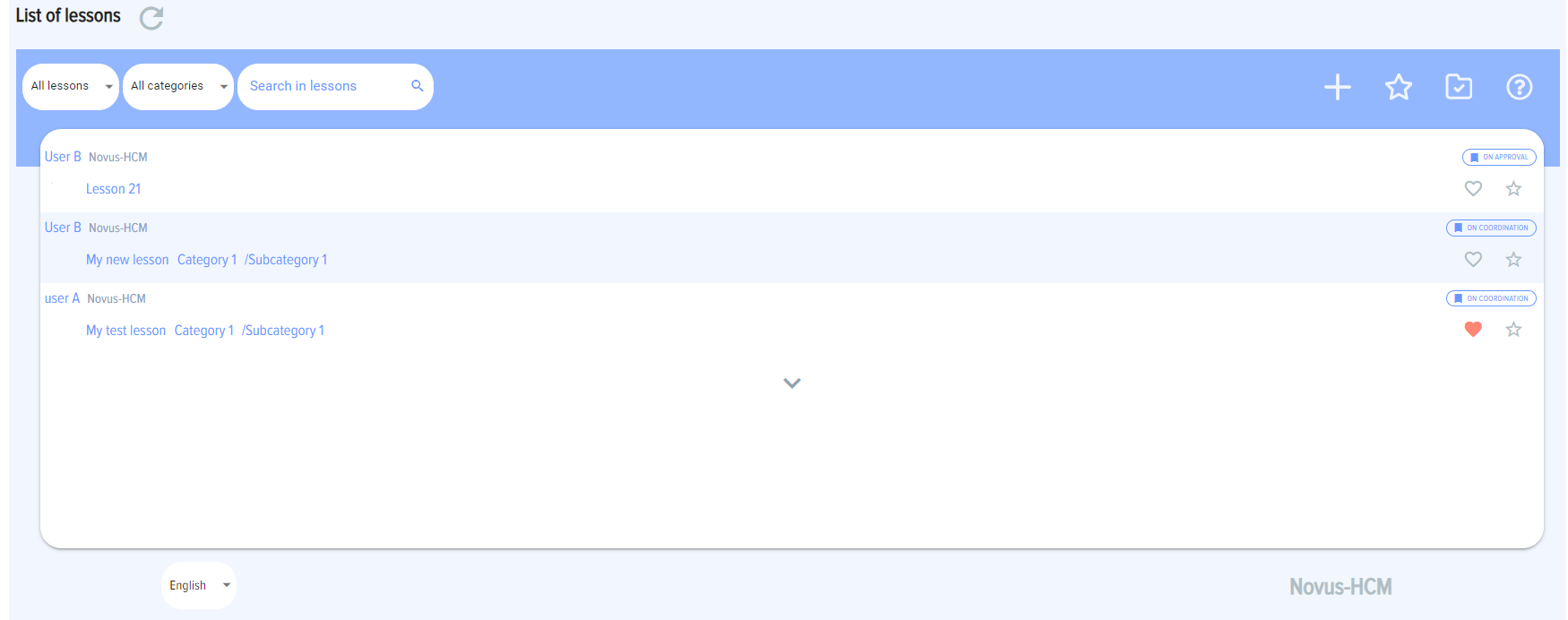
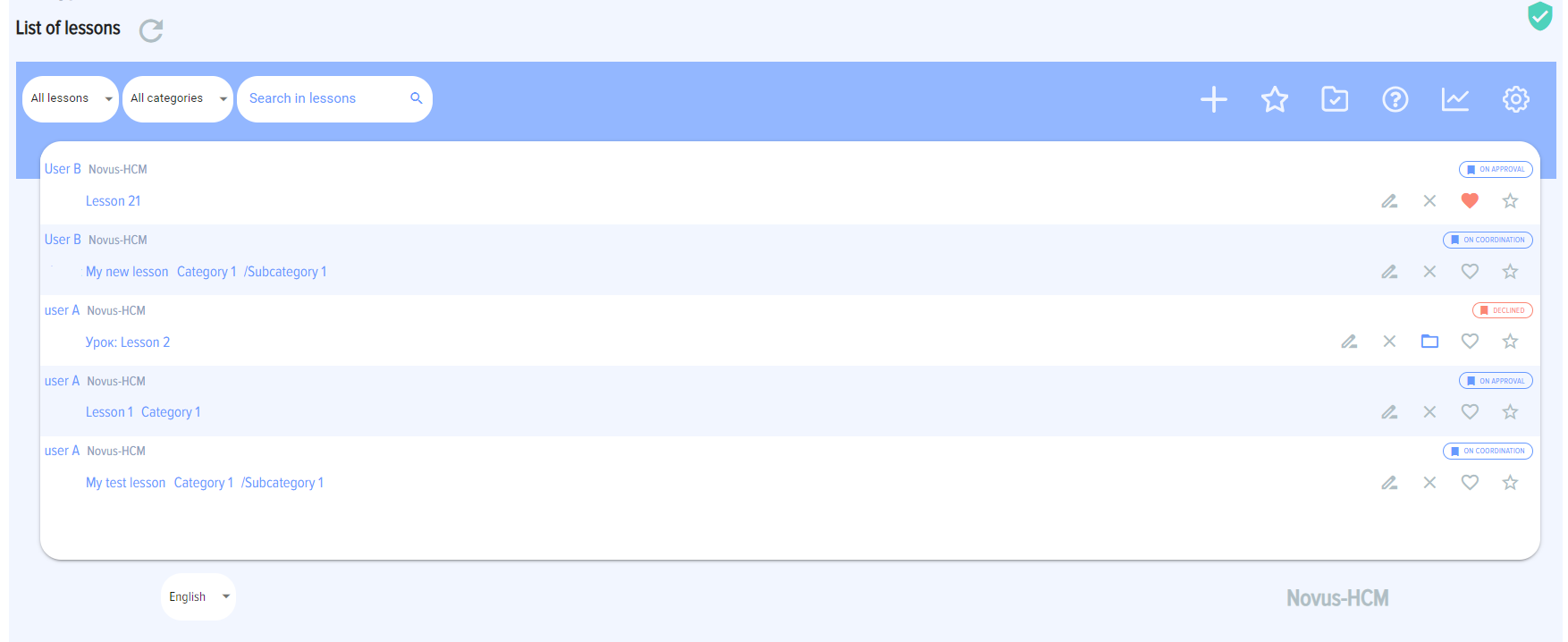
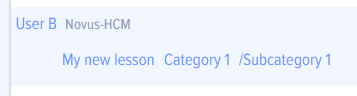 -
-