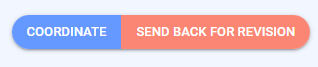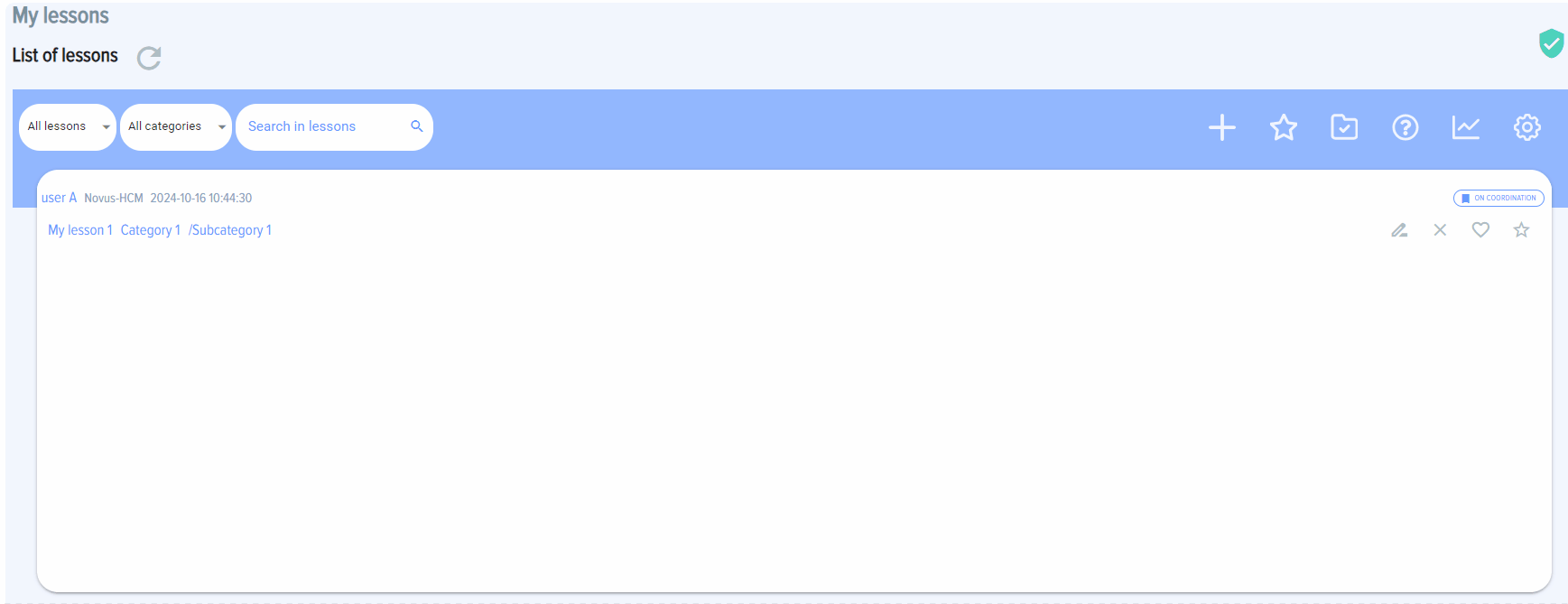Coordination of lesson
By opening a lesson card, a coordinator gets access to the following buttons - Coordinate, Send back for revision.
“Coordinate” function is available to a coordinator only.
When you click the Coordination button, a field for entering a comment opens, the comment is optional.
The lesson in the Main Menu changes its status to “On approval”: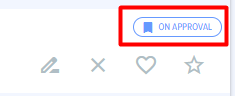
When coordinated by each of the coordinators, the lesson is sent to the approval stage. This function is available when coordinated by each of the coordinators only. Coordination process is concurrent or sequential depending on a mode selected when adding a lesson.