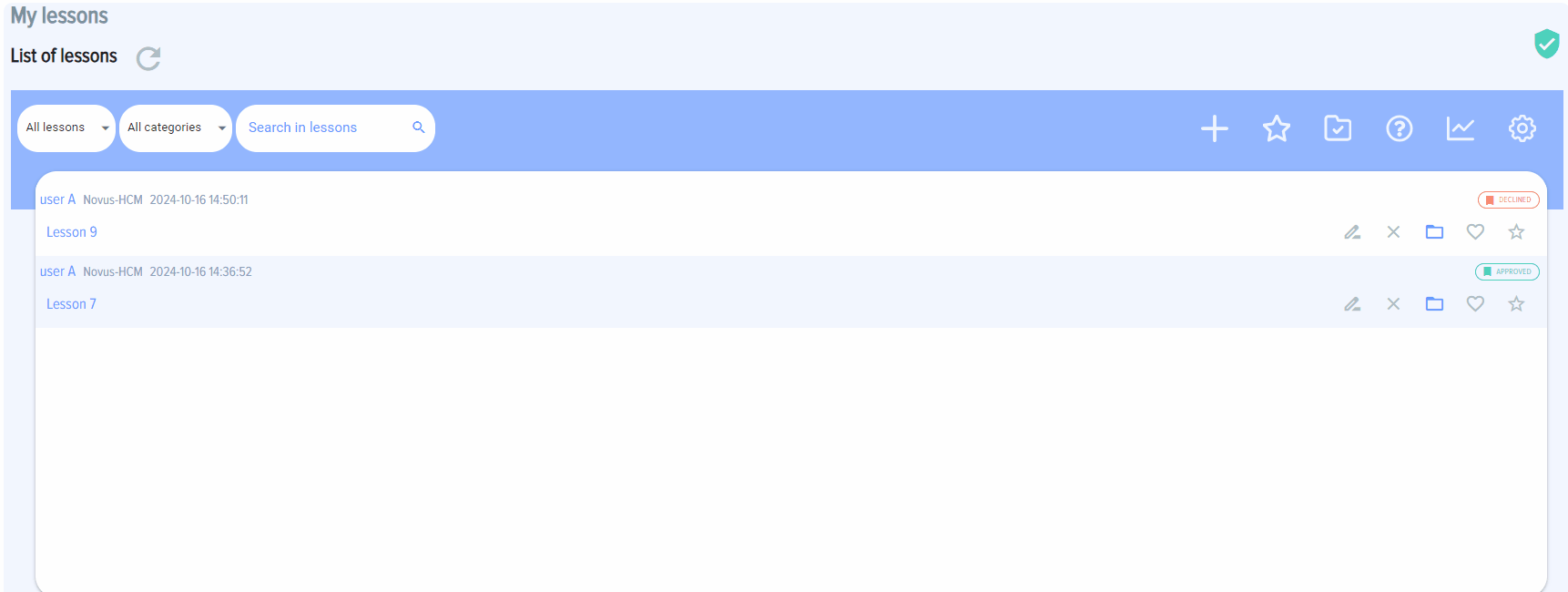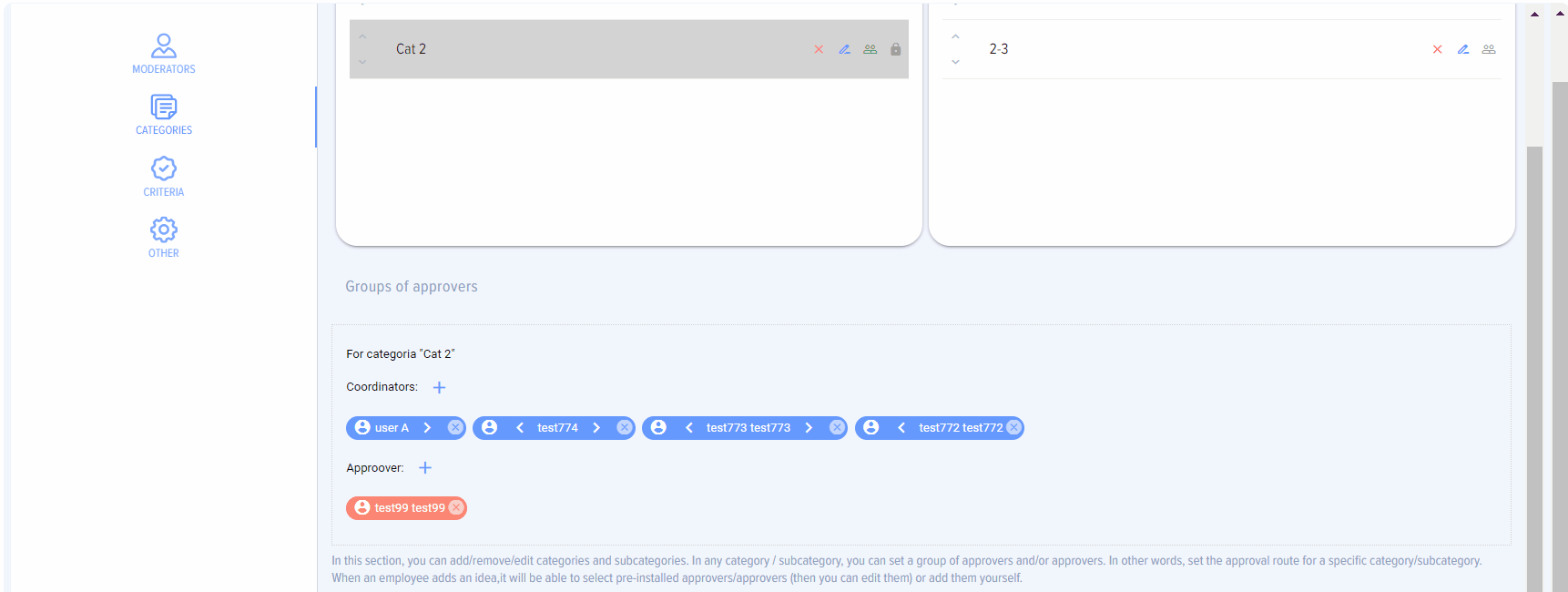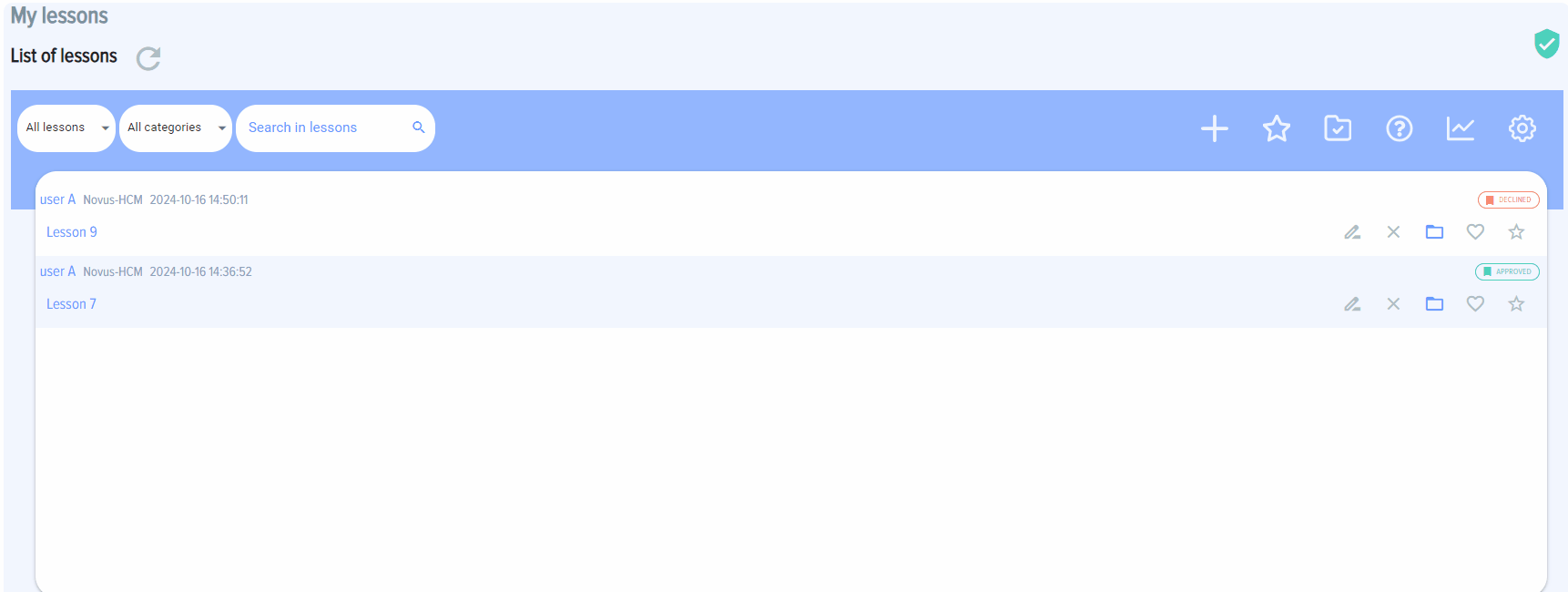Adding a coordination route
You can add coordinators and approvers to any category.
Open Settings - Categories and click on the element "Approvers" 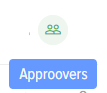
For coordination coordinators are added to the list of coordinators with a plus sign on the right.
You can remove added approvers using the cross or change the sequence in the list of approvers (important for sequential approval routes).
When adding a lesson, if an employee selects the "Cat 2" category, he will be prompted to automatically add the employees selected here.
Coordination routes can be entered for both categories and subcategories. The last selected ones replace the previous ones. That is, if you selected a category and filled in the approvers, and then selected a subcategory and also selected the approvers, then the previous ones will be replaced by the new ones.