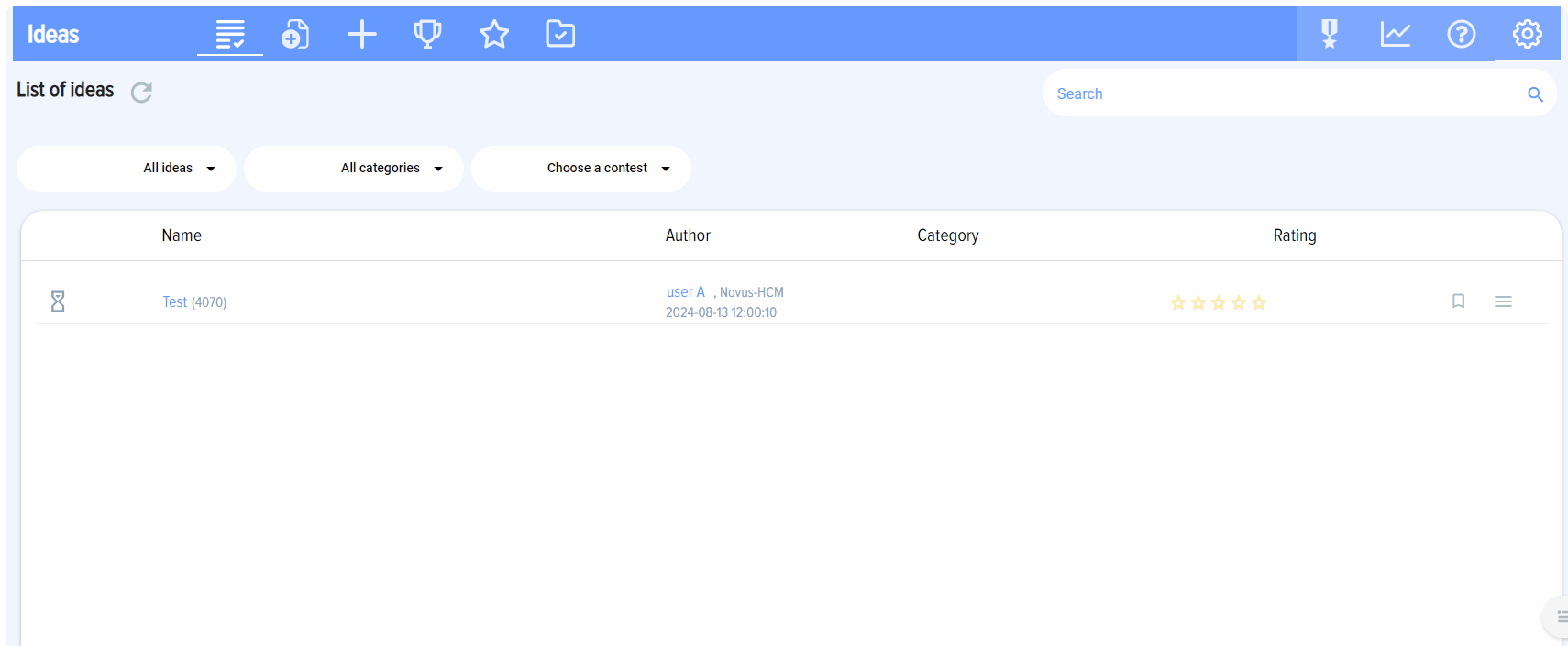Setting up a gift shop
Gift Shop is a tool that allows you to motivate employees for actions performed within the application.
The logic of the module is as follows:
А) Assign points to all actions in the application. The more points,points the more important the action is considered. If some actions are not important, then giveleave them 0 points.
B) Determine the gifts and the value in points.
C) Give your employees gifts when they purchase them with points in the app.
D) Record the issuance of gifts for points.
The gift shop is set up in the “Gift Shop” section.
The following items are available when you open the Gift Shop settings:
- Gift shop name;
- Activation.
Tabs are also available:
- Points;
- List;
- History.
By default, the module is called "Gift Shop", but you can enter any name in the Shop Name field..
The newNew name will be displayed in the staffpersonal menuaccount and in the moderator menu on the left..
By default, the module is not active and is not available to users. When activated (moving the slider to the active state)status), the store will become available to all employees in the menu above.
The points tab provides a list of all possible actions in the application and the points awarded for each action. Points can be edited.