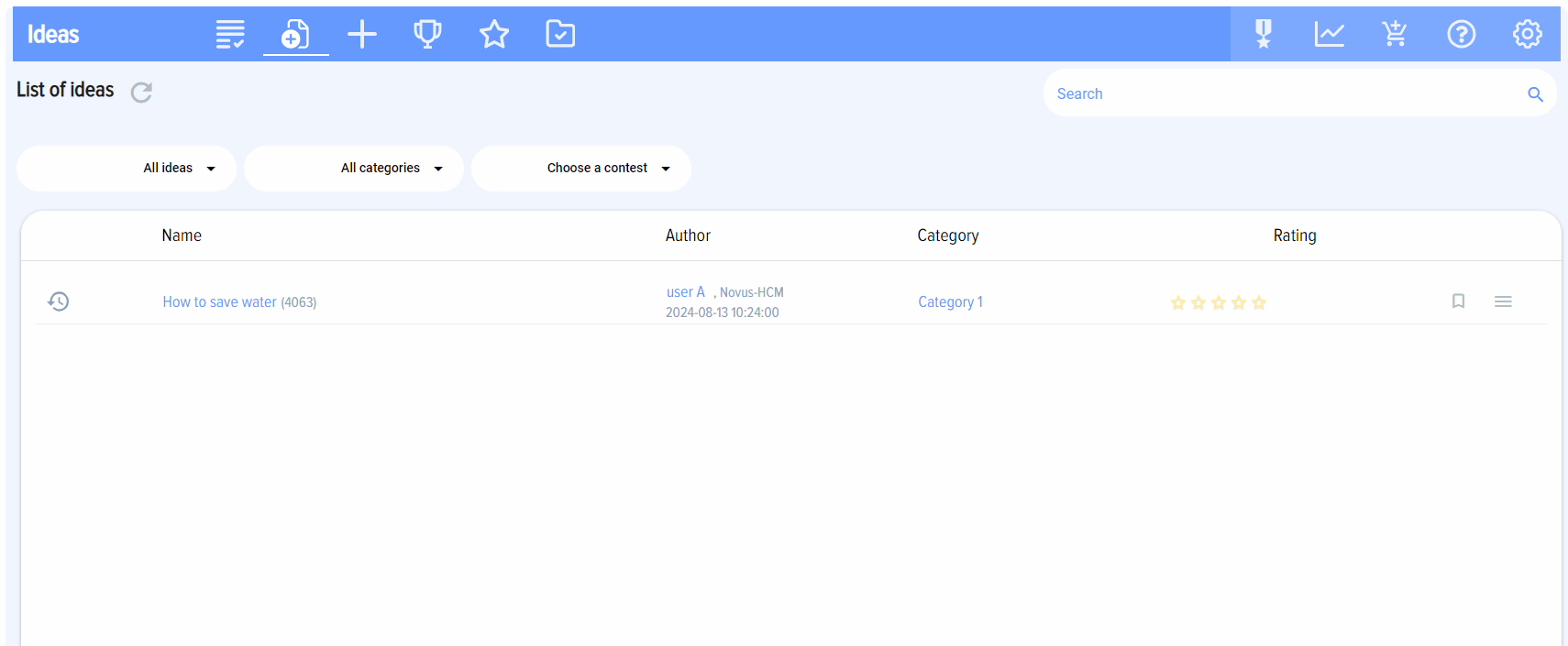Returning an idea for revision
To return an idea, click Approve in the idea menu.
You will be taken to the idea card, where three buttons are available - Coordinate, Send back for revision and Reject.
You should click ReturnSend back for revision, in the pop-up window you can leave a comment.
After returning an idea for revision, its status changes to “New”.