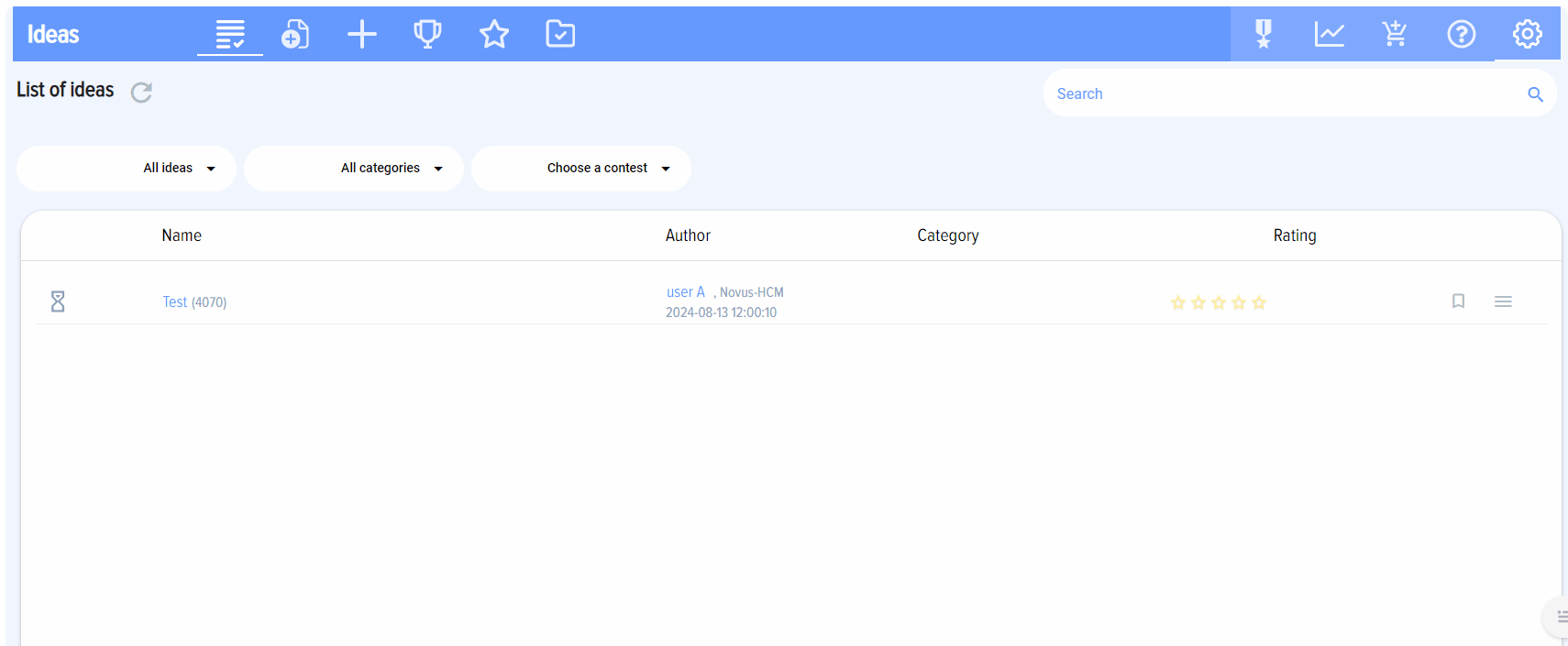Restricting access to idea categories
The moderatorModerator has the ability to restrict access to certain categories of ideas. Access is restricted through categories. When selecting employees or departments to whom a given category of ideas is available, the corresponding employees will see these ideas, while others will not be able to see them.
Accessibility can be edited using the lock symbol next to the category name.
 - accessibility for a certain circle of people has been activated
- accessibility for a certain circle of people has been activated
 - category is available for everyone
- category is available for everyone
To restrict access,access select employees or departments using the plus sign to whom ideas from the desired category will be available.
You can exclude participants outside the dialog box in the "Availability" section by clicking on the cross after the employee's full name.
"Accessibility" can only be created for categories. If a subcategory is created for a category for which access restrictions are implemented,implemented then access restrictions apply to it.