Homepage
Homepage of installed app looks as follows:
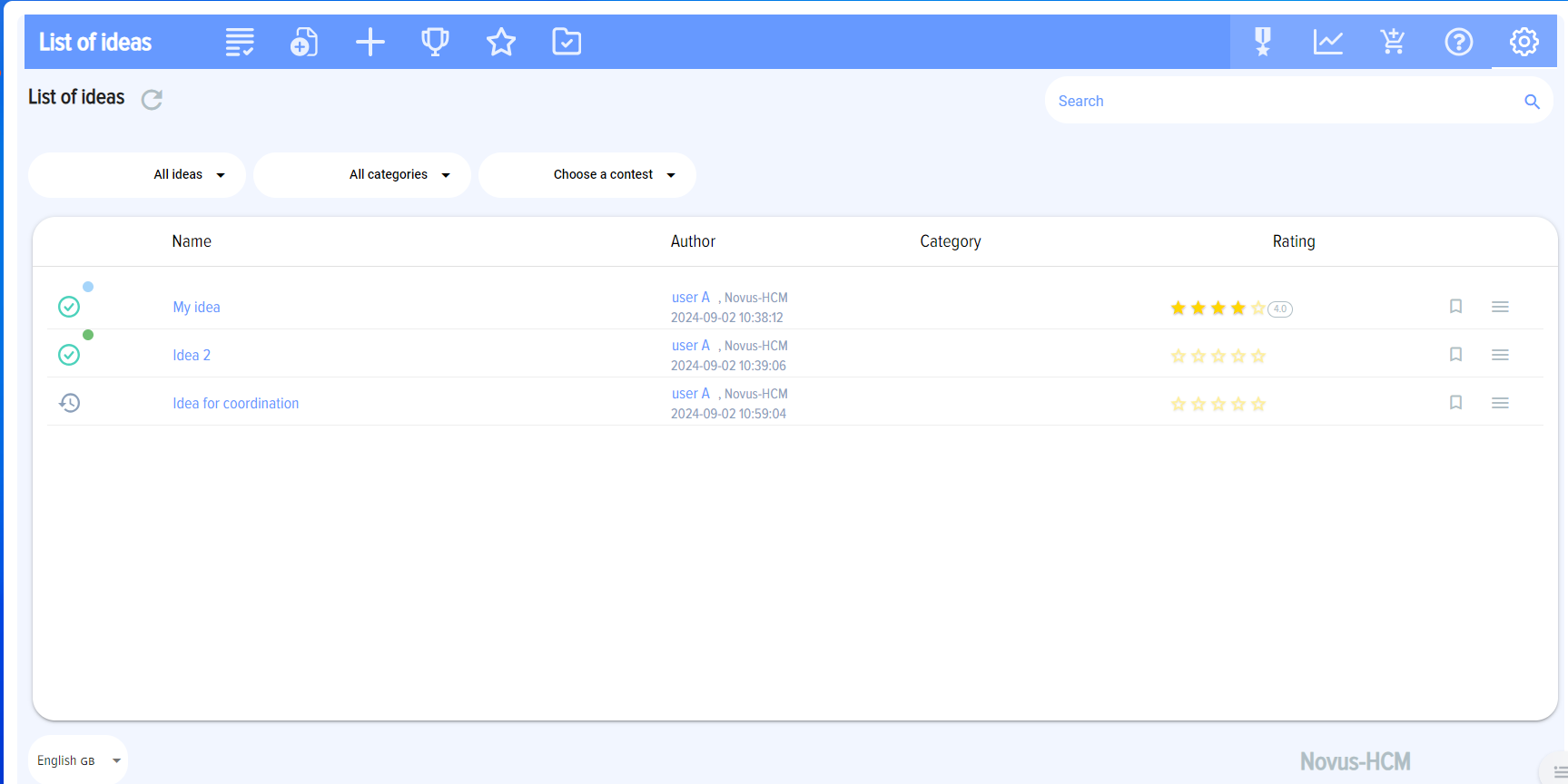
Homepage contains the following elements (these elements are displayed and available to all employees of your company):
 - «Refresh» element. By clicking an alement you will update Homepage and the list of ideas (old statuses are changed, new statuses are added, etc.).
- «Refresh» element. By clicking an alement you will update Homepage and the list of ideas (old statuses are changed, new statuses are added, etc.).
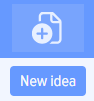 - «New idea». By clicking an element a card for adding a new idea is opened.
- «New idea». By clicking an element a card for adding a new idea is opened.
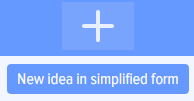 - «New idea in simplified form» element. By clicking an element a card for adding a new idea in simplified form is opened.
- «New idea in simplified form» element. By clicking an element a card for adding a new idea in simplified form is opened.
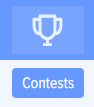 -
- "Contests"«Contests» - an element for adding a contest, managing contests. For more information see the section «Idea Contests».
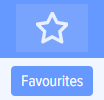 - «Favourites». Additional filter by favourites. Clicking an element only added to favourites ideas are displayed.
- «Favourites». Additional filter by favourites. Clicking an element only added to favourites ideas are displayed.
Adding to favorites is made by clicking an element «Add to favorites» 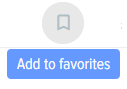
It is possible to add unlimited number of ideas to favorites.
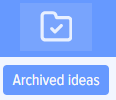 - archived ideas. Clicking an element only added to achive ideas are displayed. Visibility features may be changed in settings: visible to app moderators or to all employees.
- archived ideas. Clicking an element only added to achive ideas are displayed. Visibility features may be changed in settings: visible to app moderators or to all employees.
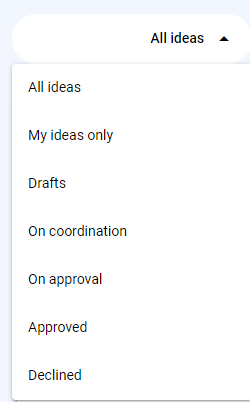 - «All ideas», «My ideas only», «Drafts», «On coordination», «On approval», «Approved», «Declined» - additional filter. If «My ideas only» is choosen only added by employee ideas are displayed. If «All ideas» is chosen all ideas added to database are displayed.
- «All ideas», «My ideas only», «Drafts», «On coordination», «On approval», «Approved», «Declined» - additional filter. If «My ideas only» is choosen only added by employee ideas are displayed. If «All ideas» is chosen all ideas added to database are displayed.
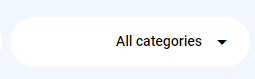 - Idea categories. Edited by app moderator. Used for searching, filtering and reporting, e.g. accounting, logistics, etc.
- Idea categories. Edited by app moderator. Used for searching, filtering and reporting, e.g. accounting, logistics, etc.
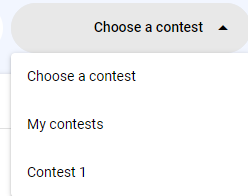 - choose an idea contest. Additional filter of ideas by belonging to a specific contests. Only current contests are displayed. Archived and contests that are not currently taking place are not included in filter.
- choose an idea contest. Additional filter of ideas by belonging to a specific contests. Only current contests are displayed. Archived and contests that are not currently taking place are not included in filter.
 - element resets applied filters.
- element resets applied filters.
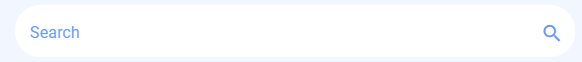 - search keyword or tag search.
- search keyword or tag search.
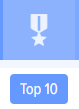 - Top 10 - rating of ideas and employees. For more information see the section «Rating of ideas and employees».
- Top 10 - rating of ideas and employees. For more information see the section «Rating of ideas and employees».
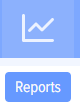 - Reports. This element is available only to app moderator and Bitrix24 portal administrator.
- Reports. This element is available only to app moderator and Bitrix24 portal administrator.
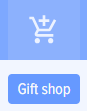 - Gift shop. Displayed if enabled in Settings. An employee can open this section, see the accumulated number of points, gifts available for purchase and purchase history. See the Gift Shop section for more details.
- Gift shop. Displayed if enabled in Settings. An employee can open this section, see the accumulated number of points, gifts available for purchase and purchase history. See the Gift Shop section for more details.
 - element «User guide». User app guide is available upon clicking an element.
- element «User guide». User app guide is available upon clicking an element.
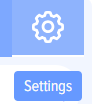 - «Settings» are available to Bitrix24 portal admin and moderators of Idea Management App.
- «Settings» are available to Bitrix24 portal admin and moderators of Idea Management App.
Please, refer to App Settings section for further details.
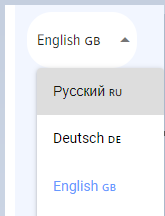 - app interface language selection. Every employee may choose convenient language. After language is selected next time it will be the same.
- app interface language selection. Every employee may choose convenient language. After language is selected next time it will be the same.
Newly added idea:
Idea has following elements:
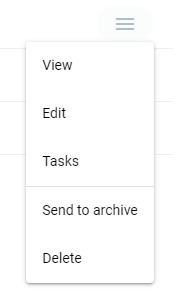 - actions with idea. «View» - card of idea is opened.
- actions with idea. «View» - card of idea is opened.
«Edit» - card of idea is opened with the edit mode.
«Edit», «Delete» and «Send to archive» are available to author of idea.
«Coordination» is available only if you have been selected to coordinate an idea.
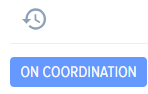 - idea status. For statuses of ideas see section «Statuses of Ideas».
- idea status. For statuses of ideas see section «Statuses of Ideas».
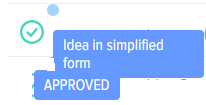
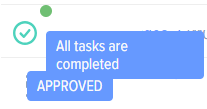 - additional attributes of ideas. In first case idea was submitted in a simplified form. In second case all tasks were completed.
- additional attributes of ideas. In first case idea was submitted in a simplified form. In second case all tasks were completed.
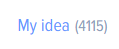
 - number of an idea.It is possible to hide or show number of ideas in setings.
- number of an idea.It is possible to hide or show number of ideas in setings.
 - a heart means a like. Any employee can like any idea.
- a heart means a like. Any employee can like any idea.
Or another version of the evaluation is possible:
 - score on a 5-point scale.
- score on a 5-point scale.
Evaluation options are changed in settings.
If you had a rating system in likes and you switched to star rating then each like is transformed into 5 stars, no likes - 0 stars.
If you had a rating system in stars and you switched to a rating in likes, then at least one star is transformed into a like (2, 3, 4, 5 stars are also transformed into one like), 0 stars - 0 likes.
It is possible to evaluate from the list of ideas and from idea card. One employee can rate only once. It is possible to cancel evaluation.

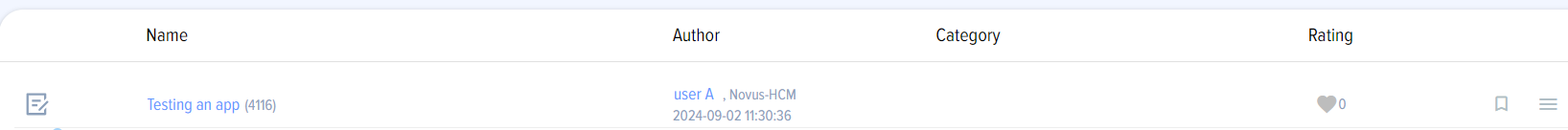
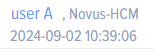 -
-