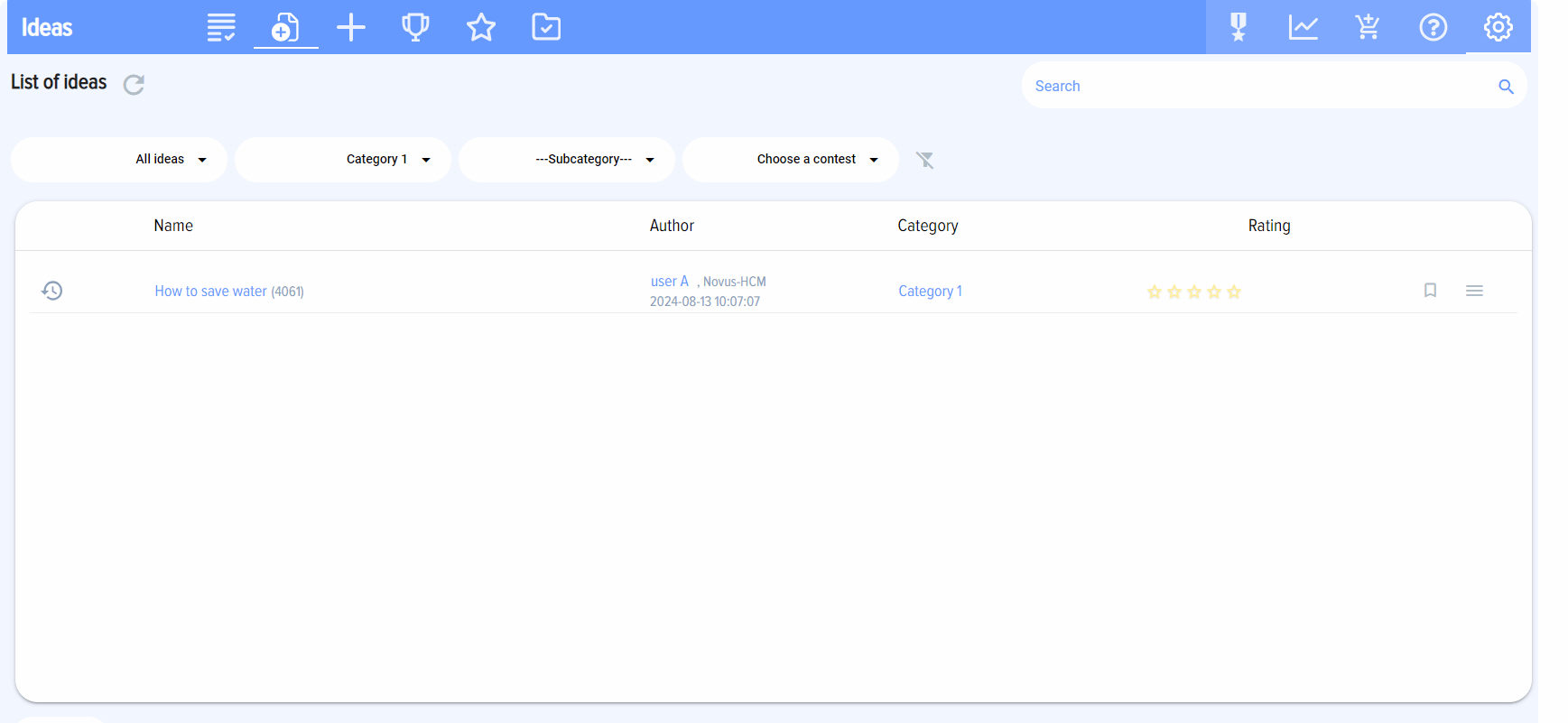Coordination of the idea
To approve an idea, click Approval in the idea menu..
You will be taken to the idea card, where three buttons are available - Coordinate, Send back for revision and Reject.
Agree - available only to the approver, the idea is approved by this employee. When clicked, a field for entering a comment opens, the comment is optional.
Once the idea has been approved by all employees, its status changes to “Under approval”.