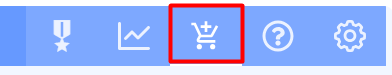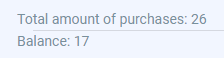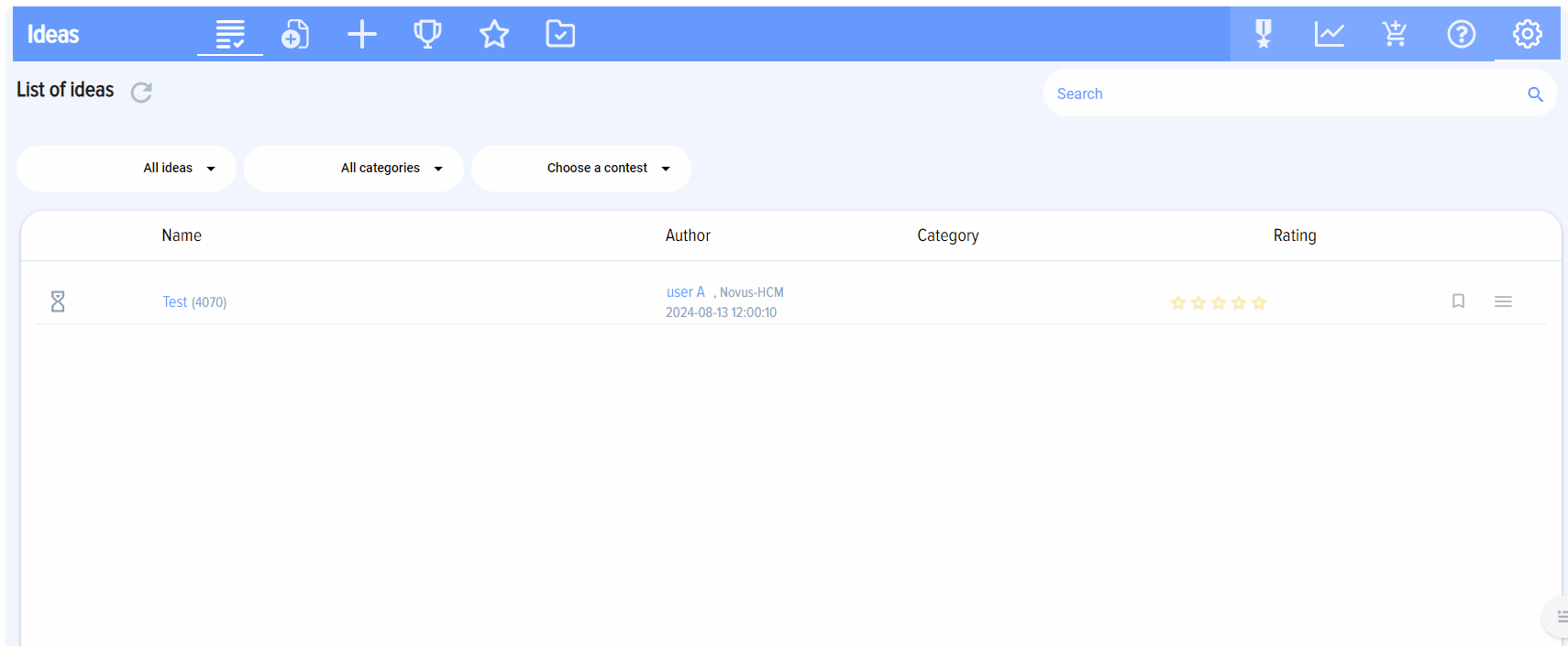Buying a gift
The user can only make purchases in the store when the store is activated. When the store is activated, it will be available to employees in the menu at the top.
When opening the gift shop, the user has three tabs available:
- Points;
- List;
- History.
Points tab
The top right shows the user's total balance.
- Total purchase amount - the sum of all purchases of the user;
- Balance is the difference between points earned and points spent..
List tab
The gifts that can be purchased for points are presented. To purchase, you must click on the item 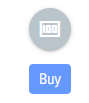 and confirm the purchase:
and confirm the purchase:
After purchasing in the application, you need to contact the application moderator, he will issue a gift, mark it in the application and the cost of the gift will be debited from the account.