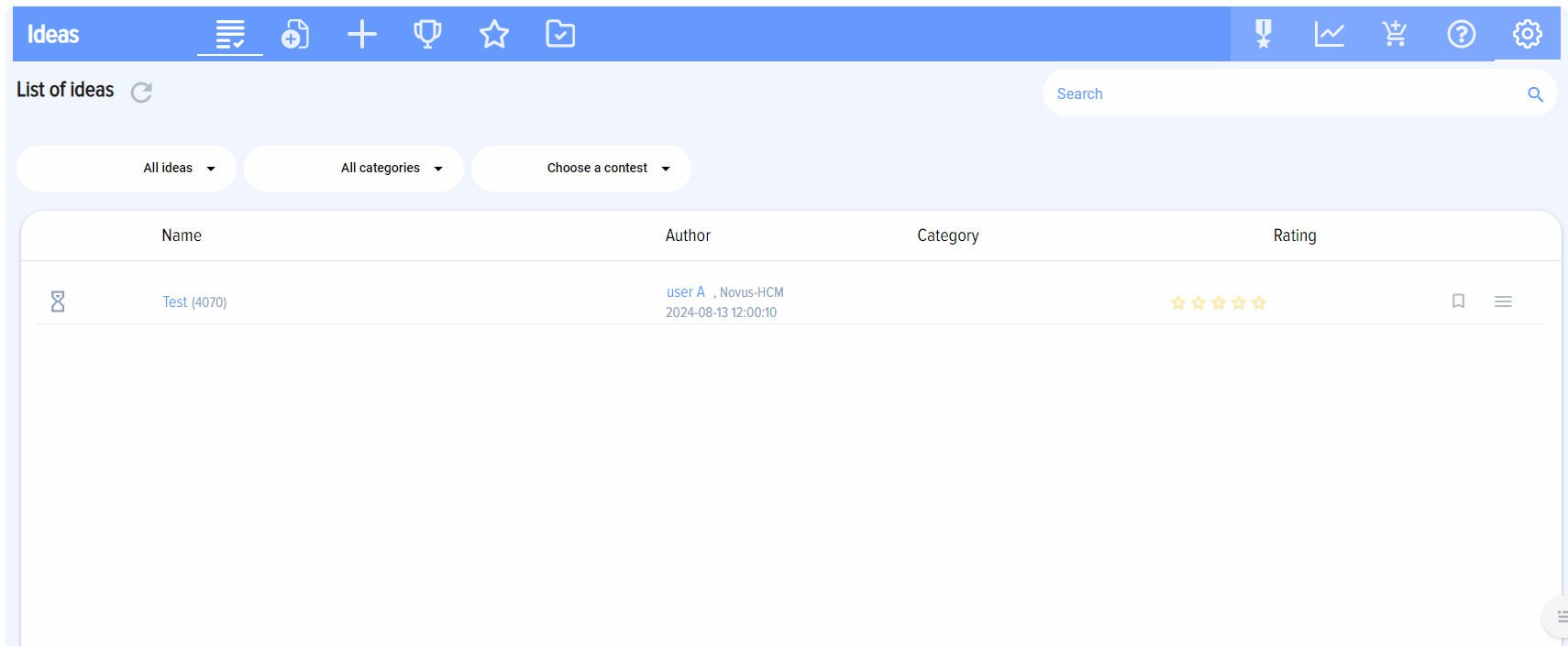Adding and editing a category
To add a category, go to Settings - Categories.
To add a category, enter the category name and click Add.
To add subcategories, select a category, enter the name of the new subcategory in the Subcategories field and click Add.
To save the changes click the Save button.