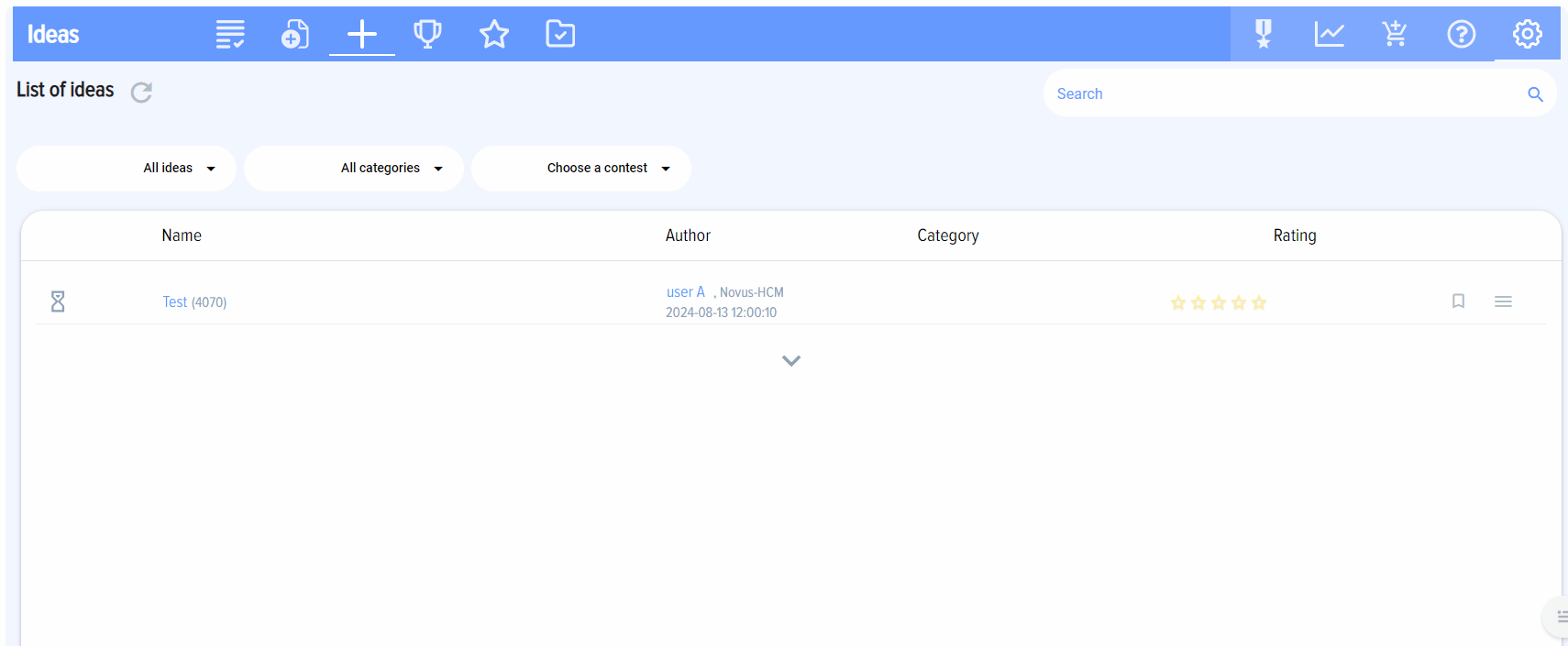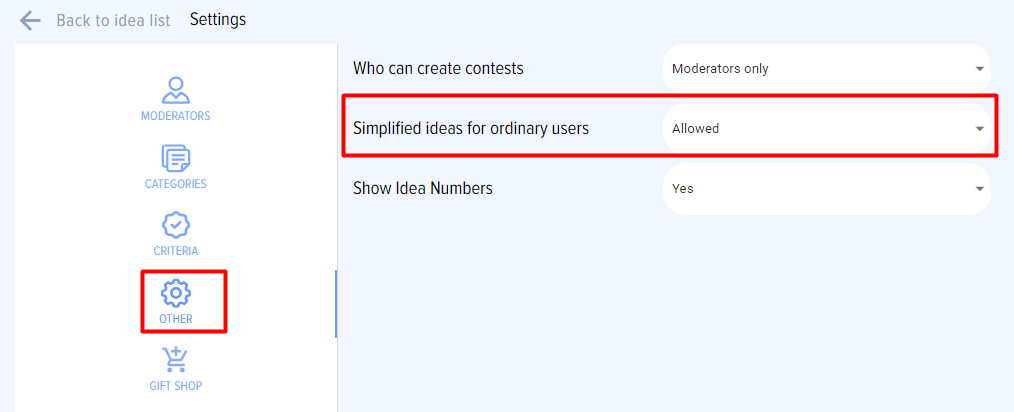Adding an idea. Simplified version
To add an idea,idea click on "New idea in simplified form" 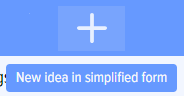 in the top menu of the application:
in the top menu of the application:
Fields are mandatory:
- Idea name;
- The proposed solution is the description of the idea itself.
When you click the "Save" button,button the idea will be added to the Database with the "Approved" status, and in the future you can add approverscoordinators to it and start approval,coordination, adding tasks, etc..
For ordinary users,users creating simplified ideas is possible if the settings indicate Simplified ideas for ordinary users - allowed.