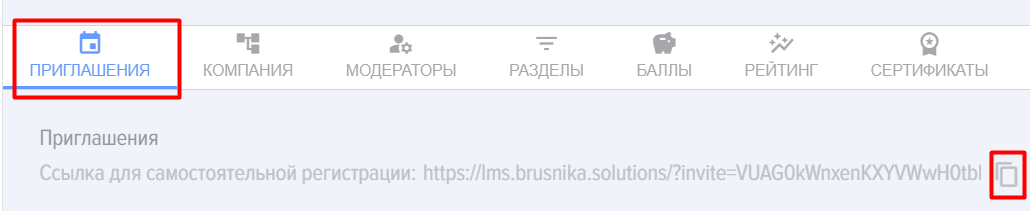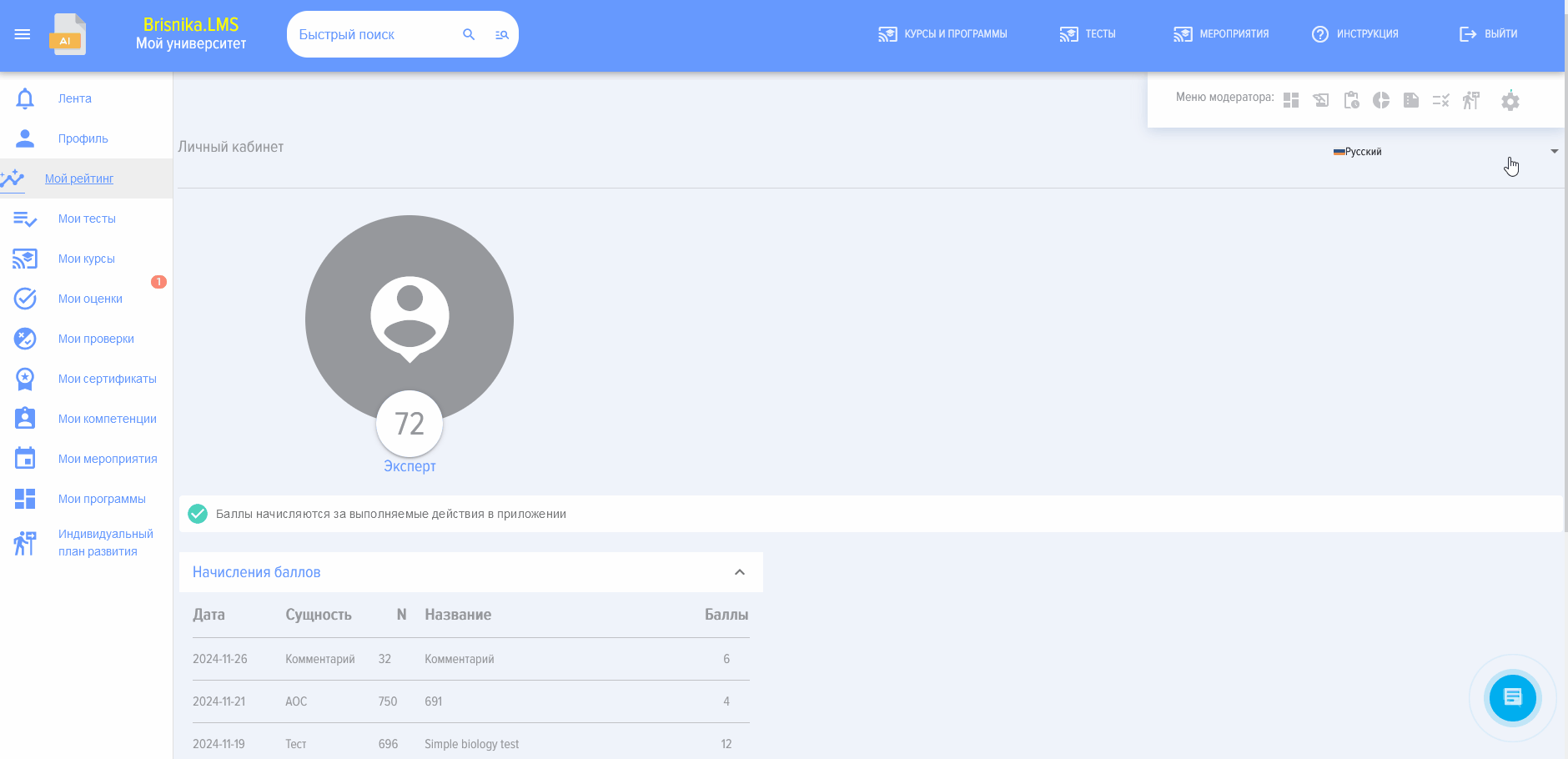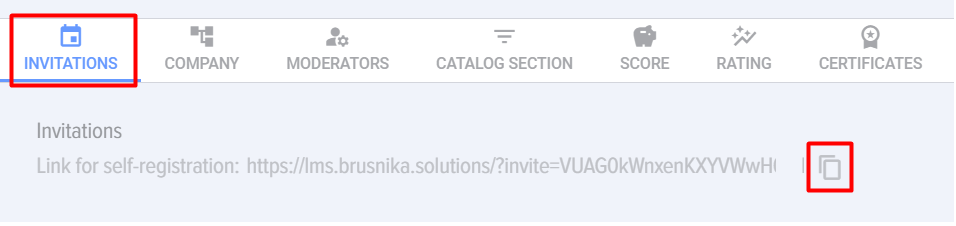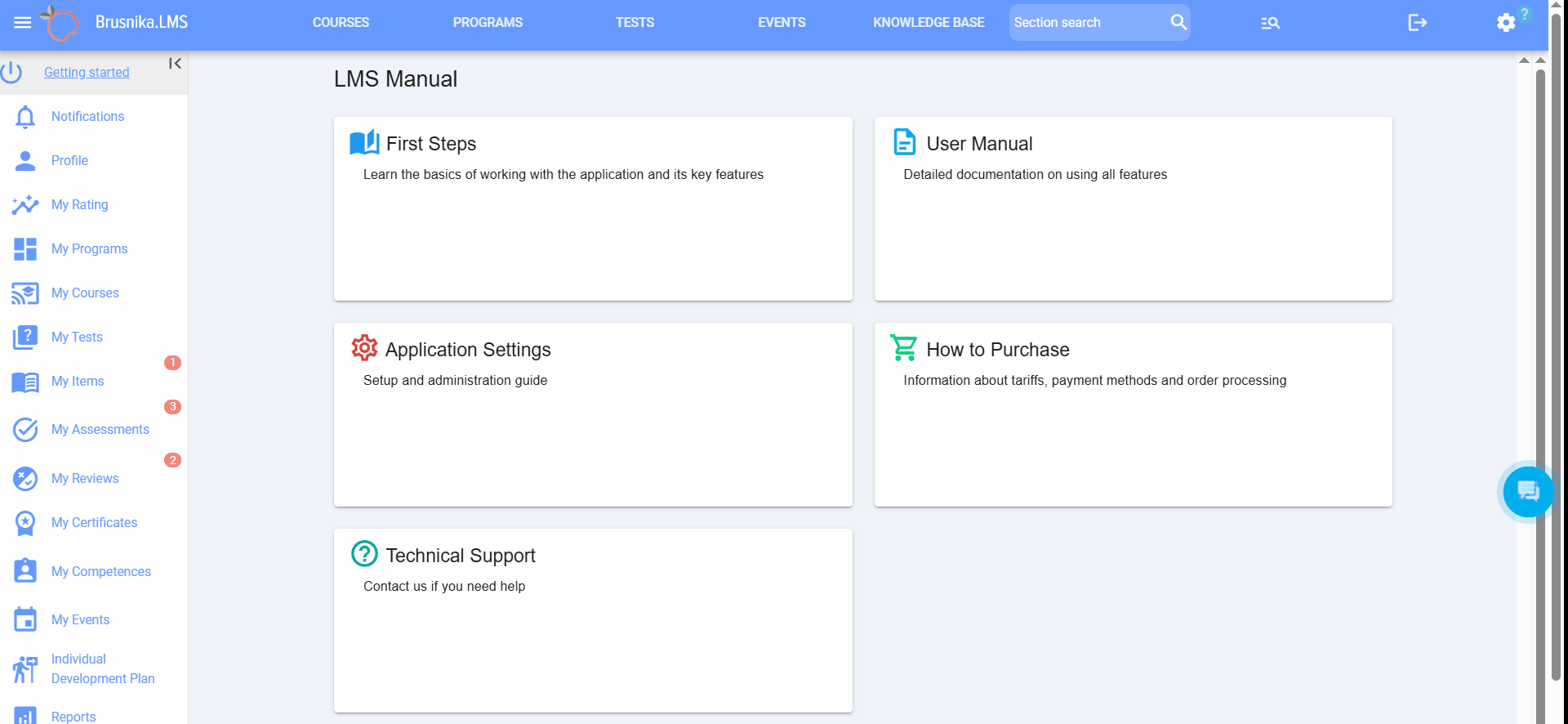Invitations. If available.
-
On the Invitations tab, you can get a link for self-registration
-
To change an employee's password, go to Settings - Invitations - password change.
Select the employee whose password needs to be changed and click Change password.
1. In the Invitations tab, you can get the link for self-enrollment.
2. To change an employee's password, go to Settings - Invitations - Change Password.
Select the employee for whom you need to change the password and click Change Password.