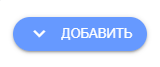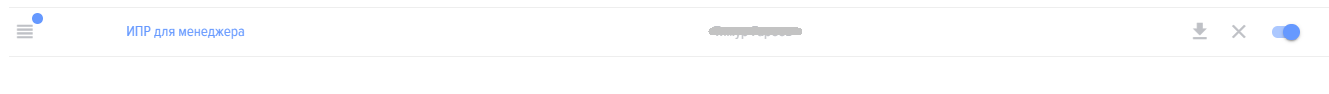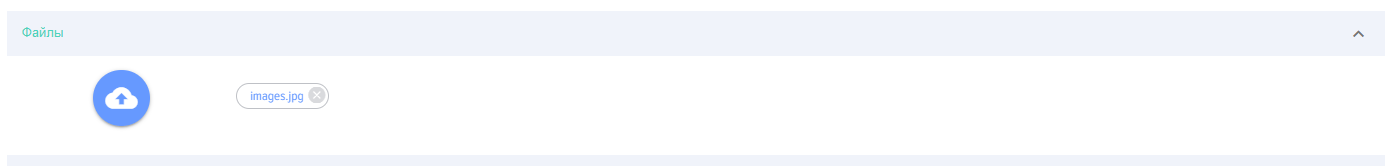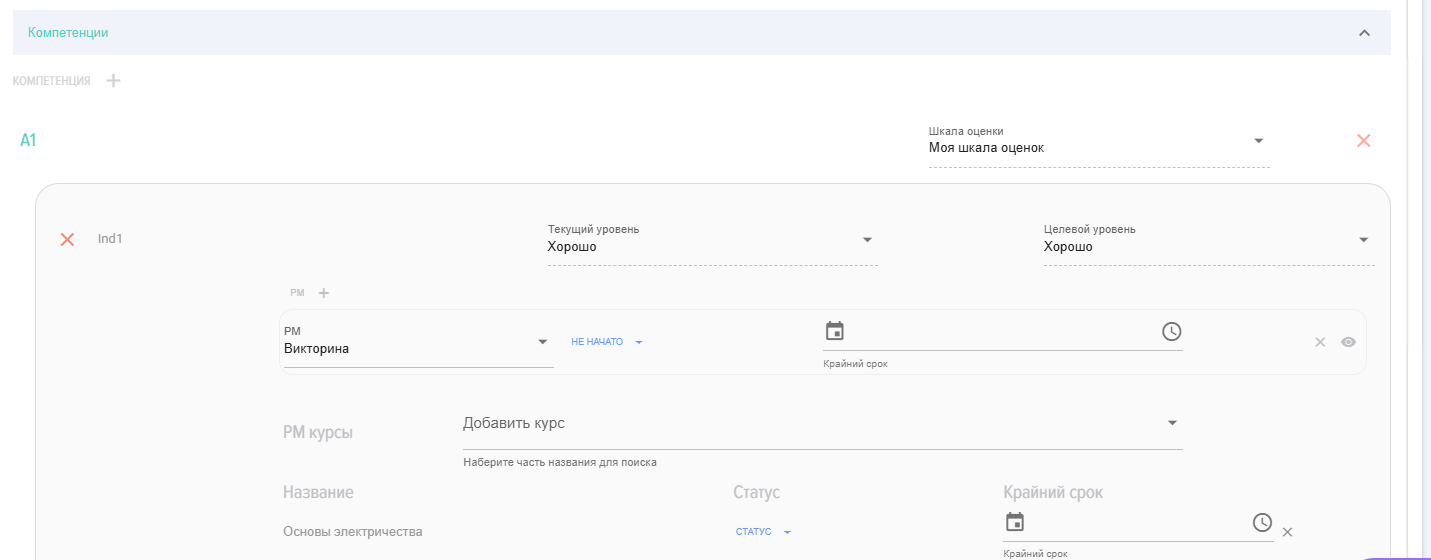Individual Development Plan
1. This section presents the employee's individual development plans, as well as those in which they are selected as a supervisor/mentor.
2. If the application settings are configured to allow employees to create IDP themselves, then the button to create IDP will be available:
3. The individual development plan includes the following key sections:
- Control elements;
- Employees;
- Additional materials in the form of files;
- Competency Titles. Competencies, in turn, include:
- Indicators of manifestation;
- Current and Target Level manifestation indicators;
- Measures aimed at developing manifestation indicators.
4. Controls include:
- Export;
- Deletion;
- Publication/Unpublishing
5. Section with files looks as follows:
6. Next, the Section follows with competencies and their indicators:
7. The logic of operation and presentation is as follows:
- Competence (e.g., Competence 1);
- It manifests in indicators (e.g., indicator 1.1, indicator 1.2);
- The scale used to assess the current level of development for each indicator and Target Level;
- In order to progress to the target level of indicator development, developmental activities must be carried out;
- Next, the implementation of developmental activities takes place, and Mentor and/or the supervisor monitor Status their execution.
As a developmental activity, you can choose Event from the provided list or add Course from the course catalog.
To add a course from the catalog, start typing its name and the application will suggest options.
Introduction
1. Individual Development Plans (IDPs) are built based on the competence model.
Individual Development Plan (IDP) is a set of learning and development events (DE) that contribute to competence improvement and professional growth.
2. The IDP model is formed as follows:
Competence 1;
A competence can have any number of manifestation indicators, and manifestation indicators can have any number of development events.
3. Each employee has their own individual IDP.
4. The roles in the module are as follows:
Implementation Scenario
A) In the "Settings - Application Settings - IDP" section, the parameters for creating an IDP are set - who can create it.
B) In the "Settings - Individual Development Plan" section, an IDP is created for a specific employee. Employees can also create IDPs themselves from their Personal Account if this option is enabled:
At that
<p>After creating the IDP, it is sent for coordination and approval. After approval, it is published and appears in the employee's Personal Account.</p>
D) Next, the employee proceeds with the implementation of the IDP and records the statuses for Development Events (DE). The Mentor and the Manager see these changes in their Personal Account.
Statuses of IDP
Frequently Asked Questions
How to add a course or a development event to an Individual Development Plan (IDP)?
Answer:
Currently, development events can only be added to manifestation indicators. Select a manifestation indicator, development event, or course and specify the deadline.
Question: What is an Individual Development Plan (IDP)?
Answer:
Individual Development Plan (IDP) is a set of learning and development events aimed at enhancing competencies and professional growth of an employee. It is based on the competence model and is unique for each employee.
Question: On what basis is the IDP model formed?
Answer:
The IDP model is formed based on competencies. Each competence consists of indicators, for each of which a rating scale and a target level are set. One or more development events can be linked to each indicator.
<h3>Roles in the IDP Module and Their Responsibilities</h3> <ul> <li><strong>Employee</strong>: Creates and updates their own IDP, selects <strong>Development Events (DE)</strong>, and tracks progress.</li> <li><strong>Mentor</strong>: Provides guidance, approves selected <strong>DEs</strong>, and monitors the employee's development.</li> <li><strong>Approver</strong>: Finalizes and approves the overall <strong>IDP</strong>.</li> <li><strong>Observer</strong>: Has view-only access to the <strong>IDP</strong> progress without editing rights.</li> </ul>
Answer:
In the IDP module, the following roles are provided:
Question: How is an IDP created?
Answer:
The creation of an IDP begins in the section "Settings - Application Settings - IDP," where the creation parameters are set. Then, in the section "Settings - Individual Development Plan," an IDP is created for a specific employee. During the completion process, the employee, manager, and mentor (if necessary) are selected; files and comments are added; and competencies for development are chosen. For each indicator (or competence), development events are added, which can be selected from a list or added as courses from the catalog.
Question: What is the process for approving and publishing an IDP?
Answer:
After the IDP is created, it is sent for coordination and approval. After approval, it is published and becomes available to the employee in their Personal Account. Only after publication can the employee proceed with the plan implementation.
Question: How does an employee interact with the IDP after its publication?
Answer:
After publishing the IDP, the employee proceeds to its implementation. They record the statuses for Development Events (DE) in their Personal Account. The Manager and Mentor see these changes, which allows them to track the progress of the plan's completion.
Question: What statuses can an IDP have?
Answer:
An IDP can have two main statuses:
Question: How to add a Course or Development Event (DE) to an Individual Development Plan (IDP)?
Answer:
Currently, development events, including courses, can only be added to manifestation indicators of a competence. It is necessary to select a specific manifestation indicator, then add the corresponding development event or course and specify the deadline for its completion.