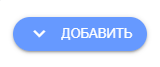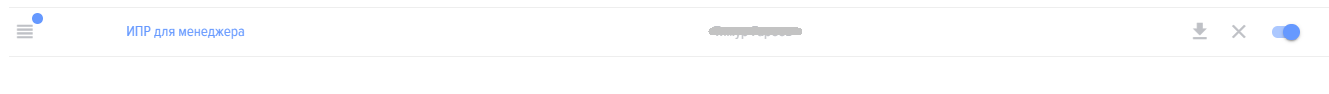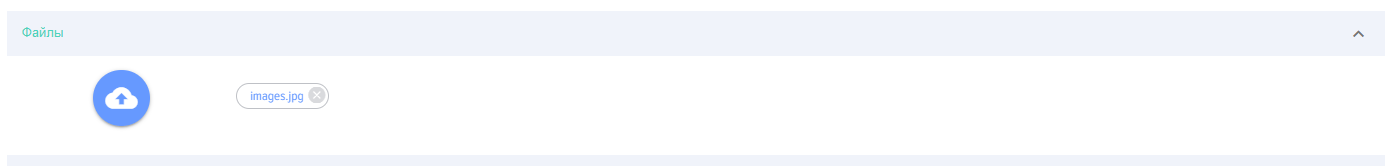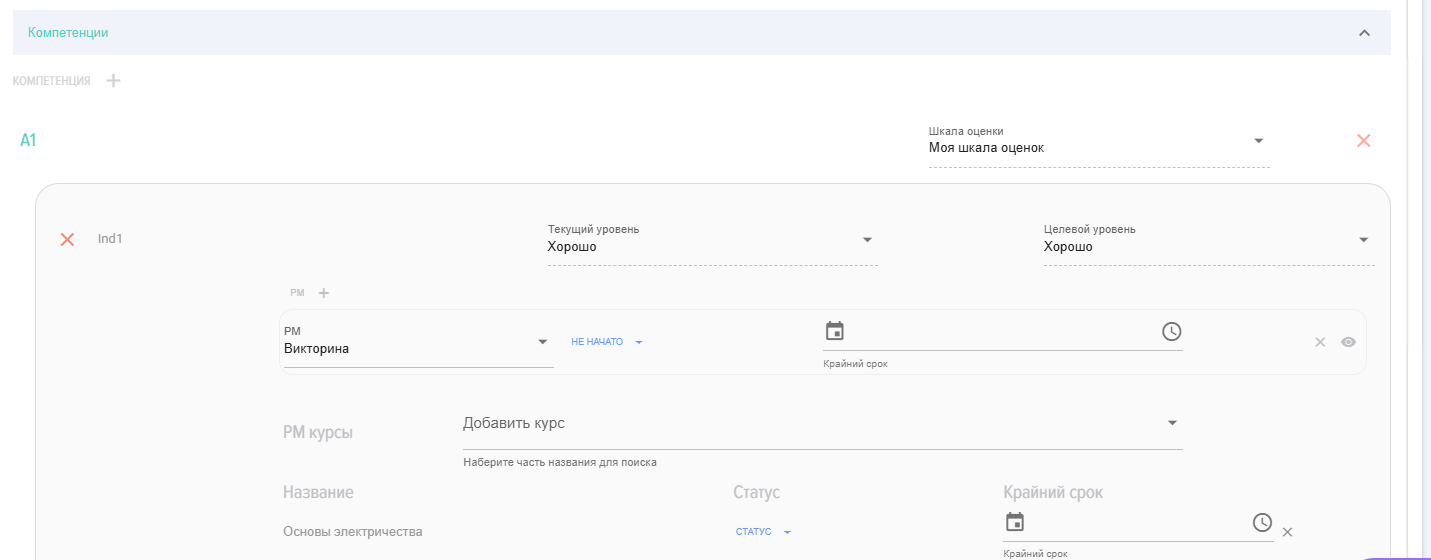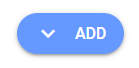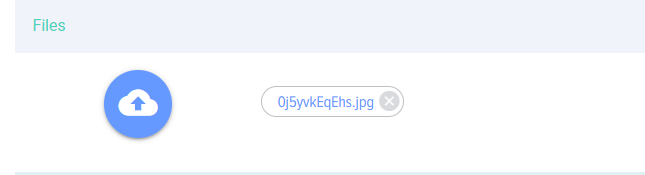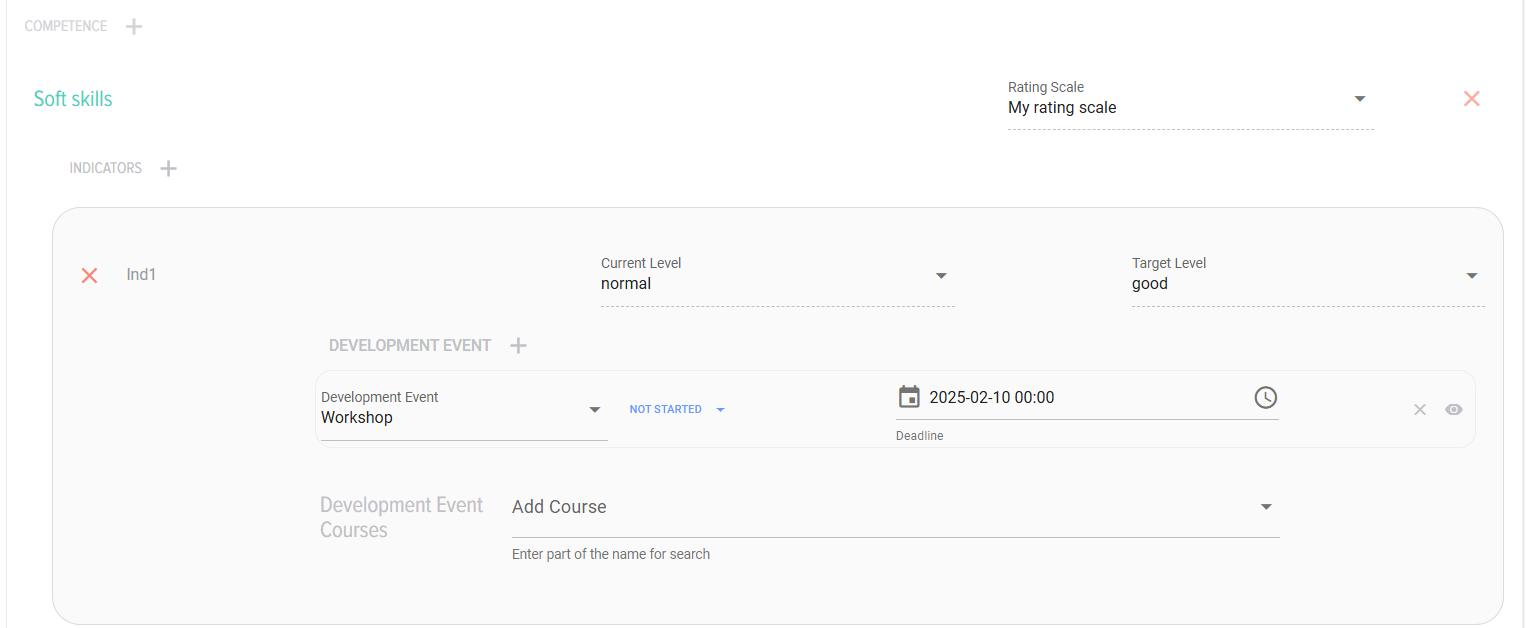Individual Development Plan
1. This section presents the employee's Individual Development Plans, as well as those where they are selected as the manager/mentor.
2. If the Application settings specify that the employee can create IDPs themselves, then the IDP creation button will be available:
3. An Individual Development Plan contains the following key sections:
- Controls;
- Employees;
- Additional materials in the form of files;
- Competence names. Competences in turn include:
- Manifestation indicators;
- Current and target level of manifestation indicators;
- Development events aimed at developing Manifestation Indicators.
4. Controls contain:
- Export;
- Delete;
- Publish/Unpublish.
5. The section with files looks as follows:
6. Next, follows the Section with competences and their indicators:
7. The logic of operation and presentation is as follows:
- Competence (for example, Competence 1);
- It manifests in indicators (for example, Indicator 1.1, Indicator 1.2);
- The rating scale used to assess the current development level of each Indicator and the target level;
- To achieve the target level of the indicator's development, development events must be completed;
- Next, the development events are implemented, and the mentor and/or manager monitor their completion status.
For a development event, you can select an event from the proposed list or add a vourse from the сourse сatalog.
To add a course from the catalog, start entering its name and the application will suggest options.
1. This section displays the employee's Individual Development Plans (IDPs), as well as those where they have been selected as a manager/mentor.
2. If the application settings are configured to allow an employee to self-create an IDP, then the IDP creation button will be available:
3. The Individual Development Plan (IDP) contains the following key sections:
4. Control elements include:
5. The file section appears as follows:
6. Next, there is a section with competences and their manifestation indicators:
7. The logic of operation and presentation is as follows:
As a development event, you can choose an event from the suggested list or add a course from the course catalog.