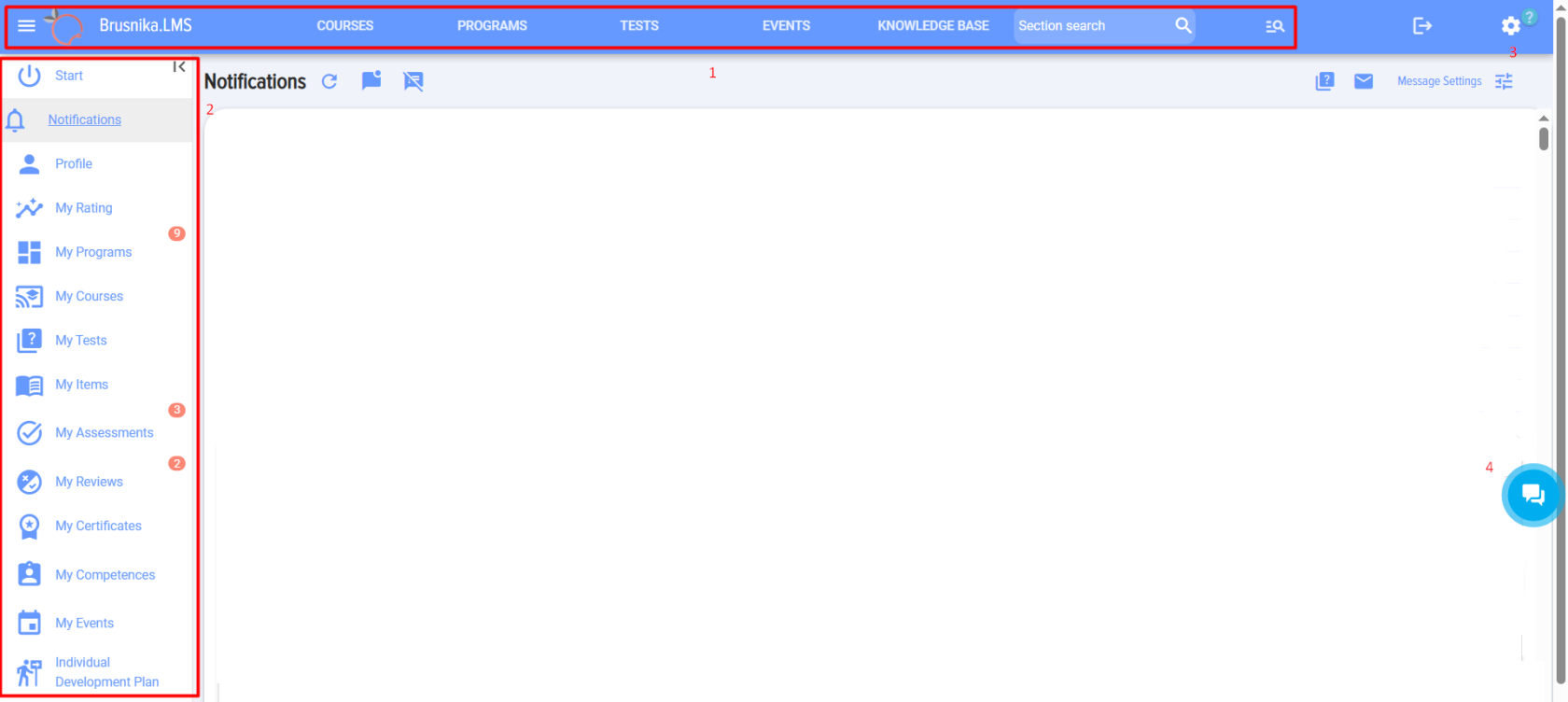Home Page
General view and navigation
The application's main screen looks as follows:
It consists of the following blocks:
1 -Application menu, available to all employees.
2 - Employee personal account. Each employee has their own data in the Personal account.
3 - Application moderator menu. This element is available only to application moderators or administrators of the CRM/ERP system.
4 - Open line. This can be used to write about any questions and receive consultation or technical support.
After the initial installation of the application, it is necessary to add an application moderator: Application settings - Moderators - Add.
Personal account
The following tabs are available to the employee in the Personal account:
- Start - a page with information about the application.
- Items from Feed to Individual Development Plan - items for the employee. Described separately.
- Reports. An employee can generate reports about themselves, a manager - about themselves and their subordinates, a moderator with limited rights - about all employees.
- Instruction. Link to the current version of the user manual.
- Change Menu. Works as follows. The application moderator has three selection options:
- Show. If the moderator selects this option, this item will be shown to all employees.
- Do not show. If the moderator selects this option, this item will not be shown to any employees.
- At User's discretion. If this option is selected, each user will be able to hide or not hide this menu item themselves.
- Application language selection menu. The menu is available to all employees. The application is available in 11 languages. Each employee can set the language personally for themselves, and upon next login the application will display in the previously selected language.
Top menu
The menu consists of the following elements:
 - lement collapses the Personal account menu.
- lement collapses the Personal account menu.
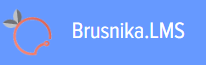 - application logo. The application name and logo can be changed in Application Settings: Settings - Theme. Please note this is a paid function. A Theme subscription can be purchased in the My plan - Theme section.
- application logo. The application name and logo can be changed in Application Settings: Settings - Theme. Please note this is a paid function. A Theme subscription can be purchased in the My plan - Theme section.
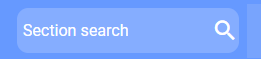 - section search. Quick search performs a search within the section where the user is currently located.
- section search. Quick search performs a search within the section where the user is currently located.
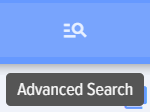 -advanced search. Search across the entire application.
-advanced search. Search across the entire application.
- catalog of courses, programs, tests, events, and knowledge base.
All elements are persistent and appear on all application pages for all employees. Each element can be hidden in the application settings (Settings - Application Settings - Others). Then it will not be visible to employees, but remains visible to the moderator.
Application management and settings
This section is visible only to application moderators. It handles:
- Managing the learning process.
- Application settings.
A more detailed description is in a separate section.