Gamification
Introduction
1. The application hasincludes a gamification module that worksoperates with two basic entities:
Score.Points.- Rating.
2. ScorePoints isare awarded for the following actions in the application:
CompletedPassedlesson;;Lesson;CompletedPassedtest;;Test;CompletedPassedfinalFinaltestTest;CompletedPassedcourse;Course;CompletedPassedprogram;Program;- Participation in
anthe event; - Check
ofopen questions; - Participation in
360360-degreeassessment;feedback; - Filling out a feedback form;
RatingCourse/Testa course/test;Grading;- Comment on
athe course/test; CompletionExecution ofanplanIDP plan.IDP.
Application settings
1. By default, score is not awarded, and values are not set for any items.
2. Setting score for actions is done in the section "settings - application settings - score".
3.After setting the values, score starts to be awarded.
4.Rating configuration occurs in the section "settings - application settings - score". Rating levels are assigned based on accumulated score.
5. Programs, courses, lessons, and tests have the ability to configure their personal score. When creating a program/course/test/lesson, it is possible to set the score that will be awarded for completing that specific program/course/test/lesson. This score will have priority over the general settings.
That is, you can set in the general settings, for example, 10 Score for completing a Test. Accordingly, 10 score will be awarded for any Test. When creating a specific test, its settings indicate 40 score. Then 40 score will be awarded for completing this test.
In courses, programs 
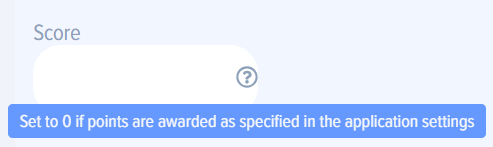
6. Definition of score awarded for a course or program. Since a course or program consists of lessons, tests, events, the application implements two methods for awarding score for a course or program.
First method. The moderator manually specifies the amount of score to be awarded for the course or program.
Second method. The moderator specifies that the amount of score will be equal to the sum of all score of the lessons/tests inside the course or program.
In both cases, a second setting can specify whether to account for the dcore of each block inside the course or program. That is, they can participate in the calculation (acore will be awarded for the course or program as a whole and for each block) or not participate (then score will be awarded only for the course or program, and the blocks inside the course or program will not participate in the total score calculation).
Results of accruals, score write-off
1. The employee performs actions for which he receives score and is assigned a rating.
2. The accumulated score and his rating can be seen by the employee in his personal account in the my rating section.
3. In the reports section, the application moderator can generate two types of reports:
- Employee Rating (Write-Off);employee rating (write-off);
- employee rating (detail).
In the "Employee rating (write-off)" report, it is possible to write off accumulated score. For example, when exchanging score for some gift. At the same time, the rating also decreases if it was at the boundary.
In the "Employee rating (detail)" report, it is possible to see detailed score accrual for a period.
1. The application includes a gamification module that operates with two basic entities:
2. Points are awarded for the following actions in the application:
System Configuration
1. By default,Default no Scorespoints are not awarded and values are not set in all items have no values set.items.
2. Points are assigned for actions are set in the "Settings - Application Settings - Points" section.
3. After the values are assigned,set, scorespoints begin to accrue.be accrued.
4. Rating configuration occursis done in the section "Settings - Application Settings - Scores".Points" section. Rating levels are assigned based on the points scored.earned.
5. Programs, Courses,courses, Lessons,lessons, and Teststests have the capability to configure their personal Scores.points. When creating a Program/Course/Test/Lesson,program/course/test/lesson, thereit is an optionpossible to set the Scorespoints that will be awarded upon completion of the specific Program/Course/Test/Lesson.program/course/test/lesson. These Scorespoints will take priority over the Defaultgeneral Settings.settings.
That is, ityou is possible tocan set in the defaultgeneral settings, for example, 10 points for passingthe aCompletion test. Accordingly, for each Test, 10 points will be awardedawarded. forWhen any test. In the settings ofcreating a specific test, its settings indicate 40 points are specified.points. Then, upon completion ofpassing this test, 40 points will be awarded.
In courses, programs,programs 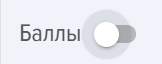 , in tests
, in tests
6. Definition of points awarded for athe course,Course program. Since aCourse, course,Program program consistsconsist of lessons, tests, events, and courses, the application implements two methods for awarding points for athe course,Course program.
The first method. The moderator manually specifies the number of points tothat will be awarded for the course,Course program.
The second method. The moderator specifies that the scorenumber of points will be equal to the sum of all scorespoints from the lessons/tests within the course or program.
In both cases, the second setting allows for the specification ofspecifying whether to accountpoints for scores from each module within the course or program.program are accounted for. That is, they can either participate in the calculation (scorespoints will be awarded for Course, the course or program as a wholewhole, and for each individual module) or not participate (inthen which case scorespoints will be awarded only for Course, the course or program, and the modules within the course or program will not contributeparticipate toin the overall scorepoint calculation).
Accrual results, points deduction
1. The employee performs actions for which they receive points and are assigned Rating.
2. The points earned and their Rating can be viewed by the employee in their personal account under the My Rating section.
3. In the Reports section, the Application Moderator can generate two types of reports:
- Rating employees (write-off);
- Rating employees (detailed).
In the report "Rating employees (write-off)", you can write off accumulated points. For example, when exchanging points for a gift. At the same time, Rating also decreases if it was at the threshold.
In the report "Rating Employees (Detailed Breakdown)", it is possible to view the detailed accrual of points for the period.
Accrual Results, Point Deductions
1. The employee performs actions for which they receive scores and are assigned a rating.
2. The employee can view their accumulated scores and personal rating in their Personal Account under the My Rating section.
3. In the Reports section, the Application Moderator can generate two types of reports:
In the "Employee Rating (Write-off)" report, you can write off accumulated scores. For example, when exchanging points for a gift. At the same time, the rating also decreases if it was on the threshold.
In the "Employee Rating (Detailed)" report, there is the ability to view detailed score accrual for the period.
Frequently Asked Questions
Question: What is gamification in an application and what basic entities does it use?
Answer:
Gamification in the application is a module that uses two main entities: Scorespoints and Rating. It is designed to motivateencourage users to perform various Actionsactions within the application by awarding them Scorespoints and assigning thea corresponding Rating.rating.
Question: For which actions can users earn points?
Answer:
ScoresPoints are awarded for a wide range of actions,activities, including: completingCompletion lessons, tests (including final ones), courses, and programs; participatingparticipation in events; checking openopen-ended questions; participatingparticipation in 360360-degree assessments;feedback; filling out feedback forms (FF);surveys; rating courses/tests; commenting on courses/tests; as well as fulfillingcompleting the individual development plan (IDP).
Question: How is the points and rating system configured?
Answer:
By Default point accrual is disabled. Points and rating levels are configured in the "Settings - Application Settings - Points" section. After setting the values, points begin to accrue. Rating levels are assigned based on accumulated points.
How is the scoring and rating system configured?
Answer:
By default, the accrual of Scores is disabled. The configuration of Scores and Rating levels is performed in the "Settings - Application Settings - Scores" section. After setting the values, Scores begin to accrue. Rating levels are assigned based on accumulated Scores.
Question: Is it possible to set individual scores for specific programs, courses, lessons, or tests?
Answer:
Yes, programs, courses, lessons, and tests can have individual score settings. DuringWhen theircreating creation,them, ayou specificcan specify the exact number of points tothat will be awarded for their completion can be specified.Completion. These individual settings take priority over the general score settings. For example, if a testTest awards 10 points according to the general settings, but 40a pointsspecific are specified in thetest's settings ofspecify that40 particular test,points, then 40 points will be awarded uponfor completion ofcompleting that specific test.
Question: How are the points awarded for Course or the program determined?
Answer:
For courses and programs, two methods of determining points are provided:
- Manual method: The moderator manually specifies the number of points for Course or the program.
- Automatic method: The moderator indicates that the number of points will be equal to the sum of points from all lessons and tests included in the course or program. In both cases, it can be additionally specified whether points for individual modules within the course/program will be included in the overall calculation (i.e., points will be awarded both for the Course/program as a whole and for each module) or only for the Course/program without accounting for points from the modules.
Question: Where can employees track their accumulated points and Rating?
Answer:
Employees can view their accumulated points and current Rating in their personal account, in the "My Rating" section.
Question: How are the scores awarded for a course or program determined?
Answer:
For courses and programs, two methods of defining scores are provided:
Question: Where can employees track their accumulated scores and rating?
Answer:
Employees can view their accumulated scores and current rating in their Personal Account, in the "My Rating" section.
Question: What reports are available to the application moderator regarding gamification?
Answer:
The application moderator can generate two types of reports in the "Reports" section:
- "
EmployeeRating employees (Deduction)write-off)":This report allows viewing theemployeeRatingratingof employees and provides functionality for deductingearnedaccumulatedscores,points, for example, in caseoftheytheirareexchangeexchanged for any rewards. Whenscorespoints are deducted, theemployee'sRatingratingof the employee is also lowered if they were at the levelthreshold.boundary. - "
EmployeeRating employees (Breakdown)breakdown)":This report provides detailed information on the accrual ofscorespointstofor employeesforover aspecifiedspecific period.
Question: Is it possible to write off accrued points, and how does this affect Rating?
Answer:
Yes, a moderator can deduct accrued points through the report "Rating employees (deduction)". When deducting points, for example, when exchanging them for gifts, the Rating of the employee also decreases, especially if their current Rating was at the threshold of the corresponding level.
Question: Is it possible to deduct accrued points, and how does this affect the rating?
Answer:
Yes, a moderator can deduct awarded points through the "Employee Rating (Deduction)" report. When points are deducted, for example, when they are exchanged for gifts, the employee's rating is also lowered, especially if their current rating was at the threshold of the corresponding level.
