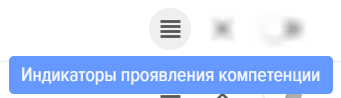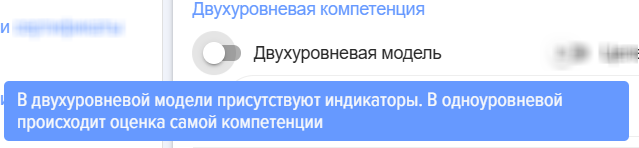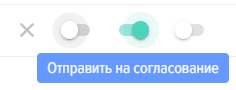Competence management
Introduction
1. The "Competence management" module consists of 3 sections:
- Competence model (competence blocks);
- Rating scale;
- Competence profiles.
2. Published competences are used:
- In 360 assessment.
- When creating competence profiles.
- When creating Individual Development Plans (IDP).
- When creating courses/tests. It is indicated which competences the corresponding courses/tests develop.
3. The competence management model in the application is two- or three-level.
Level 1 - competence. For example, "Teamwork".
Level 2 - manifestation indicator. For example, for the competence "Teamwork": "Interested in colleagues' opinions", "Quickly establishes contact and maintains partnerships", etc.
Level 3 - assessment. It can be any: 1, 2, 3, 4, 5 or "Exhibits", "Does not Exhibit", etc.
Any values can be set at each level.
Creating a competence
1. To create a single-level competence, it is sufficient in the competence model tab to:
- Click on the plus "Add competence".
- In the dialog box that appears, enter the name of the competence.
- Click add. The competence will be added to the list of competences in the status Draft.
- Publish the competence.
2. To add manifestation Indicators to a single-level competence (creating a two-level competence), it is necessary to:
IMPORTANT! When converting a competence from two-level (with manifestation Indicators) to single-level (without manifestation Indicators), the entered manifestation Indicators will be deleted.
3. Target level.
The meaning of the "target level" for a competence is that when an employee does not achieve the target level, the system automatically forms development events.
The target level is set for the competence or for the manifestation indicators (for a two-level competence).
How the target level works:
- A rating scale is selected.
- The target level that the employee should possess is selected from the rating scale.
ДобавляютсяDevelopmentразвивающиеeventsмероприятияorилиcoursesкурсыfromизtheкаталогаcourseкурсов,catalogнаправленныеaimedнаatразвитиеdevelopingкомпетенцииtheилиcompetenceиндикаторов.or manifestation Indicators are added.ДальнейшееFurtherиспользованиеuseмеханизмаofпроисходитtheвmechanismтестахoccursилиinоценкахtests360:or 360 assessments:ВInтестах.tests.ЕслиIfдляaтестаcompetenceвыбранаisкомпетенцияselectedиforактивированtheэлементtestСформироватьandИПР.theПриgenerateнеIDPнабореelementпроходногоisбалла,activated.системаIfавтоматическиtheсформируетpassingИПР,scoreкоторыйisбудетnotуachieved,негоtheвsystemличномwillкабинете.automaticallyИПРformформируетсяanнаIDP,основеwhichразвивающихwillмероприятий,beдобавленныхinвtheirданномpersonalразделе.account. The IDP is formed based on the development events added in this section.ВInоценке360360.assessment.ПослеAfterтого,theкакassessmentпроведенаisоценка,conducted,вtheрезультатахassignоценкиIDPбудетbuttonдоступнаwillкнопкаbeНазначитьavailableИПР.inИПРtheможетassessmentназначатьresults.модераторTheприложения.IDPИПРcanназначаетсяbeпоassignedкаждойbyкомпетенции.the application moderator. The IDP is assigned for each competence.
4. ДругиеOther действияactions сwith компетенцией.a Компетенциюcompetence. можно:A competence can be:
Редактировать.Edited.КликнувByнаclickingнее.on it.Удалить.Deleted.Опубликовать.Published.
БлокиCompetence компетенцийblocks
1. БлокиCompetence компетенцийblocks содержатcontain наборa опубликованныхset компетенций.of published competences.
2. БлокиBlocks удобноare использоватьconvenient когдаto компетенцийuse многоwhen иthere необходимоare ихmany добавлятьcompetences вand оценкуit is necessary to add them to a 360 вassessment большомin количестве.large quantities.
ОценкиRating scales
1.Several Вrating приложенииzcales можноcan использоватьbe несколькоused шкал.in Шкалыthe используются:application. Rating zcales are used:
ВInоценке360360;assessment;ПриWhenсоставленииcompilingпрофилейcompetenceкомпетенций;profiles;ПриWhenформированииformingиндивидуальныхIndividualплановDevelopmentразвитияPlans (ИПР)IDP).
2. Структура. шкалыThe вstructure приложенииof имеетthe триrating столбца:scale in the application has three columns:
Баллы.Scores.УчаствуютParticipateвinподсчётеtheрезультатов,calculationсреднейofвеличины;results, average value;Название;Name;СодержательноеDescriptiveописание.explanation.
ПрофилиCompetence компетенцийprofiles
1. ПрофилиCompetence компетенцийprofiles включают в себя:include:
ТиповыеStandardдолжности/ролиpositions/roles (напримерe.g.,менеджерsalesпо продажам)manager);Сотрудники,Employeesдляforкоторыхwhomиспользуетсяtheпрофиль;profile is used;Компетенции,Competencesкоторыеthatописываютdescribeданнуюthisдолжность/роль;position/role;Оценки,Assessments,аnamelyименноtheirихtargetцелевой уровень.level.
ТакимThus, образом,all можноroles/positions описатьin всеthe роли/должностиcompany вcan компании.be described.
2. ФормированиеForming профилейprofiles используетсяis вalso томused числеto дляcreate созданияIndividual индивидуальныхDevelopment плановPlans. развития.The Подходapproach следующий:is as follows:
ОписаниеDescriptionцелевогоofуровняtheтребованийtargetкlevelдолжности/роли.ofКакимиrequirementsкомпетенциямиforдолжнаtheобладатьposition/role.рольWhichиcompetencesихtheцелевойroleуровеньshould possess and their target level (оценка)assessment);ПониманиеUnderstandingтекущегоtheуровняcurrentкомпетенций.levelПослеofпроведенияcompetences.тестированияAfterилиconductingоценкиtesting or 360появляетсяassessment,пониманиеanтекущегоunderstandingуровняofкомпетенций;the current level of competences appears;НаBasedосновеonэтогоthisразрываgapмеждуbetweenцелевойtheмодельюtargetкомпетенцийcompetenceиmodelтекущейandформируетсяtheиндивидуальныйcurrentпланone,развитияanдляIndividualсотрудника.Development Plan is formed for the employee.
3. ПрофилиProfiles содержатcontain функционалcoordination согласования.functionality. ПослеAfter отправкиsubmission наfor согласованиеcoordination, профильthe появитсяprofile вwill Личномappear кабинетеin согласующегоthe воcoordinator's вкладкеPersonal Моиaccount компетенцииunder the My competences tab..
ДляFor согласованияcoordination иand утвержденияapproval, необходимоmove ползунокthe перевестиslider вto активноеthe состояниеactive state.
СогласованиеCoordination происходитoccurs параллельно,simultaneously; всеall согласующиеcoordinators видятsee уit себяin вtheir личномPersonal кабинете,account, ноbut покаuntil всеall неcoordinate, согласуют,the утверждающийapprover неcannot может утвердить.approve.
ЕслиIf вa ПрофилеProfile нетhas согласующихno иcoordinators утверждающего,and тоno егоapprover, сразуit можноcan опубликовать.be published immediately.
СтатусыStatuses
КомпетенцияCompetence иand оценка:assessment: опубликовано/неpublished/not опубликовано.published.
Профиль:Profile:
СтатусApprovalсогласования:status:согласовано,coordinated,утверждено.approved.СтатусPublicationпубликации:status:опубликовано/неpublished/notопубликовано.published.