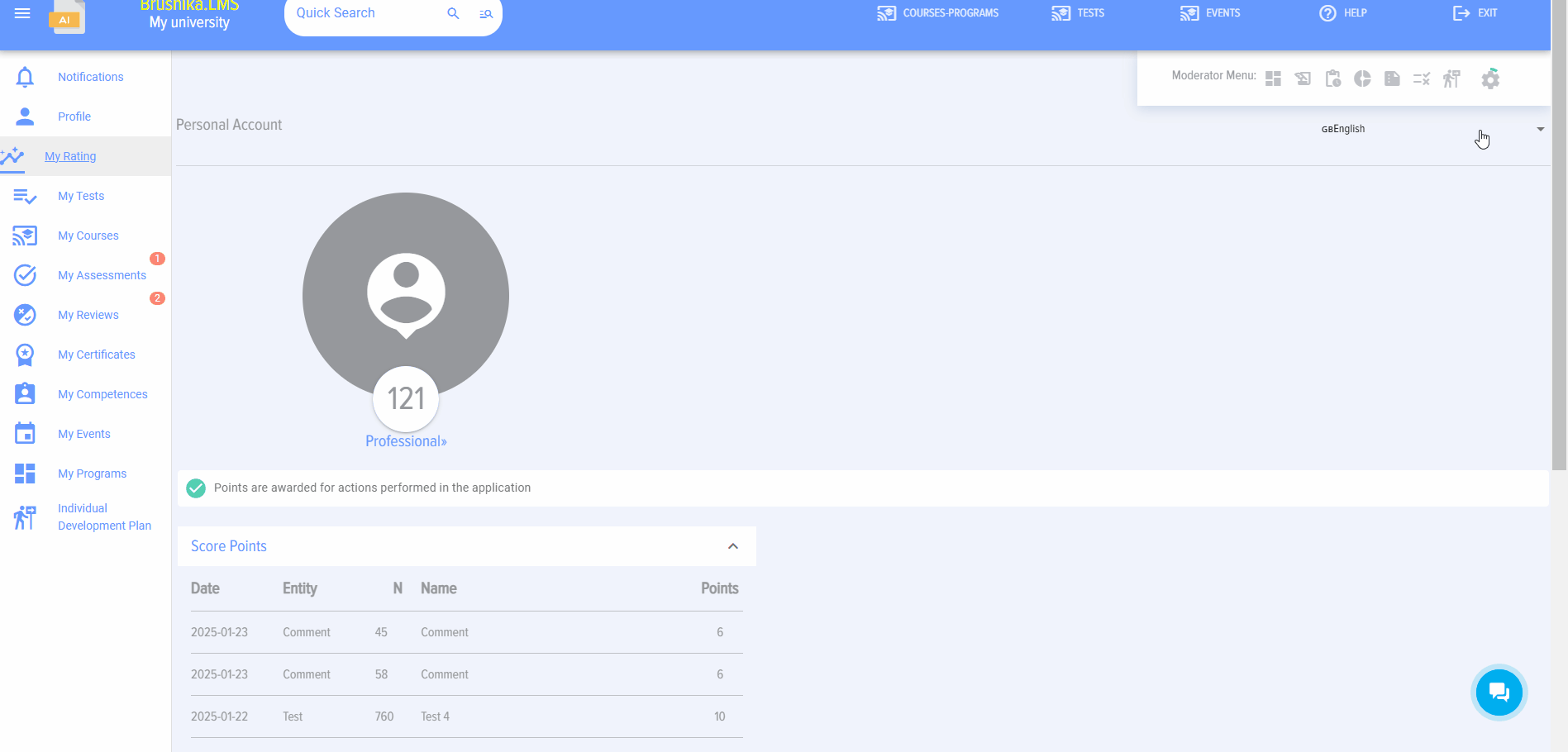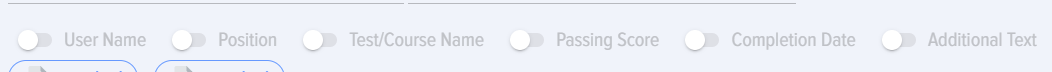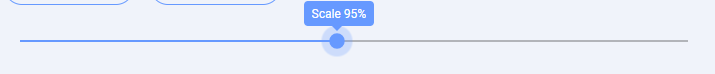Certificates
The section allows you to uploaduploading your own certificate,certificate configureand configuring data output.display.
Certificates are issued afterupon completingcompletion of a course or testTest if the "Issue certificate" option was selected when creating the course/test.
All certificates received by thean employee are displayed in the personalPersonal account inunder the My certificates tab.
Adding a certificate:
Prepare your certificate template in advance;
Upload yourthe pre-prepared certificate template toin the Certificate field
Select the data that willto be displayed on the certificate (user name, position, course/test name, passing score, datecompletion of completion,date, additional text). If you select "Additional text", you must enter it. Place the data in the desired placelocation on the certificate
To controlSelect the scalefont, offont thesize, certificate,and movefont the slidercolor
Select font, font size and font color
Select background and orientation (portrait, landscape)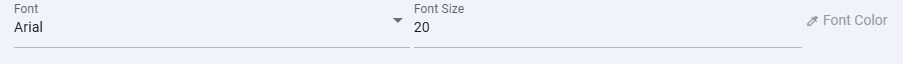
Select the background and orientation (portrait, landscape)
Save the certificate. When creating a course/test, thisThis certificate can be selected in a specialspecific section.item when creating a course/test.
 - Default certificate. If
- Default certificate. If enabledactivated and no certificate to be issued is selected when creating athe course/test, the defaultDefault certificate will be used.
If no certificates are not selected and notno setDefault asis default,set, the first created one will be issued.
CertificatesIssuance of certificates for courses are issuedoccurs - if the course is completedfinished, and the test is passed. A course cannot be completedmade finished without successfully passing all tests.Tests.
CertificatesIssuance of certificates for tests are issuedoccurs if the test is successfully passed.