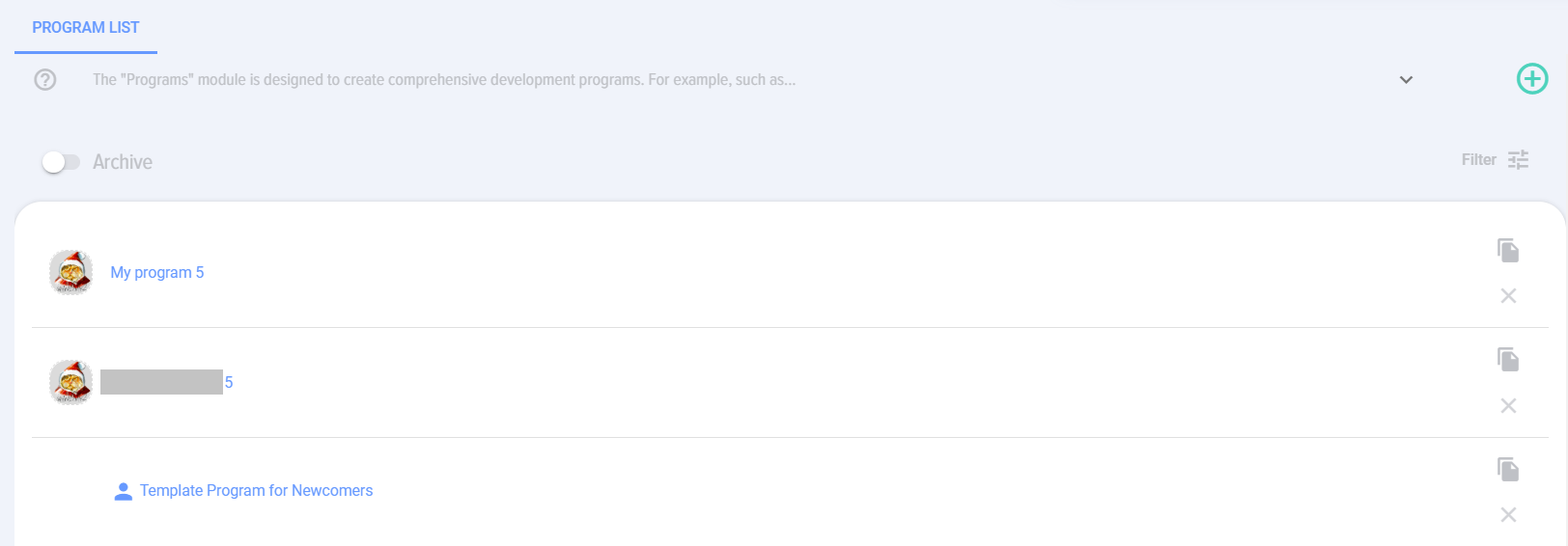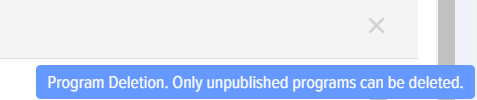Interface of the programs module
The module can be opened in the moderator's menu by clicking on the element 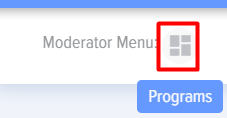
When clicked, the "Program List" tab opens.
The "Program List" tab contains the following elements:
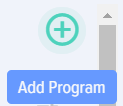 - Element for creating a new program
- Element for creating a new program
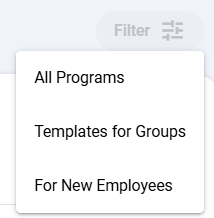 - Program Filter
- Program Filter
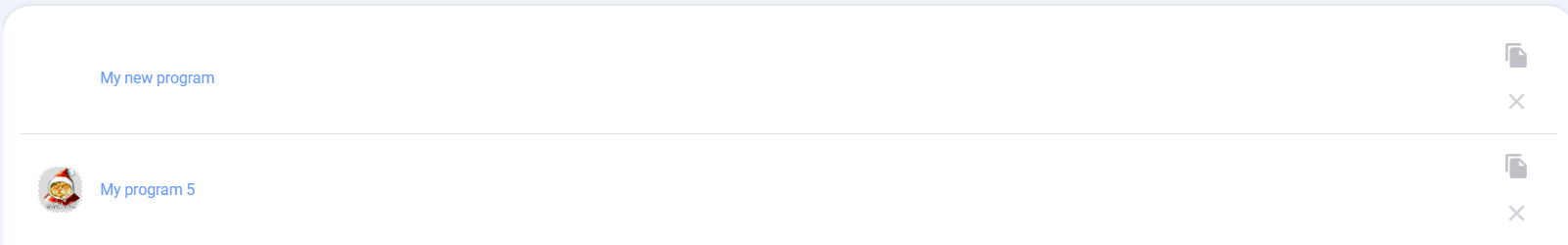 - List of current programs
- List of current programs
Each program contains:
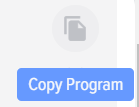 - Element for copying the program
- Element for copying the program
 - Element for deleting the program. Only unpublished programs can be deleted. If the program is published, it cannot be deleted:
- Element for deleting the program. Only unpublished programs can be deleted. If the program is published, it cannot be deleted: