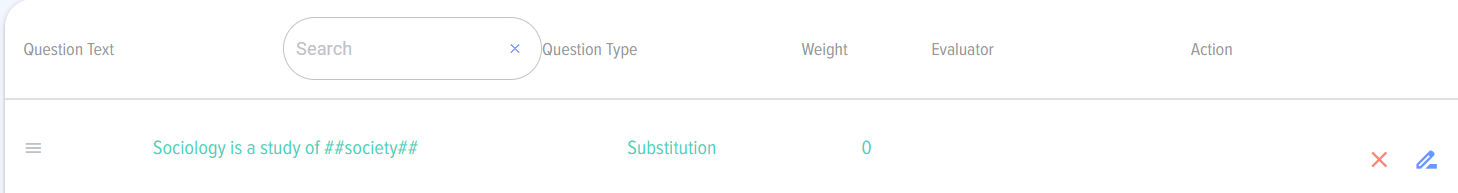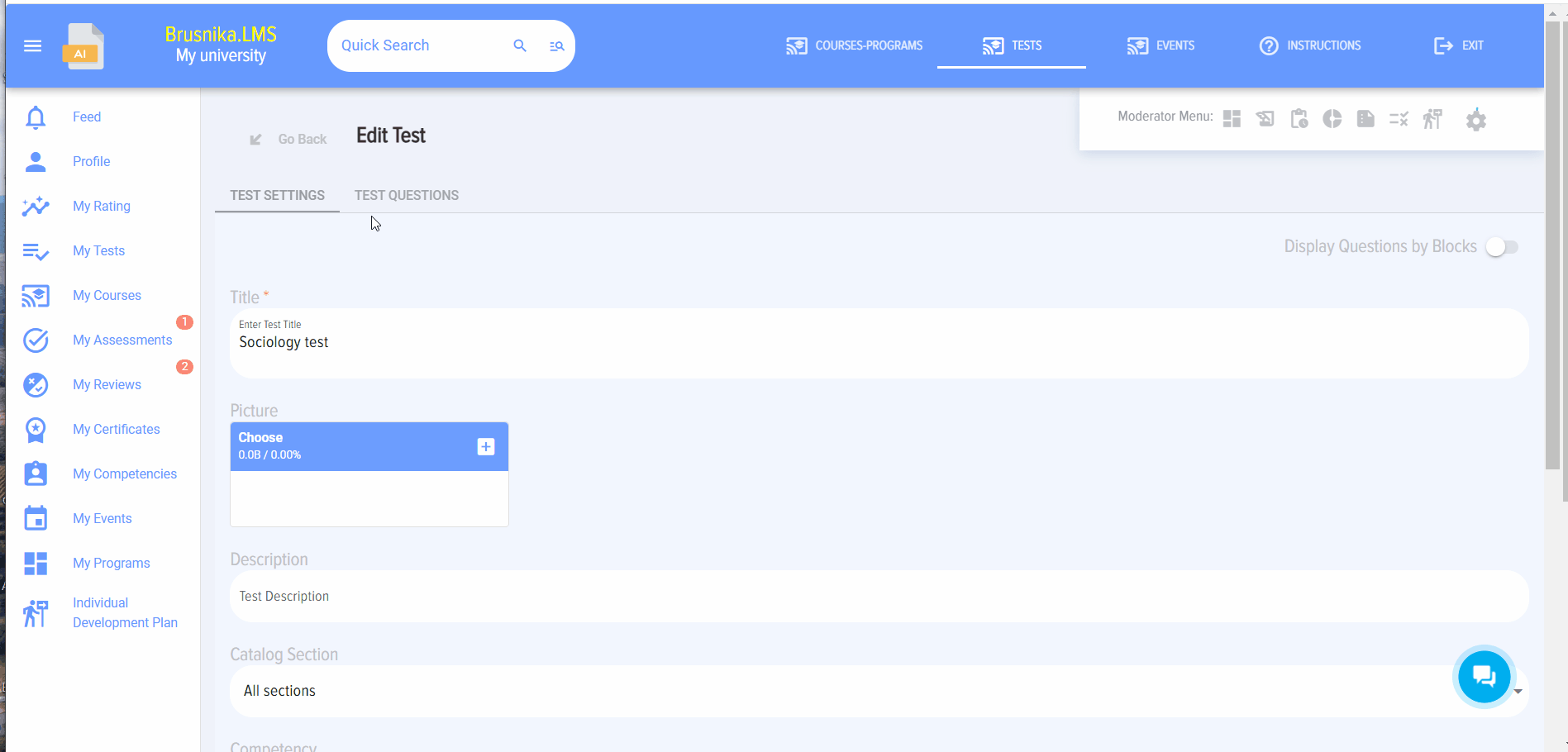Entering a substitution question
- Select the question type "Sequence".
- Enter the question in the field "Enter the question in this field".
-
If necessary, add images to the question using the "Insert-Image" function
-
Click Save button

The question will be added to the test and will appear in the "Entered questions" field.
IMPORTANT!
Mark the substitution places with two '#' signs, for example, Lorem ##ipsum## dolor sit amet, ##consectetur adipiscing## elit, sed do eiusmod. These values will be hidden when the question is displayed to the testee.
5. There is no need to enter the answers, as the correct answers are marked with ## signs. The values inside the ## signs will not be displayed to the testee.