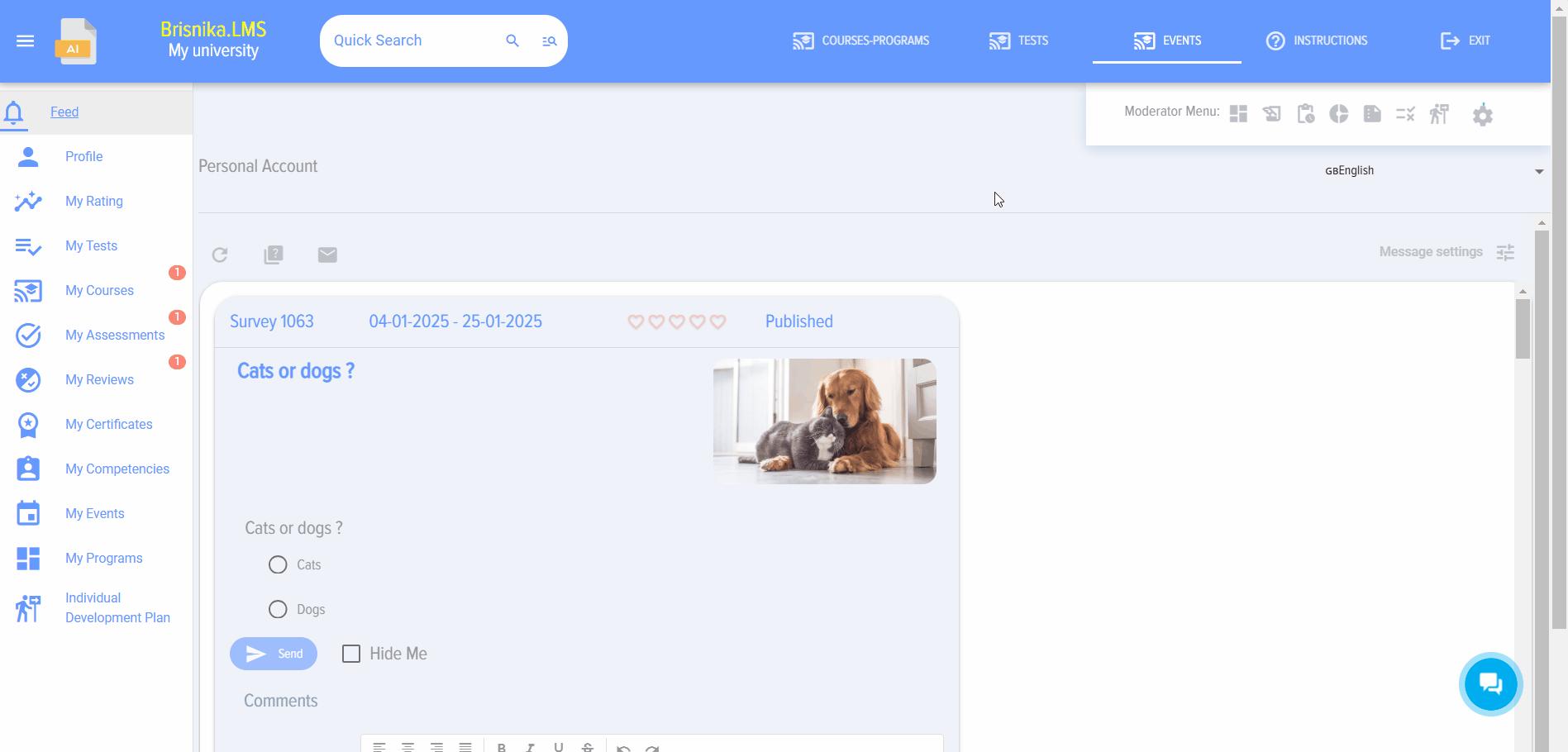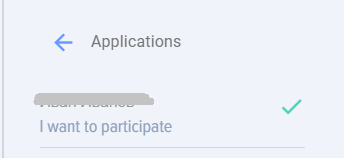Creating an event
To create an event, click the "Add event" button 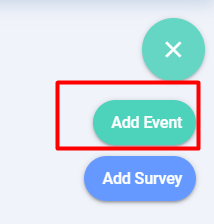 а creation card will open for the event.
а creation card will open for the event.
The event creation card contains the following fields and elements:
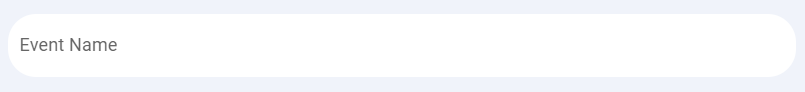 -Field for entering the event title
-Field for entering the event title
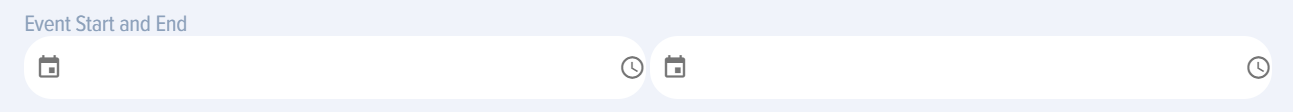 -Start and end of the event
-Start and end of the event
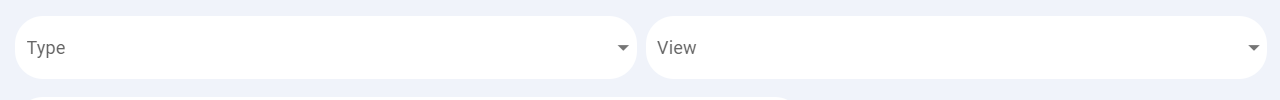 - Type (internal, external) and type of event. An exhaustive list of developmental events is provided; if something is missing from the directory, write to us, and we will add it.
- Type (internal, external) and type of event. An exhaustive list of developmental events is provided; if something is missing from the directory, write to us, and we will add it.
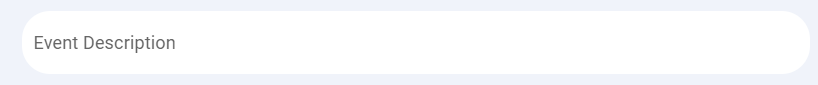 - Event description
- Event description
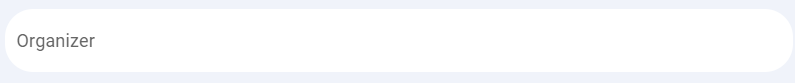 - Event organizer
- Event organizer
 - Event coordinator
- Event coordinator
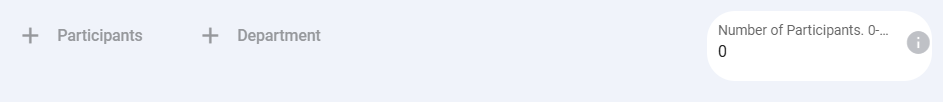 -Participants. The list of participants is formed by the moderator. The list also includes employees who have independently submitted an application and have been approved by the moderator. The field "number of participants" allows you to set a participant limit. If the limit is exceeded, the employee submitting the application will receive a notification that the participant limit has been exceeded.
-Participants. The list of participants is formed by the moderator. The list also includes employees who have independently submitted an application and have been approved by the moderator. The field "number of participants" allows you to set a participant limit. If the limit is exceeded, the employee submitting the application will receive a notification that the participant limit has been exceeded.
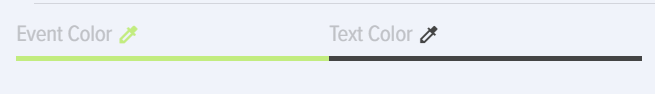 - Event color settings
- Event color settings
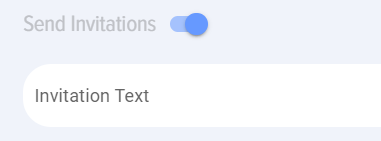 - Sending invitations and invitation text
- Sending invitations and invitation text
 - Default active. A feedback form configured for events is displayed.
- Default active. A feedback form configured for events is displayed.
On the right side, there is a section for approving submitted applications. All applications submitted by employees to participate in the event will be displayed in this section.