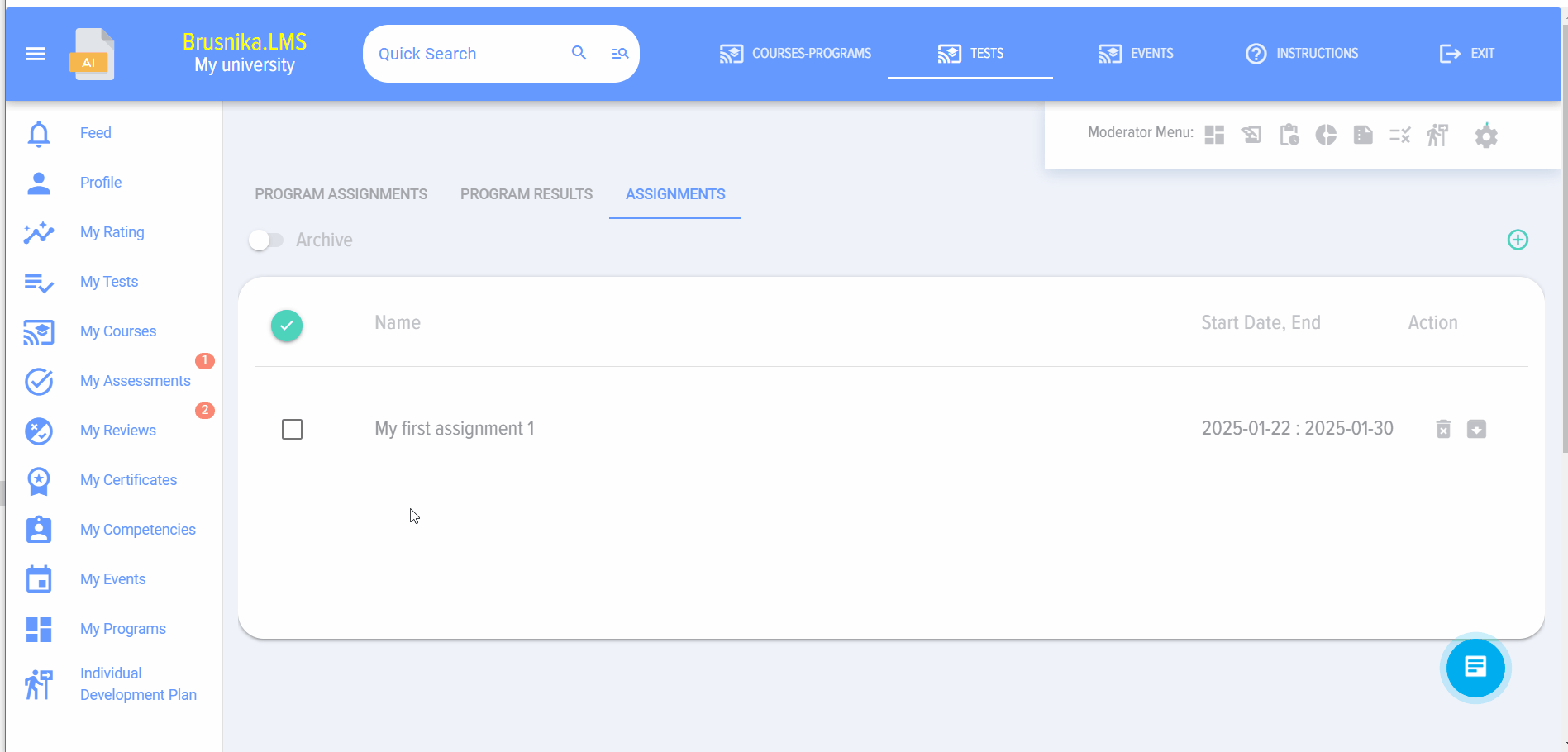Archiving course/test assignments
To transfer to the archive, you need to select the desired destination or template and transfer to the archive using the element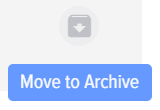
To view archived assignments, click on the item  and back
and back 
The following actions are available for archived assignments: Restore from archive and Delete. When you select the corresponding assignment and click the "Restore from archive" button, the assignment will be returned from the archive to the main assignments section.