Application menu
 - Element for collapsing the personal account menu. This element allows you to collapse/expand the personal account menu.
- Element for collapsing the personal account menu. This element allows you to collapse/expand the personal account menu.
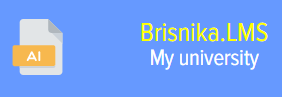 - Application logo. The name and logo of the application can be changed in the Application Settings: Settings - Theme. Please note that this feature is paid. You an purchase a subscription for Theme in the My Plan - Theme section.
- Application logo. The name and logo of the application can be changed in the Application Settings: Settings - Theme. Please note that this feature is paid. You an purchase a subscription for Theme in the My Plan - Theme section.
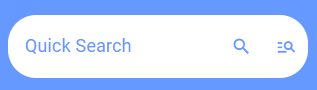 - Search. Quick and advanced search. For more details, see the "Search" section.
- Search. Quick and advanced search. For more details, see the "Search" section.
 - Catalog of courses, programs, tests, events, and help.
- Catalog of courses, programs, tests, events, and help.
All elements are universal and presented on all pages of the application for all employees. Each element can be hidden in the application settings. In this case, it will not be visible to employees but will be visible to the moderator.
