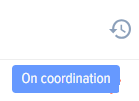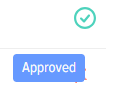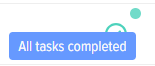Practice Statuses
There are the following practice statuses:
- “Draft” is created by clicking “Save” button. It is displayed only to an employee who added the practice;
- “On coordination” status is given by clicking “Post” button. It is displayed only to an employee who created the practice, as well as to employees included on the list of coordinators and approvers;
- “Approved” status is given upon the approval of the lesson. It is displayed to all employees;
- “Tasks set” means that the practice is linked to the tasks;
- All tasks completed means that all set tasks are fulfilled;
- Archive means that the practice is archived by the owner or moderator.